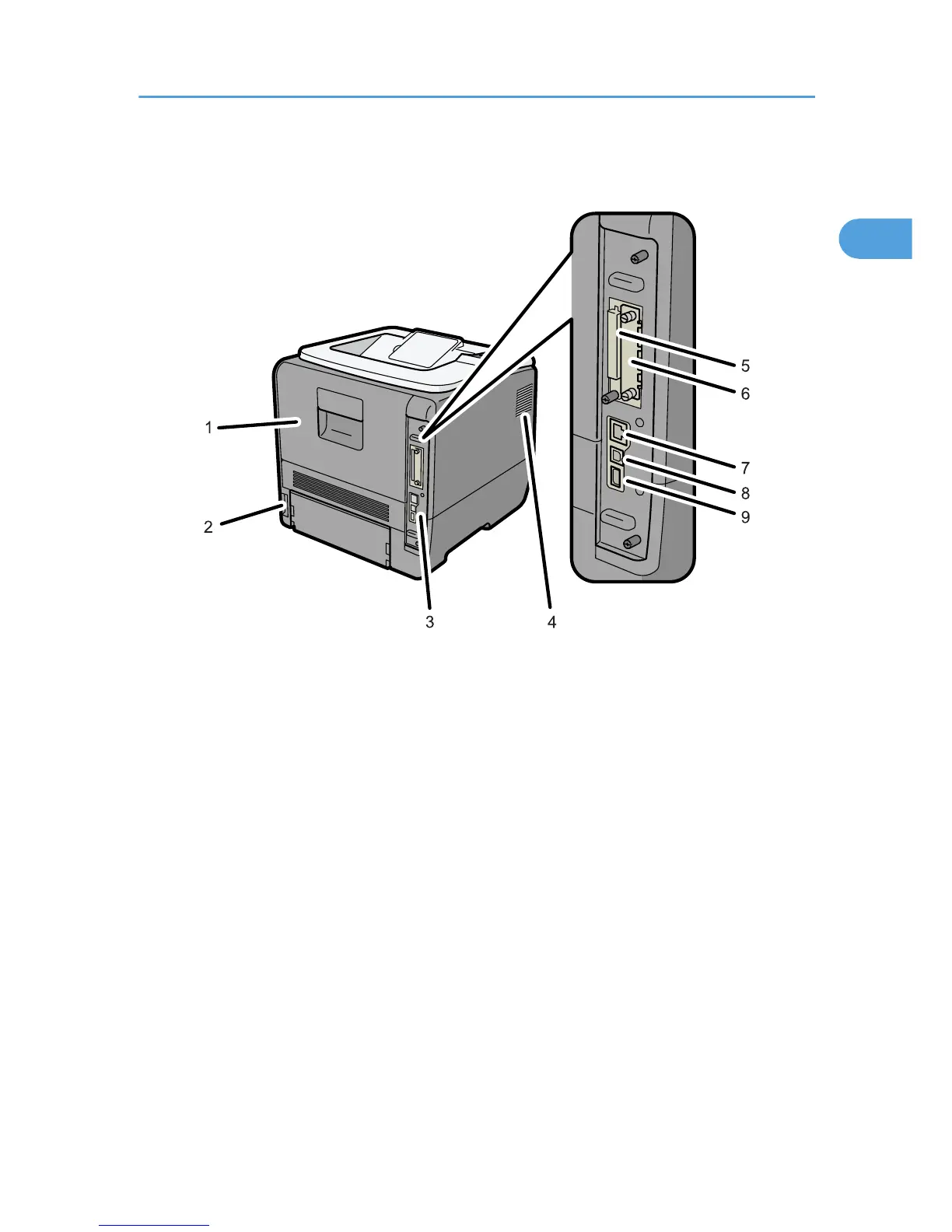1. Rear Cover
Open this cover to replace the fusing unit.
2.
Power Connector
Connect the power cord to the printer here. Insert the other end of the cable into a nearby wall outlet.
3. Controller Board
Slide this out to install options such as the SDRAM module or printer hard disk. Plug cables such as a USB cable
and Ethernet cable into their connectors.
4. Vents
To prevent overheating, heat from internal components is released through these vents. Malfunctions and failure
can result if these vents are blocked or obstructed.
5. SD Card Slots
Remove the cover and install SD cards here.
6. Optional Interface Board Slot
Insert an optional Wireless LAN interface unit, Gigabit Ethernet board, or 1284 interface board in this slot.
7. Ethernet Port
Use a network interface cable to connect the printer to the network.
8. USB Port B
Use a USB cable to connect the printer to a computer.
Exterior: Rear View
19
