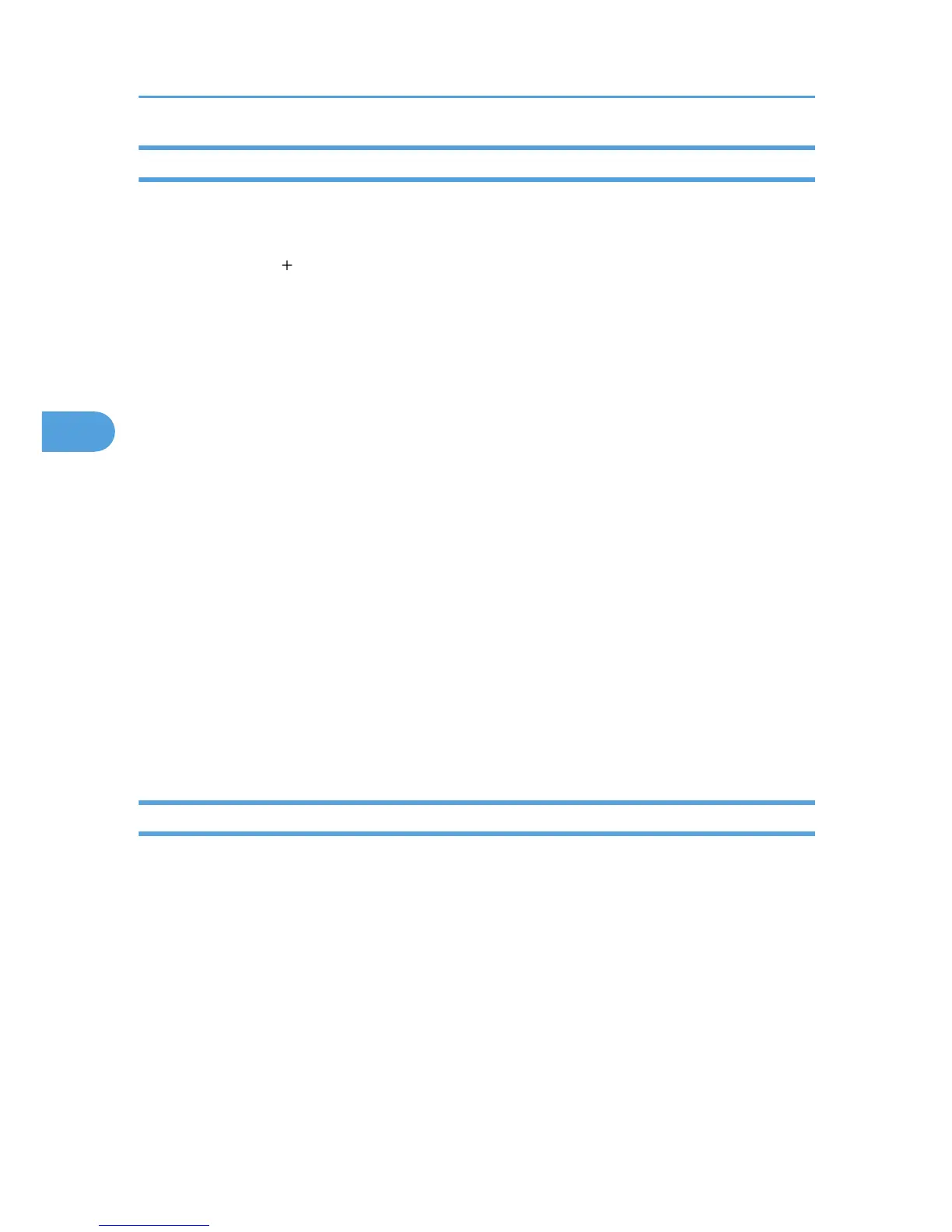Setting Up the PPD File
1. Start Printer Setup Utility or Print Center utility.
Under Mac OS X 10.5 or 10.6, start System Preferences and click [Print & Fax].
2. Click [Add] or [ ].
Mac OS X 10.5 or 10.6
Click [Default]. If the printer name is not displayed, select the icon that corresponds to your
network environment.
Under Mac OS 10.5, if several AppleTalk zones exist on the network, select the zone the printer
belongs to.
Mac OS X 10.4
Click [More Printers...]. Then select the zone from the second pop-up menu.
Mac OS X 10.3 or lower
Click [AppleTalk] on the first pop-up menu.
3. Select the printer, and then select its brand name from the [Printer Model:] pop-up menu.
Mac OS X 10.5 or 10.6
Select the printer you are using from the [Printer Name] list.
Mac OS X 10.4
Select the printer you are using from the [Print Using] pop-up menu.
4. Select the PPD file for the model you are using, and then click [Add].
Under Mac OS X 10.5 or 10.6, click [Add].
5. Quit Printer Setup Utility, Print Center utility or System Preferences.
Setting Up Options for Mac OS X
This section explains how to configure the printer driver.
1. Start Printer Setup Utility or Print Center utility.
Under Mac OS X 10.5 or 10.6, start System Preferences and click [Print & Fax].
2. Select the printer you are using, and then click [Show Info].
Under Mac OS X 10.5 or 10.6, select the printer you are using, and then click [Options & Supplies...].
3. Select [Installable Options] in the drop-down menu, and then configure settings as needed.
Under Mac OS X 10.5 or 10.6, click [Driver], and then configure settings as needed.
4. Click [Apply Changes].
Under Mac OS X 10.5 or 10.6, click [OK].
4. When Using the Printer under Mac OS X
44
