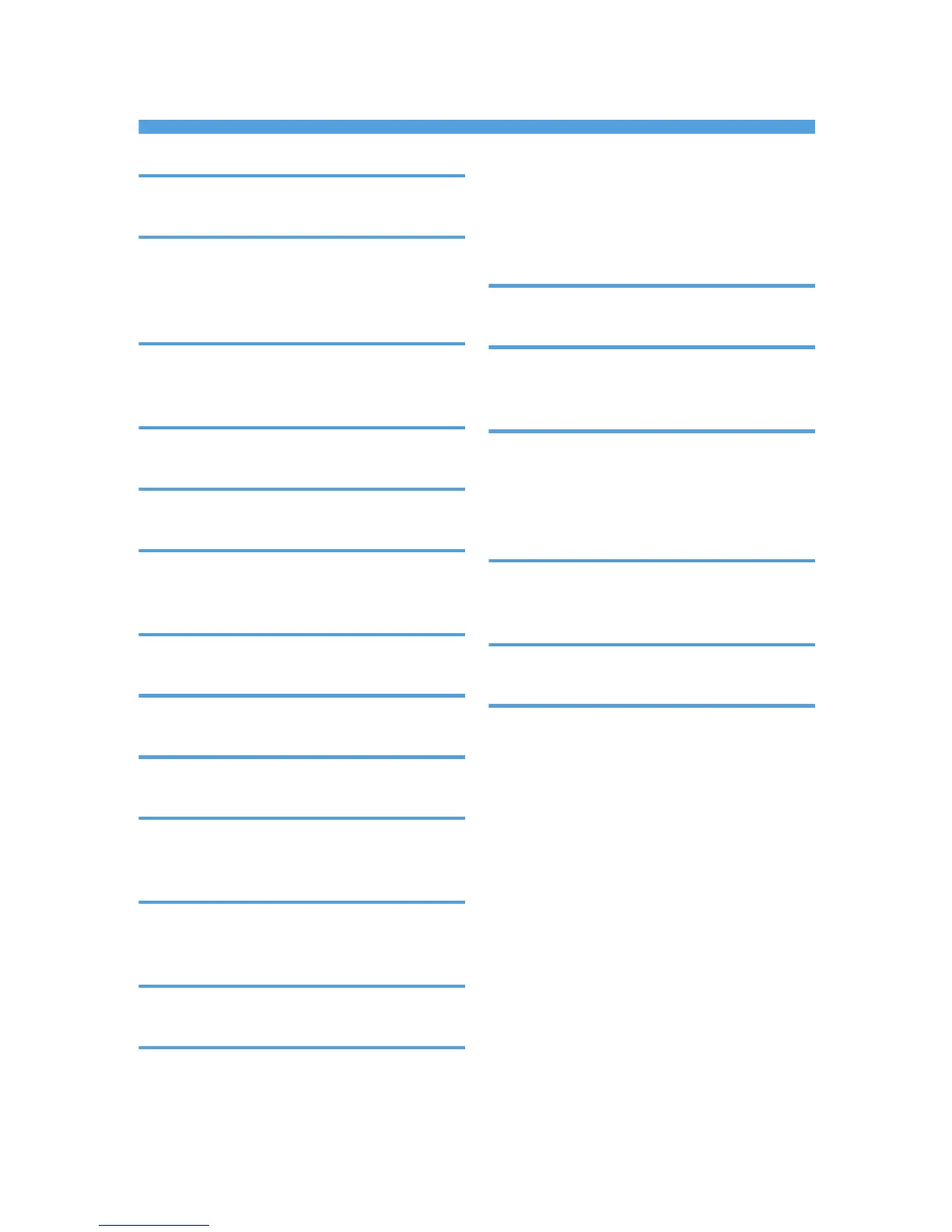INDEX
A
Add printer wizard..........................................51, 52
B
Banner page..........................................................33
Bidirectional communication..........................53, 54
Bonjour...................................................................46
C
Changing the port settings....................................26
Connection method.................................................9
D
Download................................................................3
E
EtherTalk.................................................................47
F
Font Manager........................................................55
Form feed...............................................................33
H
How to read this manual.........................................5
I
IPP port...................................................................14
L
LPR port...................................................................16
M
Mac OS X..............................................................43
Messages...............................................................51
N
NetWare print server............................................31
Network printer.....................................................10
O
Option settings.......................................................53
P
PageMaker............................................................56
Parallel cable..................................................40, 41
PCL printer driver............12, 14, 16, 21, 23, 28, 40
PostScript 3 printer driver....13, 14, 17, 22, 25, 29,
32, 41
PPD files...........................................................43, 44
Printer driver.............................................................3
Printing port..............................................................9
Q
Quick install..............................................................7
R
Remote printer........................................................31
Resetting the printer...............................................33
S
Selected port..........................................................12
Setting up options..................................................44
SmartDeviceMonitor for Client port.....................21
Standard TCP/IP port...........................................12
T
Trademarks............................................................57
Troubleshooting USB............................................39
U
USB.....................................................35, 36, 37, 45
W
Windows 64-bit version.................................49, 50
Windows network printer.....................................28
WSD port..................................................18, 19, 20
59
