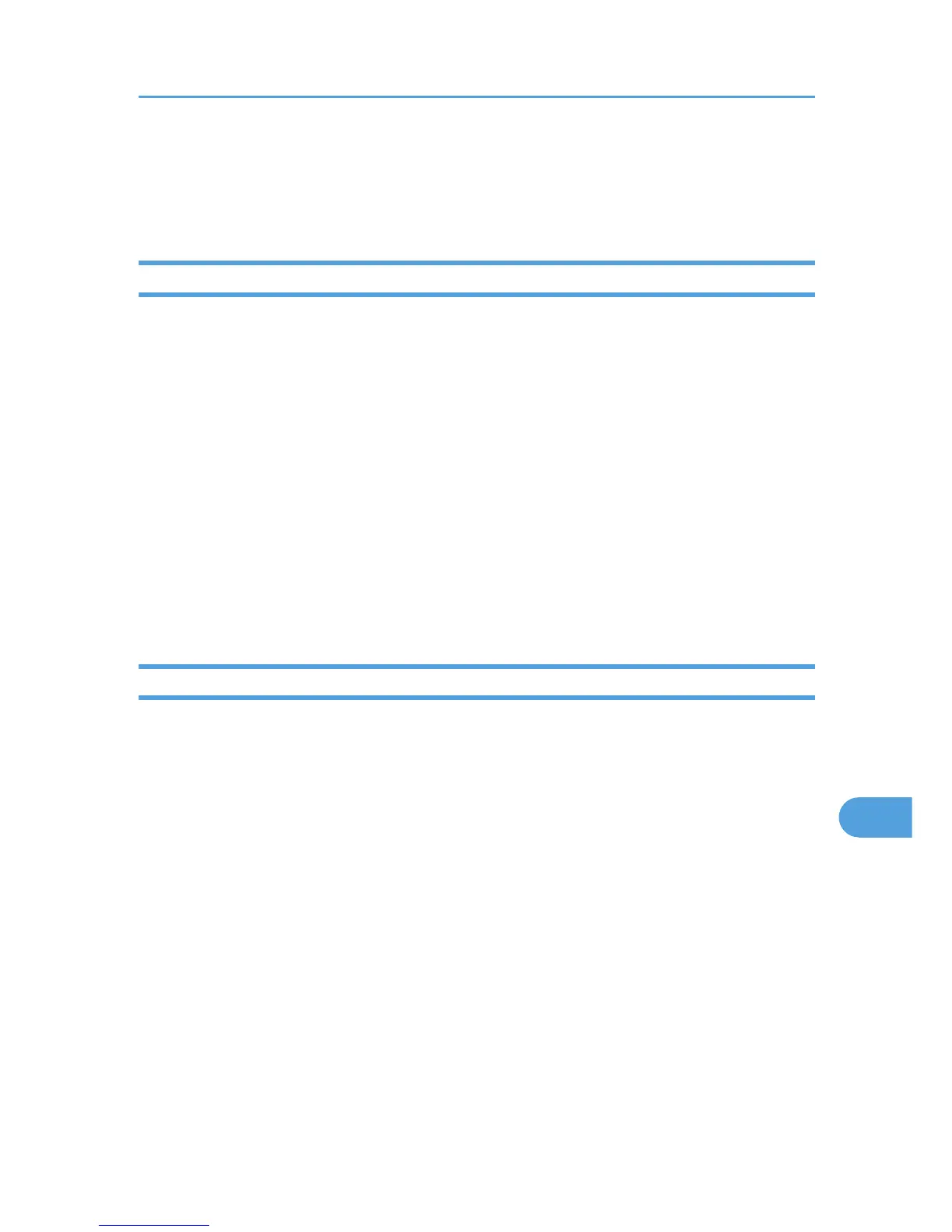File Administrator Settings
The file administrator settings that can be specified are as follows:
Control Panel
Maintenance
•
HDD Management
Delete All Temporary Jobs
Delete All Stored Jobs
Auto Delete Temporary Jobs
Auto Delete Stored Jobs
Security Options
• Extended Security
Enhance File Protection
Language
All settings can be specified.
Settings via Web Image Monitor
Printer: Print Jobs
The file administrator can Edit/Delete the Print Job List and Unlock the print job.
Device Settings
• System
Display Panel Language
• Administrator Authentication Management
File Administrator Authentication
• Program/Change Administrator
You can specify the following administrator settings for the file administrator.
Login User Name
Login Password
Encryption Password
Printer
• Basic Settings
File Administrator Settings
153
