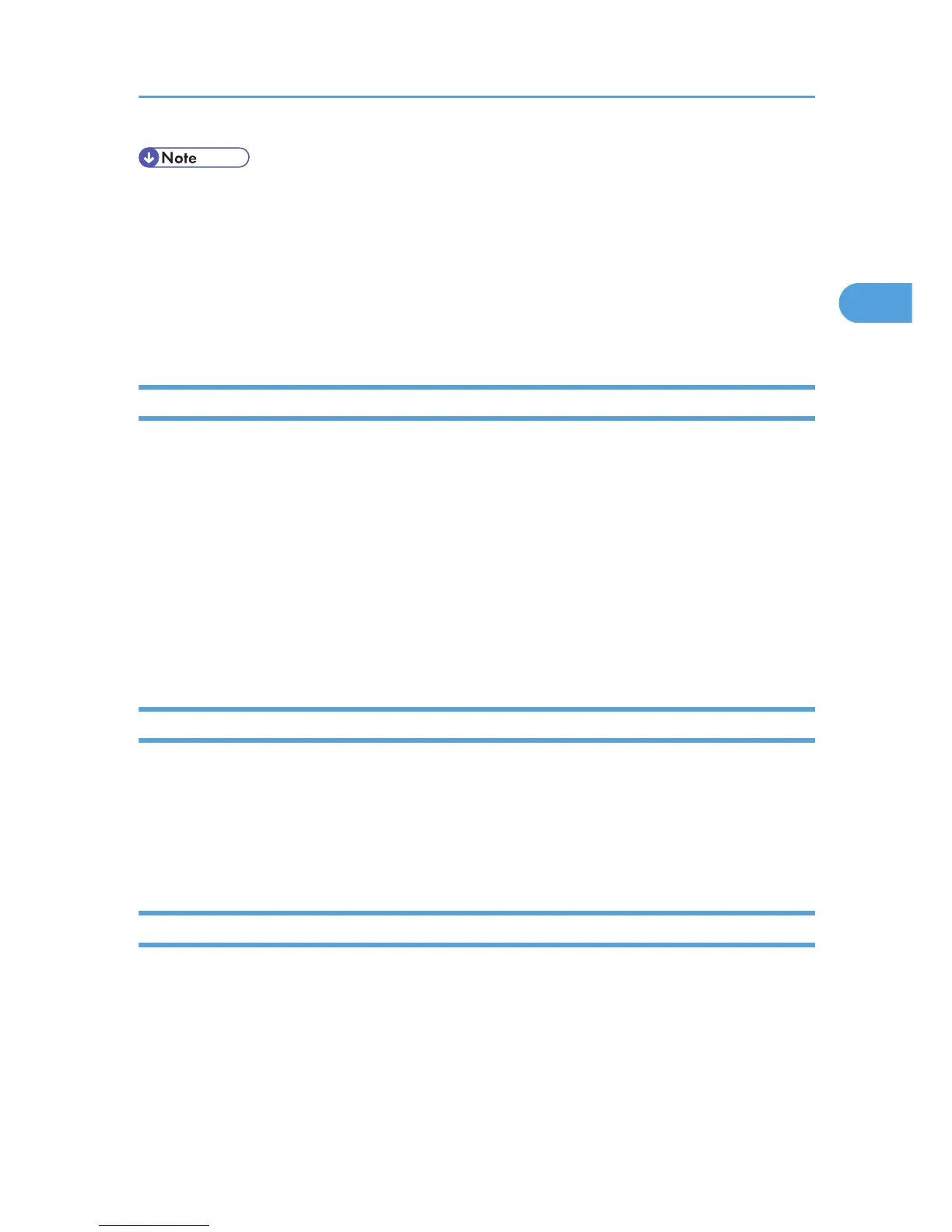• You
can use up to 32 alphanumeric characters and symbols when registering login user names and
login passwords. Keep in mind that passwords are case-sensitive.
• User names cannot contain numbers only, a space, colon (:), or quotation mark ("), nor can they be
left empty.
• Do not use Japanese, Traditional Chinese, Simplified Chinese, or Hangul double-byte characters
when entering the login user name or password. If you use multi-byte characters when entering the
login user name or password, you cannot authenticate using Web Image Monitor.
Logging in Using Administrator Authentication
If administrator authentication has been specified, log in using an administrator's user name and password.
1. Press the [Menu] key.
2. Press [Login].
3. Enter the login user name, and then press the [OK] key.
When you log in to the printer for the first time as the administrator, enter “admin”.
4. Enter the login password, and then press the [OK] key.
If assigning the administrator for the first time, press the [OK] key. without entering login password.
[Authenticating... Please wait.] appears, followed by the screen for specifying the default.
Logging out Using Administrator Authentication
If administrator authentication has been specified, be sure to log out after completing settings.
1. Press the [Menu] key.
2. Press [Logout].
3. Press [Yes].
Changing the Administrator
Change the administrator's login user name and login password. You can also assign administrator
authority
to the login user names [Administrator 1] to [Administrator 4]. To combine the authorities of multiple
administrators, assign multiple administrators to a single administrator.
For example, to assign machine administrator authority and user administrator authority to [Administrator
1], select [Administrator 1] in the lines for the machine administrator and the user administrator.
Enabling Administrator Authentication
25
