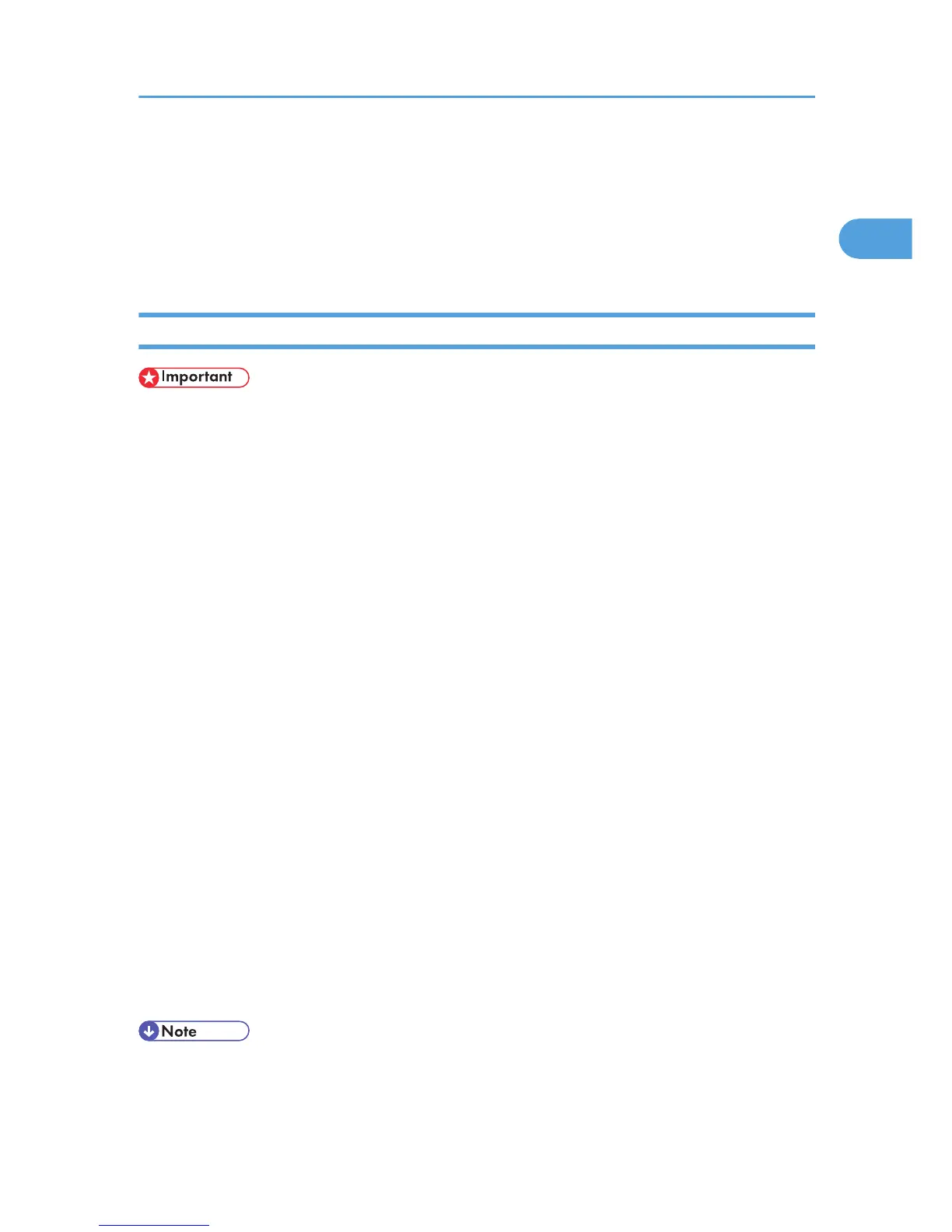Specifying the Device Option
With the following options, you can print with specific printer functions.
This
manual covers all models, and therefore contains functions and settings that may not be available for
your model.
Configuring the Device Option
• The optional character strings the printer can recognize contain a maximum of 512 bytes.
•
The number of available characters used as options is limited, depending on operating systems.
The configuration of the print option varies, depending on printing commands.
• rsh
% rsh host_name print option1=value1,... < file_name
• rcp
% rcp file_name host_name:option1=value1,...
• ftp
ftp> put file_name option1=value1,...
Host_name is the printer host name. File_name is the file name you want to print.
The device option is specified in the form of "option=value". For details about types of device options and
values, see the following explanations.
For example, the following settings are for printing with rsh, rcp, and ftp : switch to PostScript, feed paper
from paper feed tray 1, set the printing amount to 3 sets, and print with the resolution set to 600 dpi
(host_name :nphost, file_name :file1).
• rsh
% rsh nphost print filetype=postscript,tray=tray1,copies=3,resolution=600 <
file1
• rcp
% rcp file1 nphost:filetype=postscript,tray=tray1,copies=3,resolution=600
• ftp
ftp> put file1 filetype=postscript,tray=tray1,copies=3,resolution=600
• Multiple options must be separated by commas (,). Do not use spaces.
•
When the printing file contains the PostScript commands control of the option, the command takes
priority.
Specifying the Device Option
21
