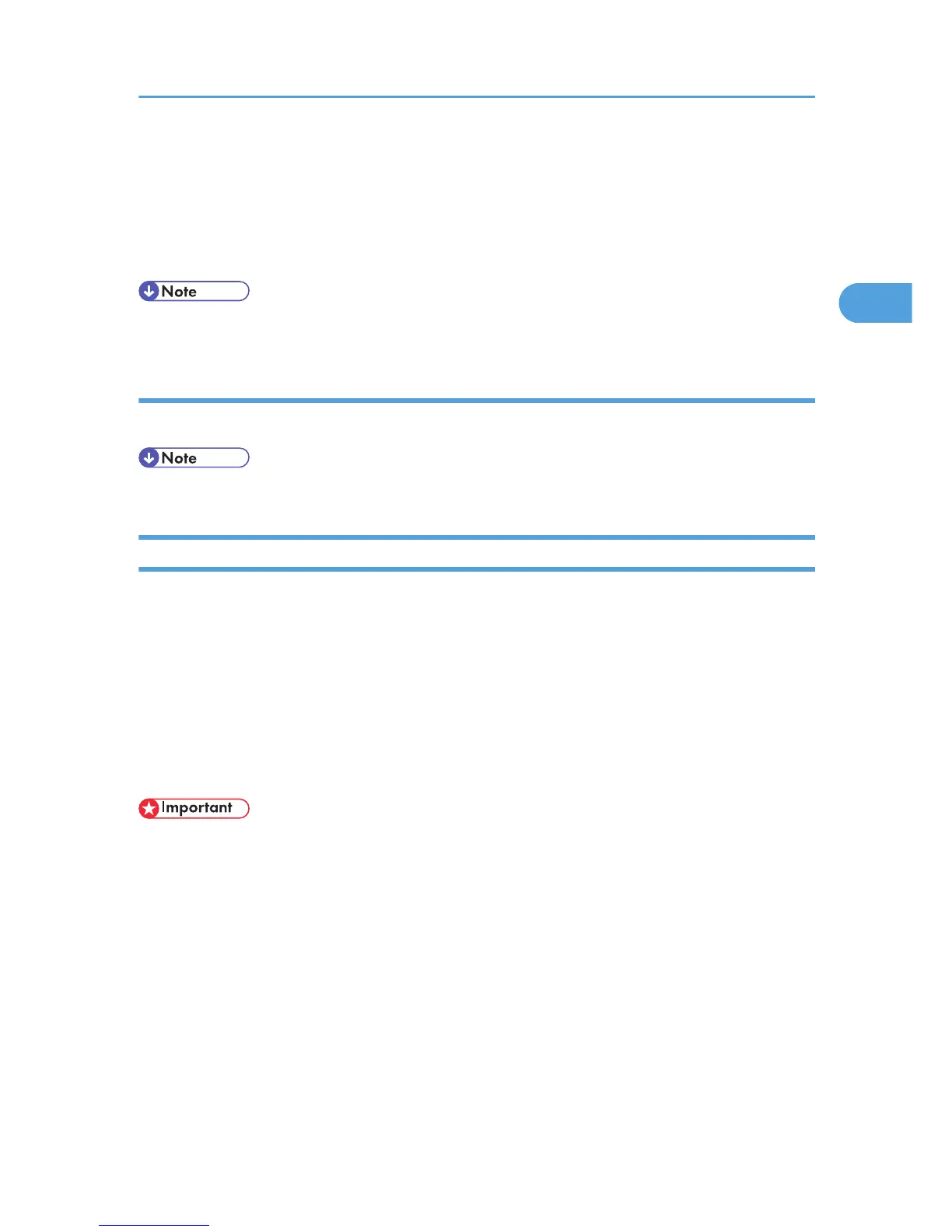4. Enter a login user name and password, and then click [Login].
The Web browser might be configured to auto complete login dialog boxes by retaining user names
and passwords. This function reduces security. To prevent the browser retaining user names and
passwords, disable the browser's auto complete function.
To use the default account, enter “admin” as the user name, and leave the password blank.
• The procedure may differ depending on the Web browser used.
Logging out (Administrator mode)
1. Click [Logout] to log out.
• After you have made the settings you require, always click [Logout].
Specifying Administrator Privileges
To specify administrator authentication, set Administrator Authentication Management to [On]. In addition,
if
enabled in the settings, you can choose how the initial settings are divided among the administrators as
controlled items.
To log in as an administrator, use the default login user name and login password.
By default, the login name is "admin" and the password is empty. For details about changing the
administrator password using the supervisor's authority, see p.143 "Supervisor Operations".
For details about logging in and out with administrator authentication, see p.22 "Using Web Image
Monitor to Configure Administrator Authentication".
• If you have enabled [Administrator Authentication Management], make sure not to forget the
administrator login user name and login password. If an administrator login user name or login
password is forgotten, a new password must be specified using the supervisor's authority.
• Be sure not to forget the supervisor login user name and login password. If you do forget them, a
service representative will have to return the printer to its default state. This will result in all data in the
printer being lost. Charges may also apply to the service call.
1. Log in to Web Image Monitor as an administrator.
2. Click [Configuration] in the Menu area.
3. Click [Administrator Authentication Management] in the "Device Settings" category.
Enabling Administrator Authentication
23
