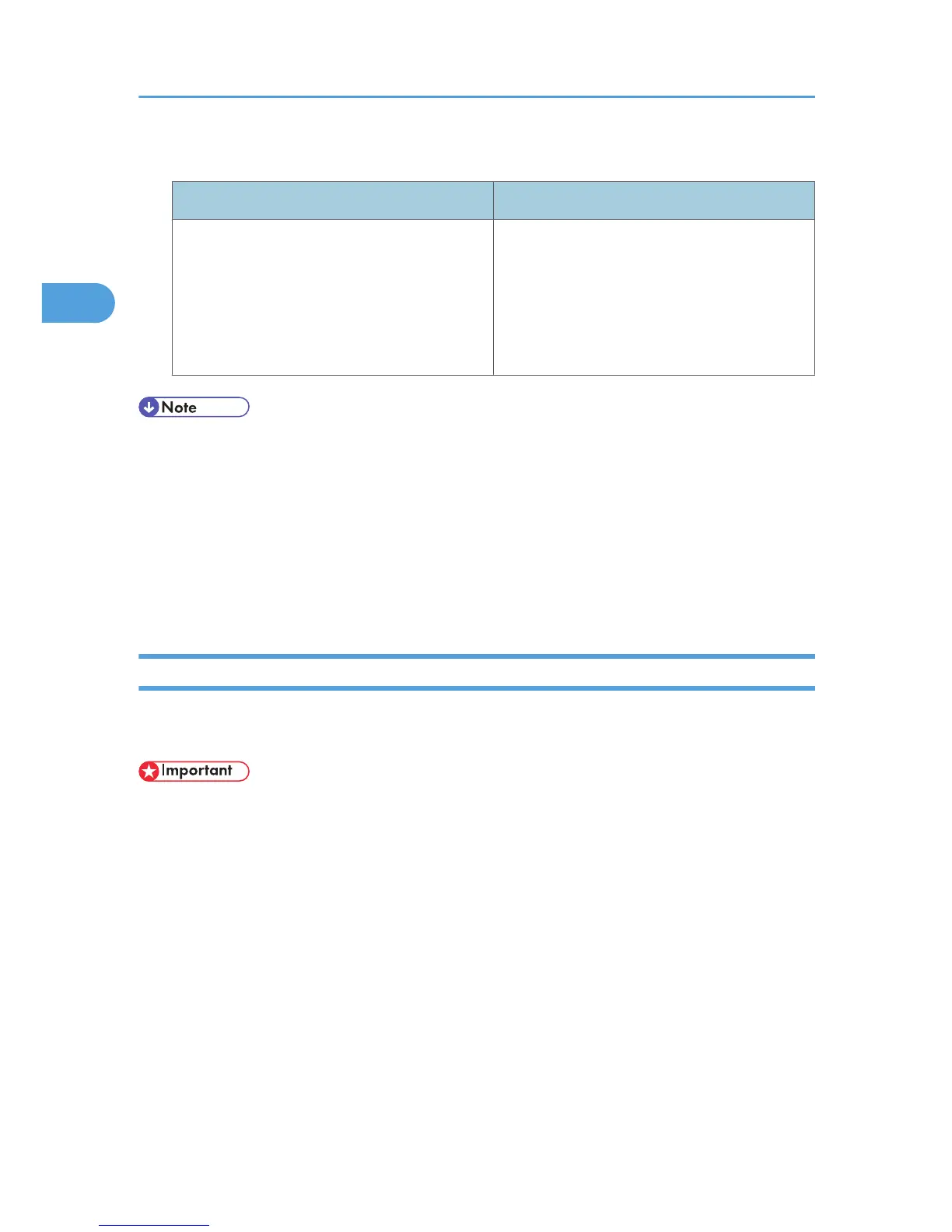Windows Vista/7, Windows Server 2008/2008 R2
Connection Method Available Ports
• Ethernet
• Wireless LAN
• Standard TCP/IP port
• IPP port
• LPR port
• WSD port
• SmartDeviceMonitor for Client port
• See the explanation about how to install the printer driver for each type of ports.
•
For details about the Standard TCP/IP port, see p.12 "Using the Standard TCP/IP Port".
• For details about the IPP port, see p.14 "Using the IPP Port".
• For details about the LPR port, see p.16 "Using the LPR Port".
• For details about the WSD port, see p.18 "Using the WSD Port".
• For details about the SmartDeviceMonitor for Client port, see p.21 "Using the SmartDeviceMonitor
for Client Port".
Using as the Network Printer
This printer can be used as the Windows network printer, a NetWare print server, or a NetWare remote
printer.
• IPX/SPX (NetWare) cannot be used under Windows XP x64/Vista/7 and Windows Server 2003
x64/2003 R2 x64/2008/2008 R2.
2. Network Connection
10
