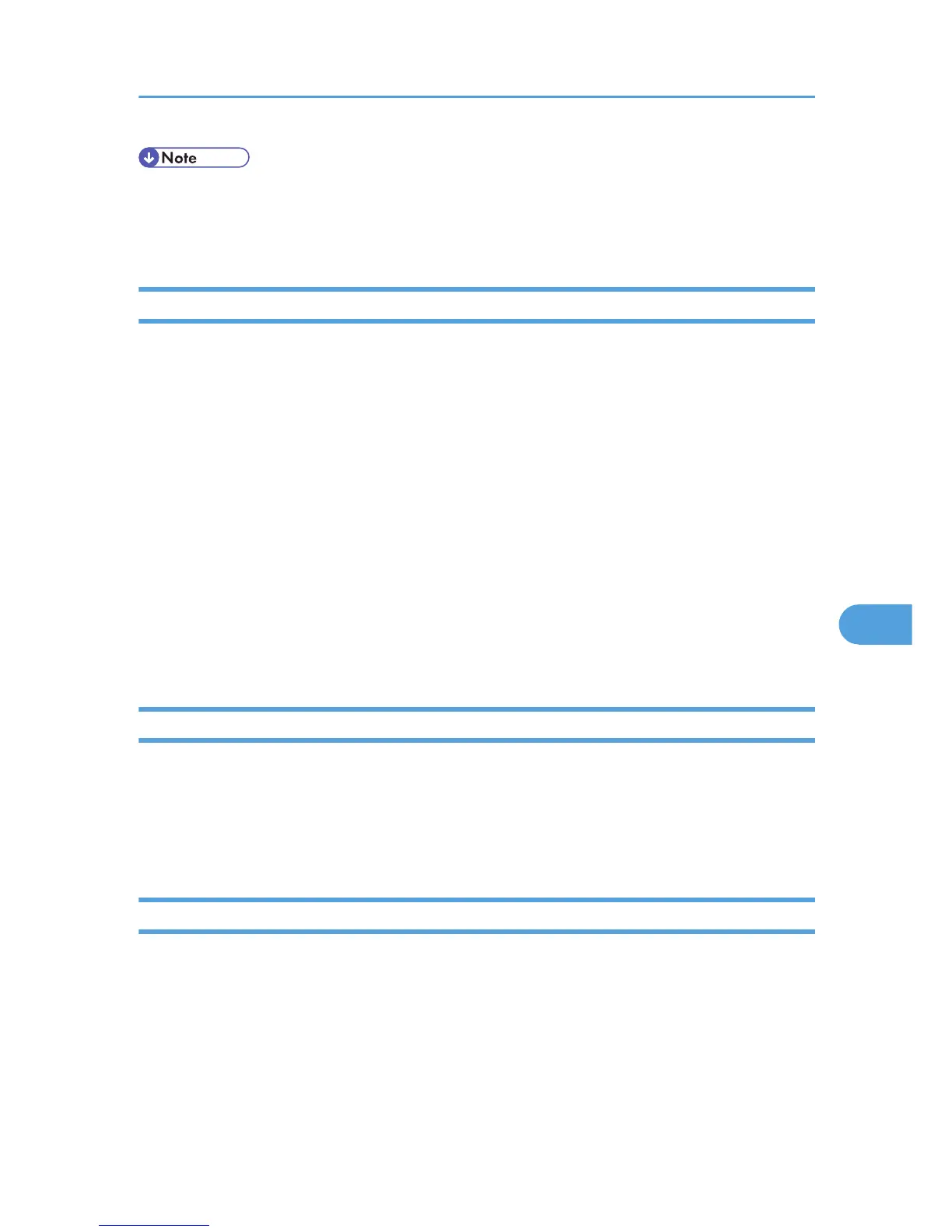• When [Auto] is selected, data processing may take a long time.
• When
Image Smoothing is used for a mask image, this function may have an undesired effect on the
print result.
Dithering
Use this to set the Image Rendering mode.
The following shows where you can select this function.
[Dithering]
is displayed under [General 1] in the [Feature Sets:] list on [Printer Features] in the print dialog
box.
You can select from the following items:
Auto
Use this setting to configure the best dithering method automatically depending on the appearance
of the document to be printed.
Photographic
Performs dithering using an appropriate pattern for photographs.
Text
Performs dithering using an appropriate pattern for text.
Watermark
Set the Watermark function.
The following shows where you can select this function.
[Watermark]
is displayed under [General 2] in the [Feature Sets:] list on [Printer Features] in the print dialog
box.
Watermark Text
Select the Watermark Text type.
The following shows where you can select this function.
[Watermark
Text] is displayed under [General 2] in the [Feature Sets:] list on [Printer Features] in the print
dialog box.
Using PostScript 3
175
