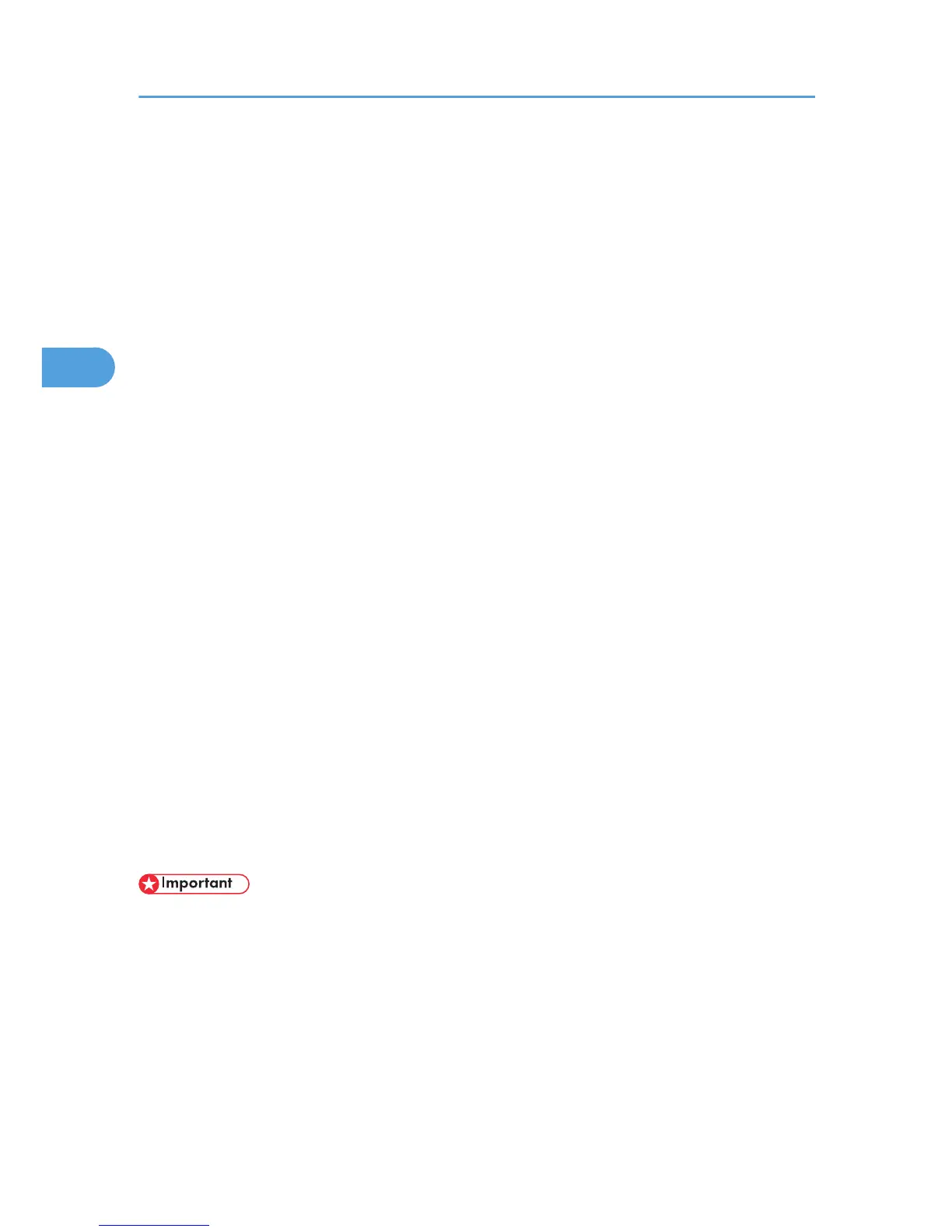Windows Authentication
Specify
this authentication when using the Windows domain controller to authenticate users who have their
accounts on the directory server. Users cannot be authenticated if they do not have their accounts in the
directory server. Under Windows authentication, you can specify the access limit for each group registered
in the directory server. The Address Book stored in the directory server can be registered to the printer,
enabling user authentication without first using the printer to register individual settings in the Address Book.
Windows authentication can be performed using one of two authentication methods: NTLM or Kerberos
authentication. The operational requirements for both methods are listed below.
To perform Windows Authentication, the optional hard disk must be installed.
Operational Requirements for NTLM authentication
To specify NTLM authentication, the following requirements must be met:
• This machine supports NTLMv1 authentication and NTLMv2 authentication.
• A domain controller must be set up in a designated domain.
• This function is supported by the operating systems listed below. To obtain user information when
running Active Directory, use LDAP. If SSL is being used, a version of Windows that supports TLS
v1, SSL v2, or SSL v3 is required.
• Windows Server 2003/2003 R2/2008/2008 R2
Operational Requirements for Kerberos authentication
To specify Kerberos authentication, the following requirements must be met:
• A domain controller must be set up in a designated domain.
• The operating system must be able to support KDC (Key Distribution Center). To obtain user
information when running Active Directory, use LDAP. If SSL is being used, a version of Windows
that supports TLSv1, SSLv2, or SSLv3 is required. Compatible operating systems are listed below.
• Windows Server 2003/2003 R2/2008/2008 R2
• To use Kerberos authentication under Windows Server 2008, Service Pack 2 or later must
be installed.
• During Windows Authentication, data registered in the directory server, such as the user's name, is
automatically registered in the printer. If user information on the server is changed, information
registered in the printer may be overwritten when authentication is performed.
• Users
managed in other domains are subject to user authentication, but they cannot obtain items such
as user's name.
• If you have created a new user in the domain controller and selected "User must change password
at next logon", log in to the printer from the computer to change the password before logging in from
the printer's control panel.
3. Configuring User Authentication
36
