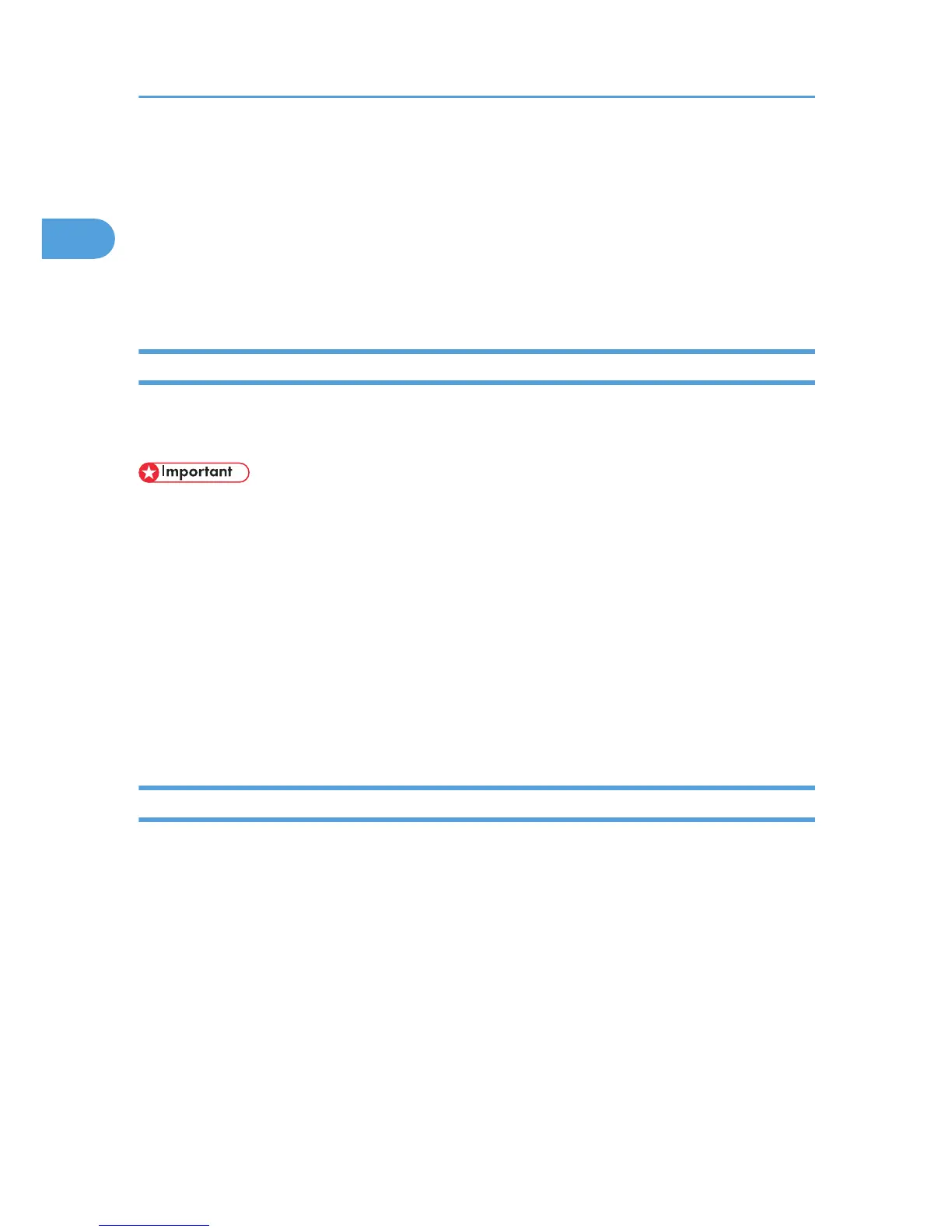• rsh
% rsh nphost print outbin=upper < file1
• rcp
% rcp file1 nphost:outbin=upper
• ftp
ftp> put file1 outbin=upper
Copies
Specify the number of copies.
copies=number of copies (1 to 999)
• Do not specify "copies" and "qty
*1
" commands at the same time.
*1
"qty" specifies the number of collated sets.
The following sample shows how to print 10 copies (host name: nphost, file name: file1):
•
rsh
% rsh nphost print copies=10 < file1
• rcp
% rcp file1 nphost:copies=10
• ftp
ftp> put file1 copies=10
Collating
Specify the number of collated sets.
qty=number of collated sets (1 to 999)
The following sample shows how to print 10 copies using the collate function (host name: nphost, file name:
file1):
• rsh
% rsh nphost print qty=10 < file1
• rcp
% rcp file1 nphost:qty=10
• ftp
ftp> put file1 qty=10
1. Command Configuration
30
