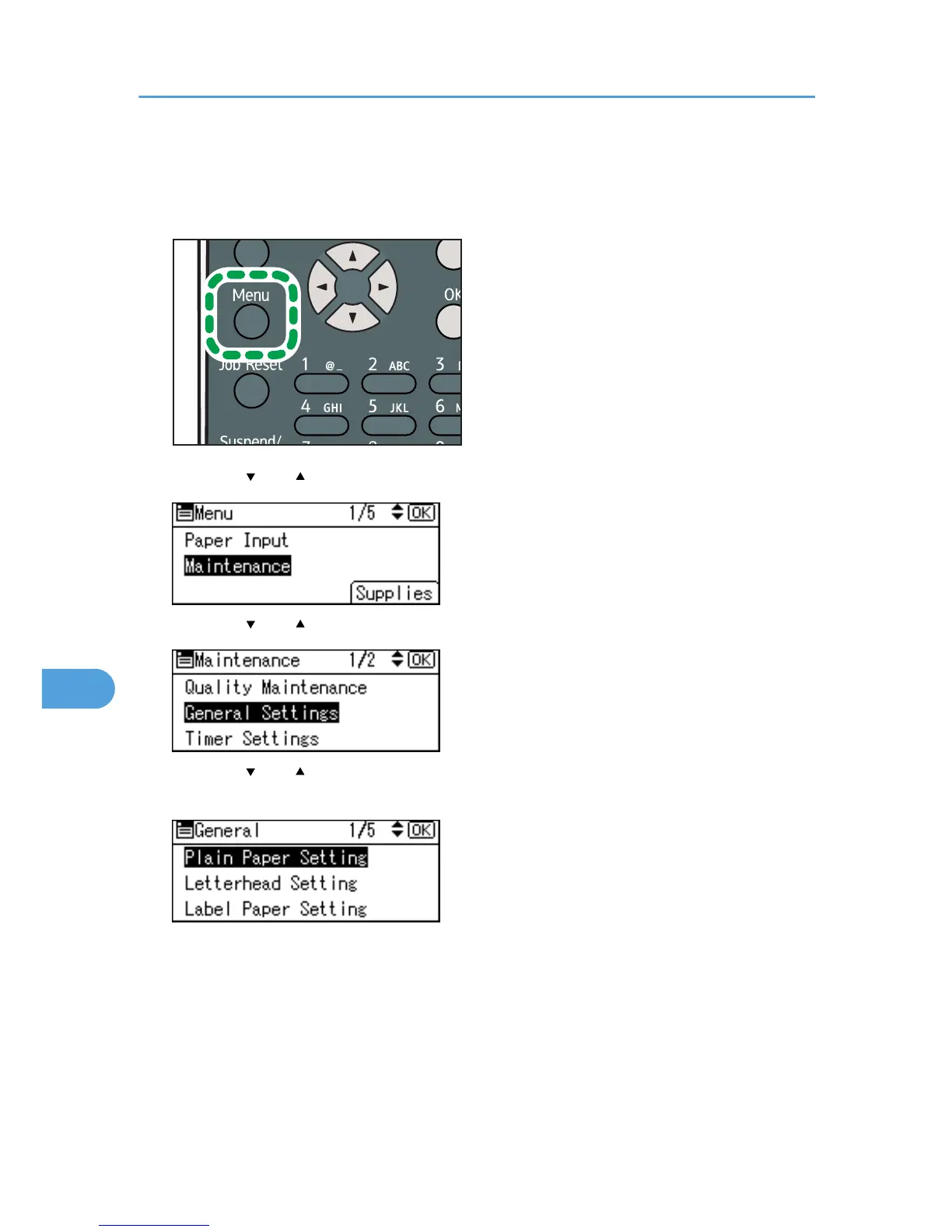2. Press the [ ] or [ ] key to select [Maintenance], and then press the [OK] key.
3. Press the [ ] or [ ] key to select [General Settings], and then press the [OK] key.
4. Press the [ ] or [ ] key to select the paper type you want to use, and then press the [OK]
key.
The following paper types are selectable:
Plain Paper, Letterhead, Label Paper, Envelope.
8. Adjusting the Printer
168
