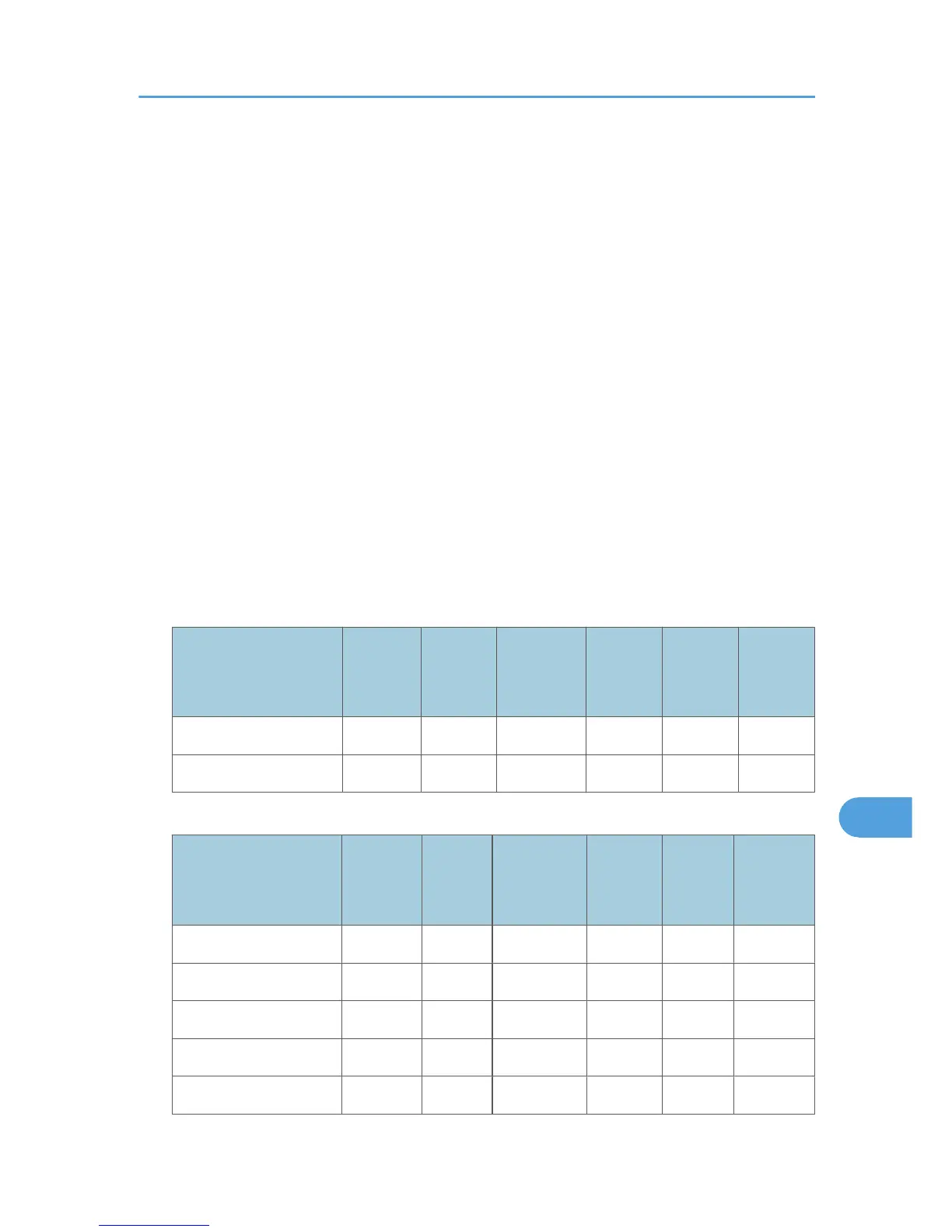The Privilege for User Account Settings in the
Address Book
The authority designations in the list indicate users with the following authorities.
•
Abbreviations in the table heads
Read-only (User) = This is a user assigned "Read-only" authority.
Edit (User) = This is a user assigned "Edit" authority.
Edit / Delete (User) = This is a user assigned "Edit / Delete" authority.
User Admin. = This is the user administrator.
Registered User = This is a user that has personal information registered in the Address Book and has
a login password and user name.
Full Control = This is a user granted full control.
• Abbreviations in the table columns
A = You can view and change the setting.
B = You can view the setting.
C = You cannot view or specify the setting.
Settings
Read-
only
(User)
Edit
(User)
Edit /
Delete
(User)
Full
Control
Registere
d User
User
Admin.
Registration No. B A A A A A
Name B A A A A A
Authentication Information
Settings
Read-
only
(User)
Edit
(User)
Edit /
Delete
(User)
Full
Control
Register
ed User
User
Admin.
User Code C C C C C A
Login User Name C C C C B A
Login Password C C C C A
*1
A
*1
Available Functions C C C C B A
Lockout C C C C C A
The Privilege for User Account Settings in the Address Book
155
