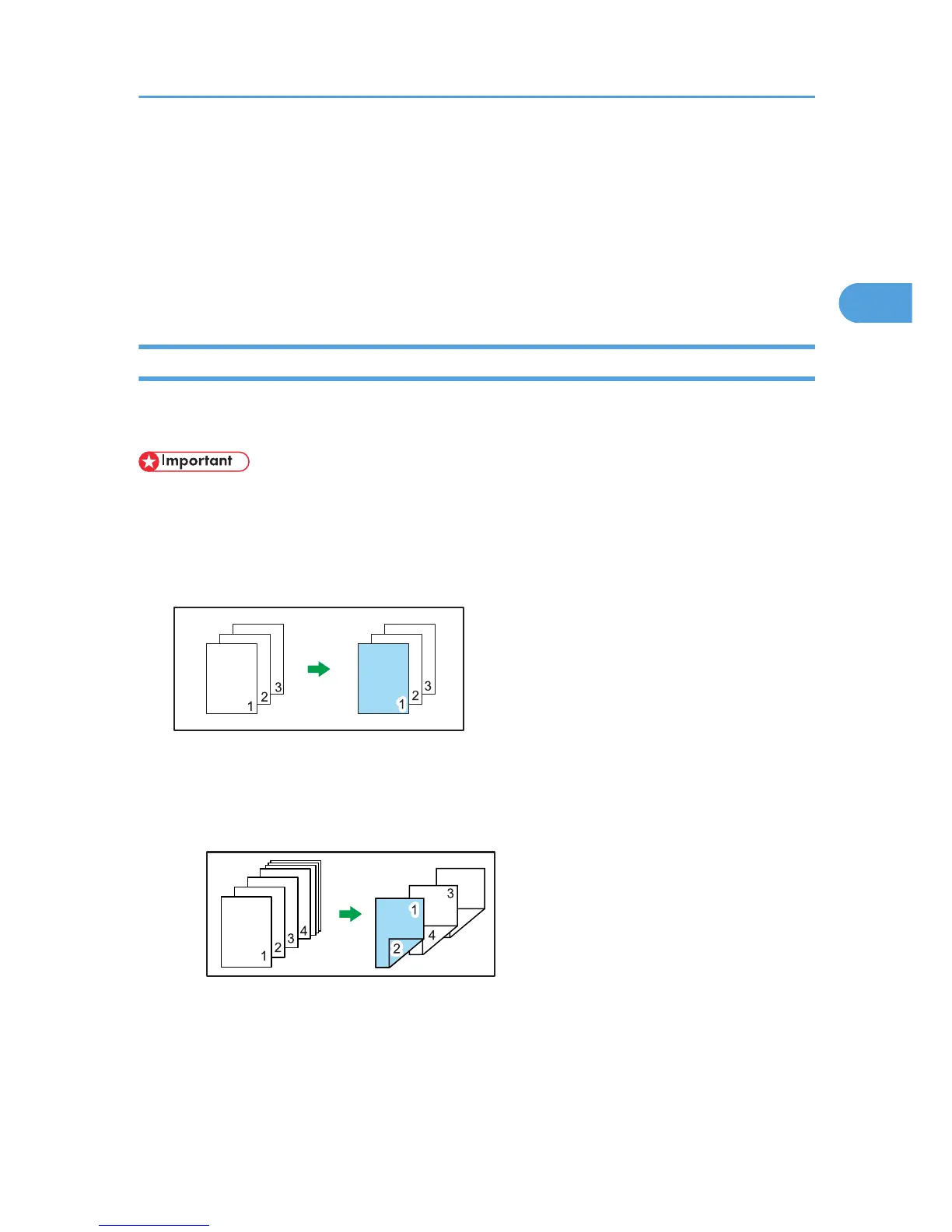• When printing a job that consists of pages of different sizes and the sheets of corresponding sizes are
not loaded in any of the printer’s paper trays, each of these pages will be printed on the sheets fed
from the bypass tray. Only the pages for which the matching paper sizes are loaded in the printer’s
paper trays will be printed on the sheets fed from the printer’s paper trays.
• If the paper size or type specified for the print job does not match the paper loaded on the bypass
tray, a message warning you of the mismatch will appear on the control panel. For the procedure to
resolve this problem, see p.62 "Proceeding with Printing Using the Bypass Tray".
Printing on Cover Sheet
Using this function, you can insert cover sheets fed from a different tray to that of the main paper, and print
on them.
• To use this function, Collate must be set.
Prints the first page of the document on the sheet for the cover page.
Print on one side
Prints on one side of the cover sheet only, even when duplex printing is selected.
Print on both sides
Prints on both sides of the cover sheet when duplex printing is selected.
•
Cover sheet printed on both sides
