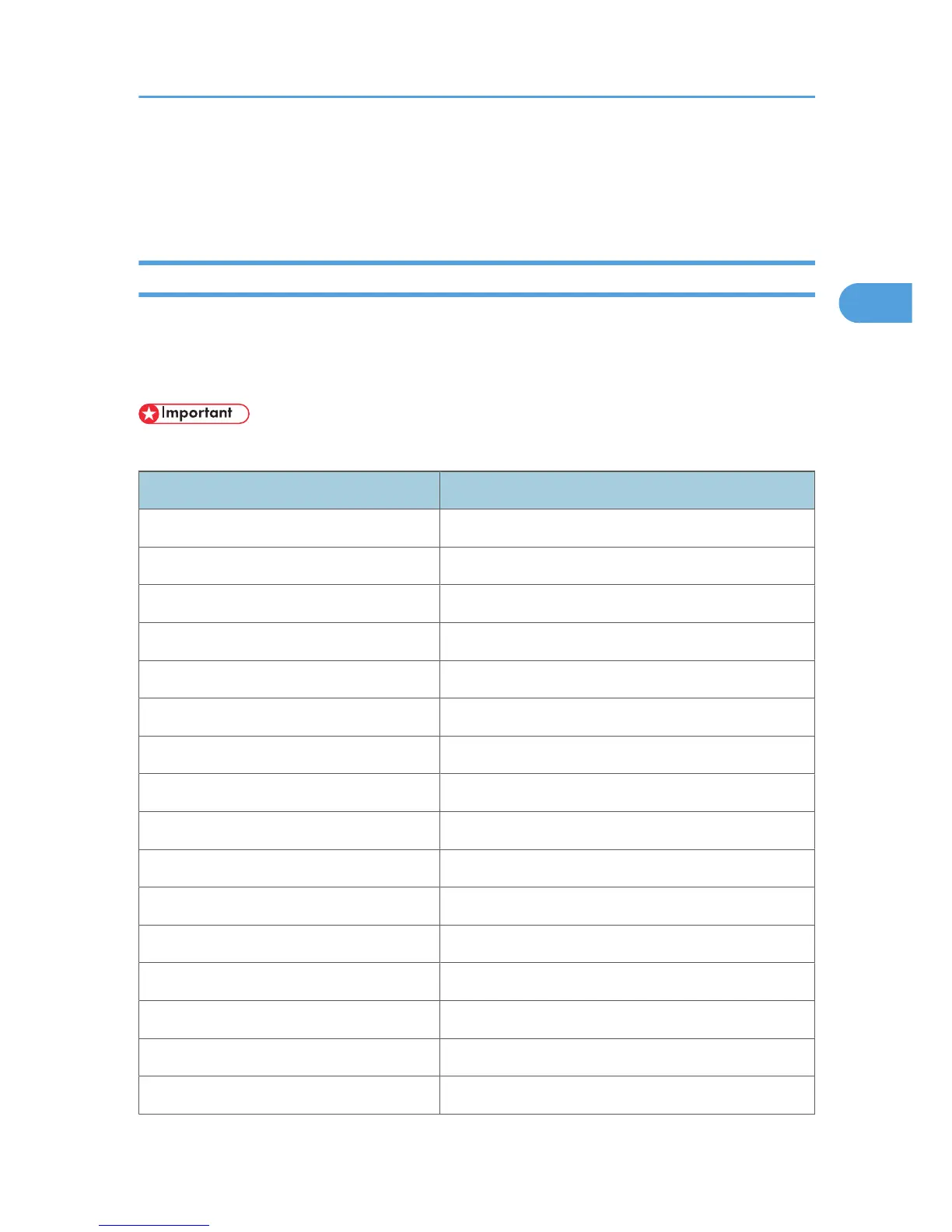Getting Printer Information over the Network
This section explains details of each item displayed in the printer status and information.
Current Printer Status
The printer status can be checked using the following commands:
•
UNIX: Use the "stat" parameter and the "rsh", "rcp", "ftp", and "sftp" commands.
• mshell: Use the "status" command.
• Depending on the printer you are using, some of these messages might not appear.
Messages Description
Adjusting... The printer is initializing or calibrating.
Call Service Center There is a malfunction in the printer.
Color Registration Failed Adjustment of color registration has failed.
Cover Open: Front Cover The front or top cover is open.
Cover Open: Left Cover The left cover is open.
Cover Open: Rear Cover The rear cover is open.
Cover Open: Top Cover The top cover is open.
Current Job Suspended Current jobs are suspended.
Empty: Black Toner The black toner cartridge is almost empty.
Empty: Cyan Toner The cyan toner cartridge is almost empty.
Empty: Magenta Toner The magenta toner cartridge is almost empty.
Empty: Yellow Toner The yellow toner cartridge is almost empty.
Energy Saver Mode The printer is in Energy Saver Mode.
Error: Ethernet Board An Ethernet board error has occurred.
Error: HDD Board A hard disk board error has occurred.
Error: Optional Font An error has occurred in the font file of the printer.
Getting Printer Information over the Network
79
