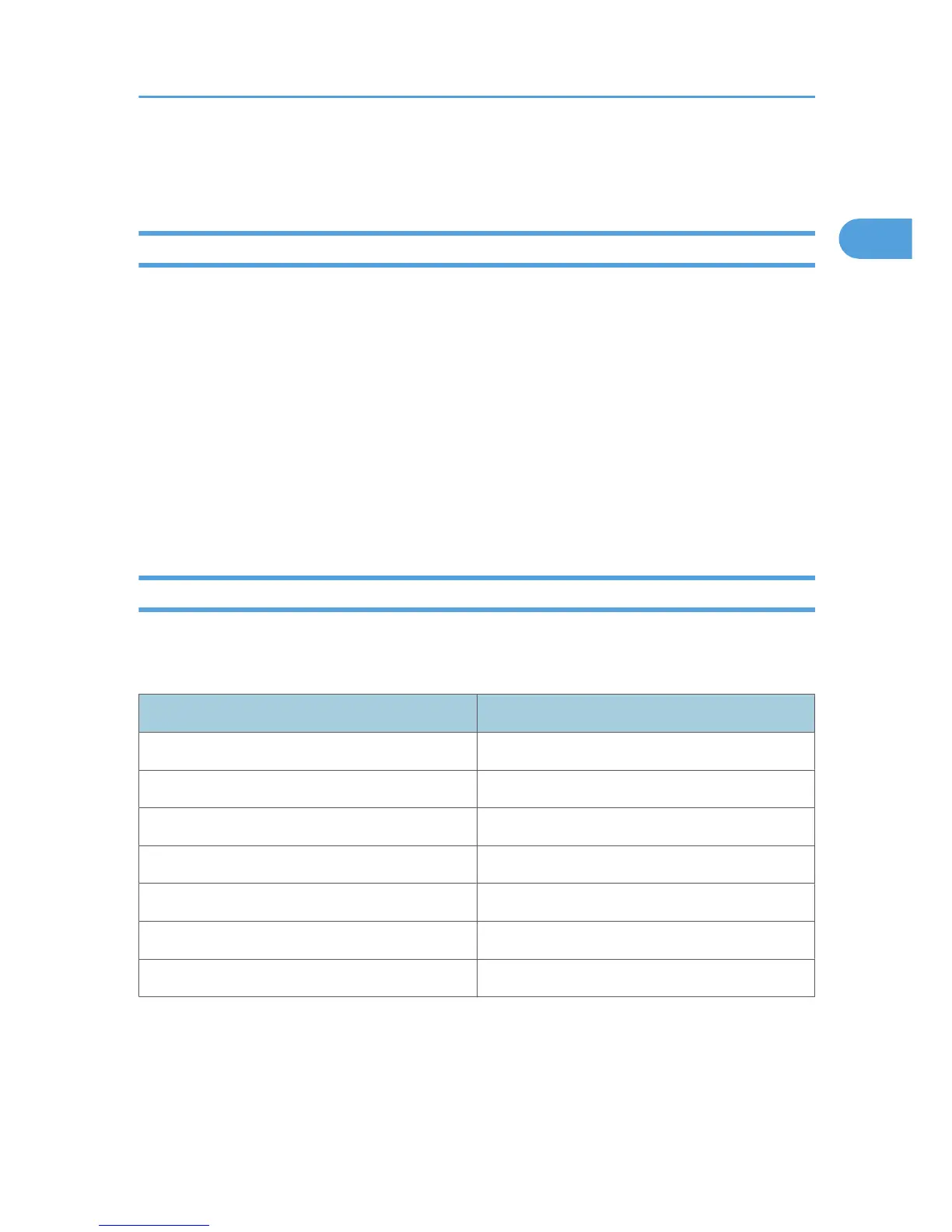• ftp
ftp> put file1 filetype=postscript
Text Printing
Set this function when printing text files directly.
filter=text
The following sample shows how to print text files directly.
• rsh
% rsh nphost print filter=text < file1
• rcp
% rcp file1 nphost:filter=text
• ftp
ftp> put file1 filter=text
Input Tray
Select a default input tray.
tray=value of input tray
Input tray Value
Tray 1 tray1
Tray 2 tray2
Tray 3 tray3
Tray 4 tray4
Tray 5 tray5
Bypass tray bypass
Auto Tray Select all
The following sample shows how to print from tray 2 (host name: nphost, file name: file1):
•
rsh
% rsh nphost print tray=tray2 < file1
• rcp
Specifying the Device Option
25
