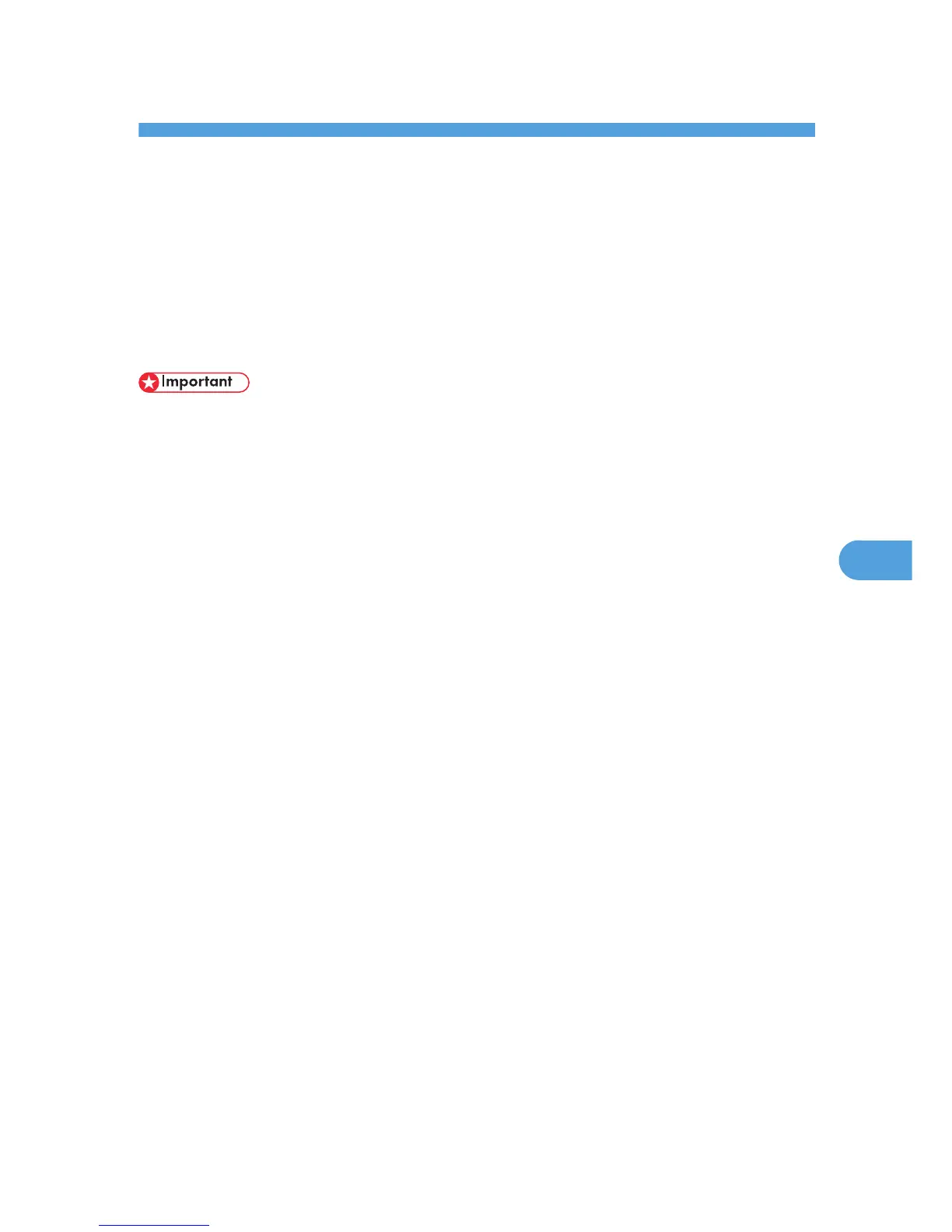6. Using a Printer Server
This chapter explains how to configure this printer to work as a network printer.
Preparing Printer Server
This
section explains how to configure the printer as a Windows network printer. The printer is configured
to enabling network clients to use it. When the network printer is connected via SmartDeviceMonitor for
Client, you can set the printing notification function to notify clients of the results of their print jobs.
• Under Windows XP Professional or Windows Server 2003/2003 R2/2008/2008 R2, to change
printer properties in the [Printer] folder, you need Printer Management access authentication; under
Windows Vista/7, Full Control access authentication. Log on to the file server as an Administrator
group.
1. Open the [Printers and Faxes] window from the [Start] menu.
2. Click the icon of the printer you want to use. On the [File] menu, click [Properties].
3. On the [Sharing] tab, click [Share this printer].
4. To share the printer with users using a different version of Windows, click [Additional
Drivers...].
If you have installed an alternative driver by selecting [Share As:] during the printer driver installation,
this step can be ignored.
5. On the [Advanced] tab, click the [Printing Defaults...] button. Specify the default values for
the printer driver that will be distributed to client computers, and then click [OK].
6. Click [OK], and then close the printer properties.
157
