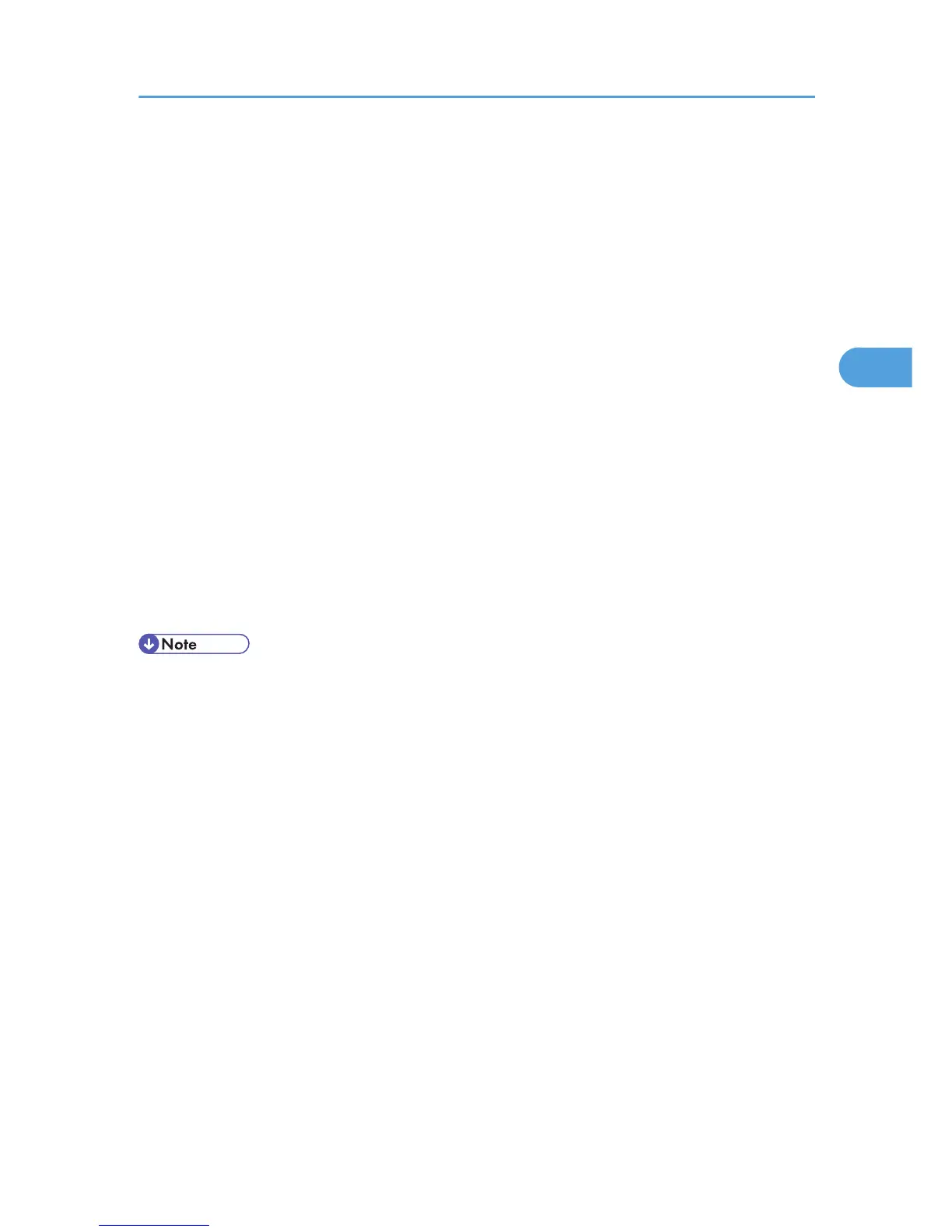Auto Logout Function
This can be specified by the machine administrator.
When
user authentication is enabled, the printer automatically logs out the current user if the control panel
is not used for a specified time. This feature is called "Auto Logout". Use the following procedure to specify
how long the printer waits before it logs off the user.
For details about logging in and out with administrator authentication, see p.22 "Using Web Image
Monitor to Configure Administrator Authentication".
1. Log in to Web Image Monitor as an administrator.
2. Click [Configuration] in the Menu area.
3. Click [Timer] in the "Device Settings" category.
4. Select [On] in the "Auto Logout Timer" category.
Enter “60” to “999” (seconds) using the number keys, and then click [OK].
If you do not want to specify [Auto Logout Timer], select [Off].
5. Click [OK].
6. Click [Logout].
7. Close Web Image Monitor.
• The Auto Logout Timer might not function if printing stops due to error or paper/toner shortage.
Auto Logout Function
55
