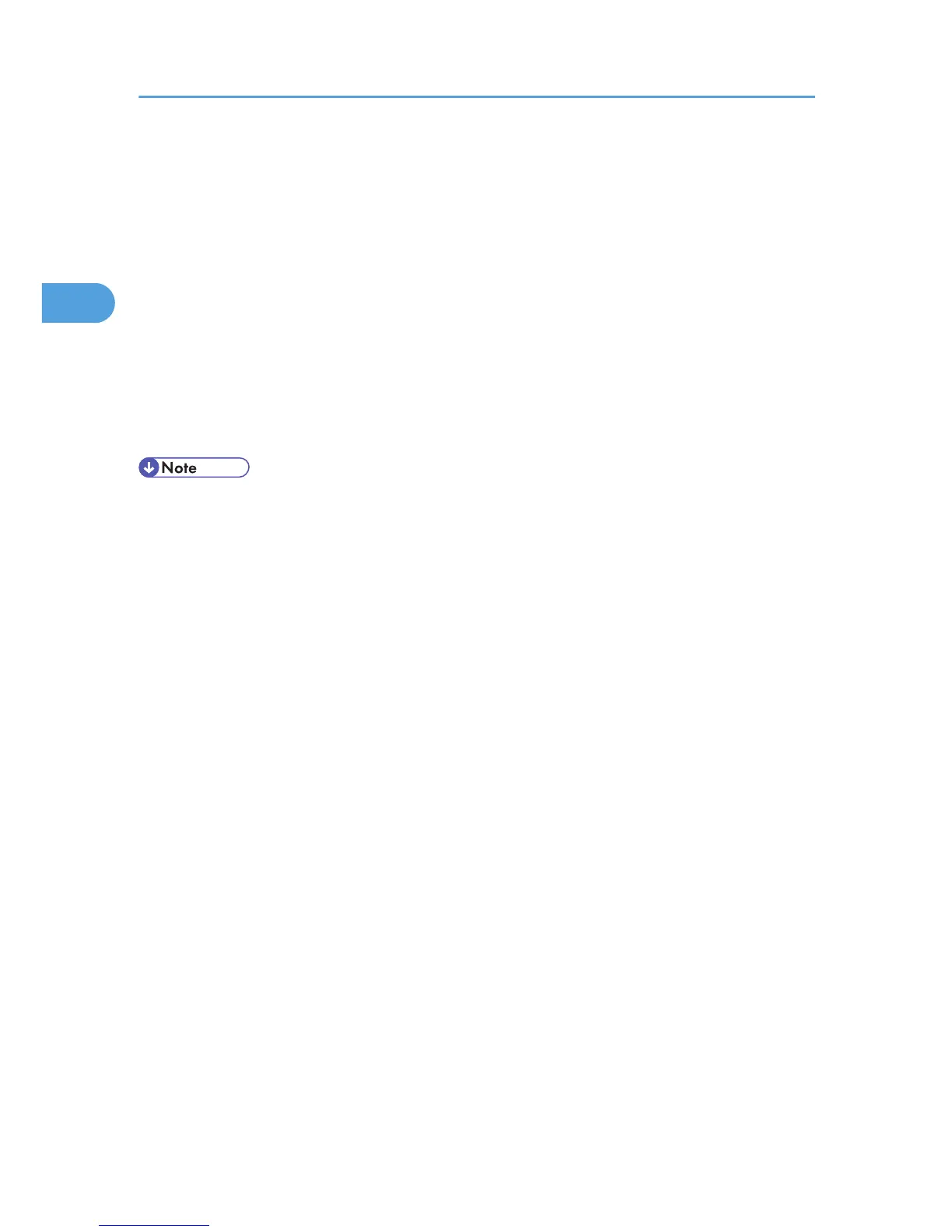For details about logging in and out with administrator authentication, see p.22 "Using Web Image
Monitor to Configure Administrator Authentication".
1. Log in to Web Image Monitor as an administrator.
2. Click [Configuration] in the Menu area.
3. Click [Program/Change Administrator] in the "Device Settings" category.
4. Select [Administrator 1], [Administrator 2], [Administrator 3], or [Administrator 4], and then
click [OK].
If you would like to have one administrator to carry out multiple administrative works, select a single
account for different types of administrator.
5. Click [Logout].
6. Close Web Image Monitor.
• An administrator's privileges can only be changed by an administrator with the relevant privileges.
•
Administrator privileges cannot be revoked by any single administrator.
2. Configuring Administrator Authentication
26
