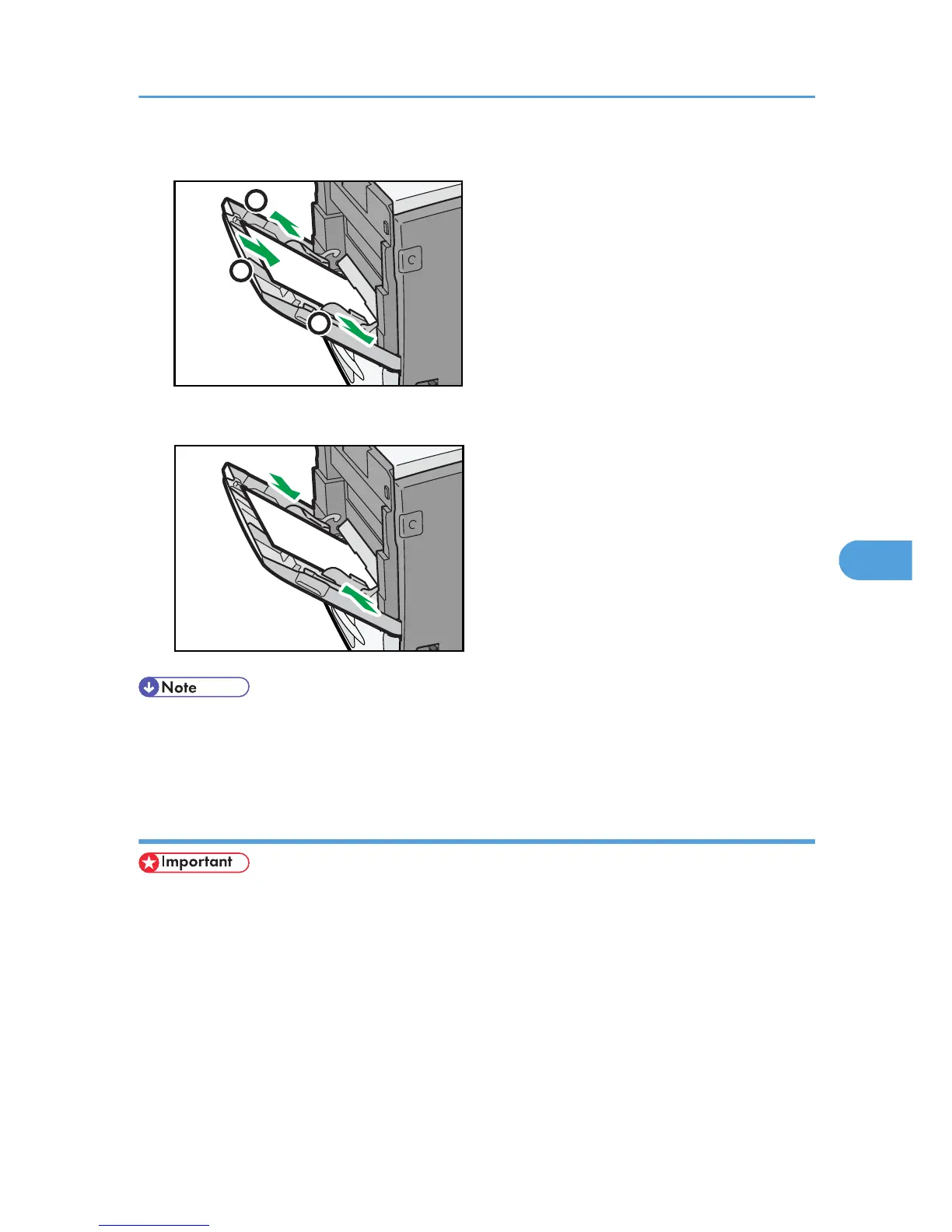• When loading paper on the bypass tray, make sure the stack does not exceed the limit mark on the
inner side of the paper guides. For details about the thicknesses of different paper types, see p.105
"Supported Paper Types".
Specifying standard size paper for the bypass tray
• The standard size paper selected using the printer driver overrides that selected using the control
panel, so do not make settings using the control panel if you have already made settings using the
printer driver.
•
When [Machine Setting(s)] is selected for [Tray Setting Priority] under [Machine Modes] in [Print
Settings], any settings made using the printer's control panel have priority over any settings made
using the printer driver.
• For details about the printer driver, see the printer driver Help.
Loading Paper in Trays
127
