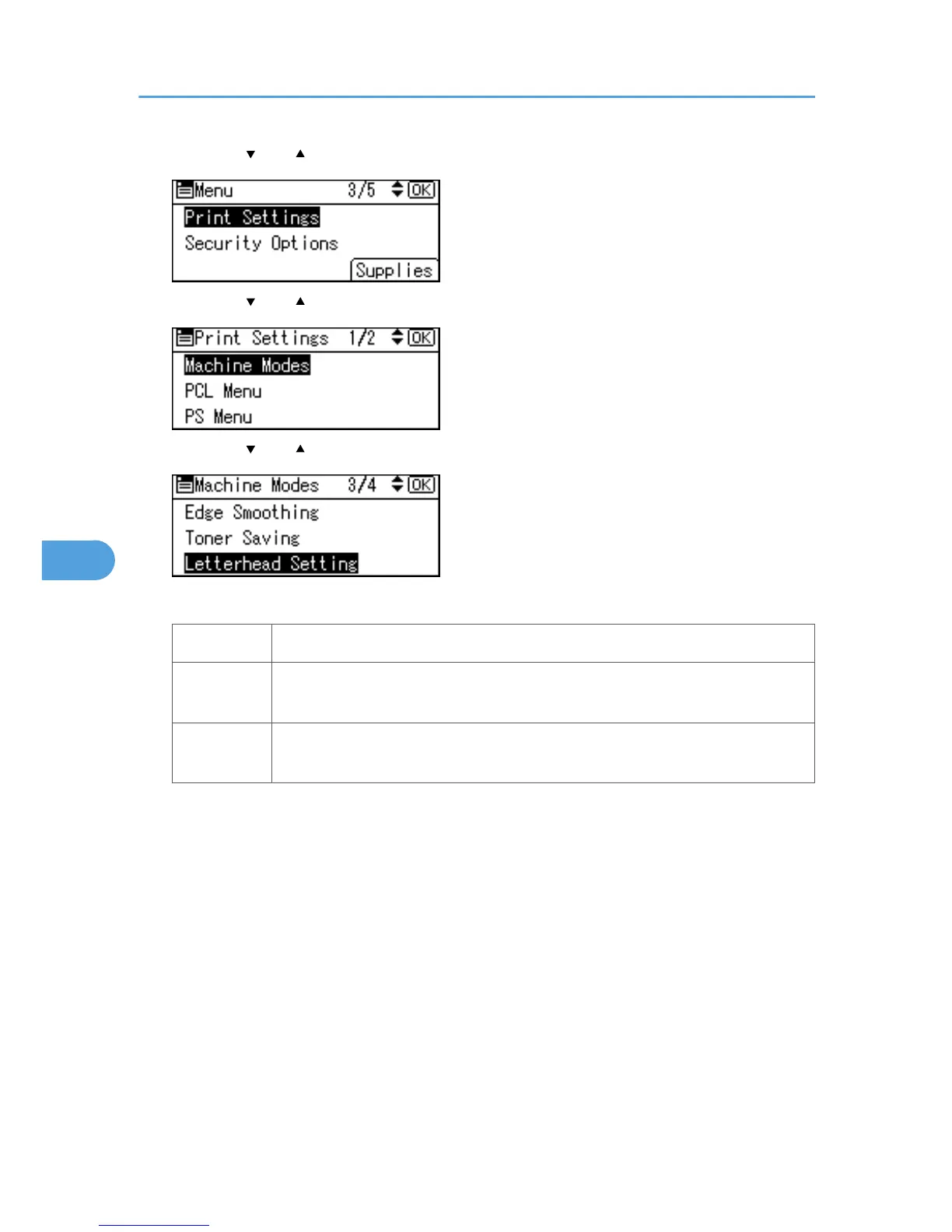2. Press the [ ] or [ ] key to select [Print Settings], and then press the [OK] key.
3. Press the [ ] or [ ] key to select [Machine Modes], and then press the [OK] key.
4. Press the [ ] or [ ] key to select [Letterhead Setting], and then press the [OK] key.
5. Select one of the following settings, and then press the [OK] key.
On (Always) The printer always prints on paper that has a fixed orientation
Auto Detect
The printer will print on paper that has a fixed orientation only if [Letterhead] or
[Preprinted] is specified as the paper type in the printer driver's settings.
Off
The printer will print on paper in a fixed orientation, regardless of the specified
paper type or the printer driver's settings.
6. Press the [Menu] key to return to the initial screen.
6. Loading Paper
146
