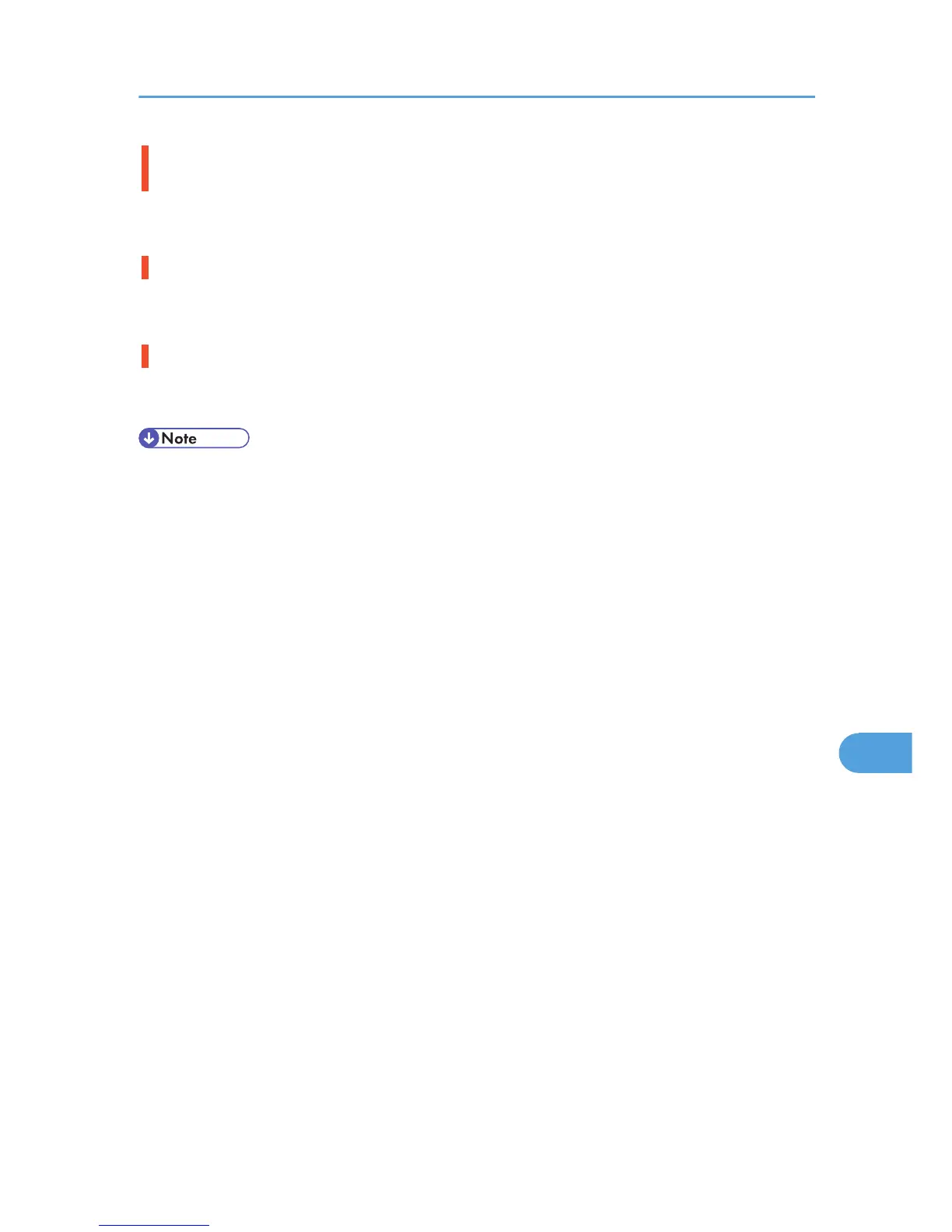Alert Occurrence and Alert Resolving are set for sending e-mail, but while no Alert Occurrence
mail is received, Alert-resolved e-mail is received.
• Alert-notification e-mail is not sent if the problem is resolved before sending. However, an Alert-
resolved e-mail is sent.
Alert-notification level was changed, and e-mail stopped arriving.
• If an Alert-notification e-mail, set with the earlier notification level, arrives, later e-mail will not be sent,
even if the notification level is changed after.
When no date information is included in sent e-mail, the mail server has a malfunction.
• Configure the setting for obtaining time information from the SNTP server. Refer to Web Image
Monitor's Help to the settings.
• If the printer is still not operating satisfactorily, contact your sales or service representative. Consult
with the store where the printer was purchased for information about the location of sales or service
representatives.
Additional Troubleshooting
189
