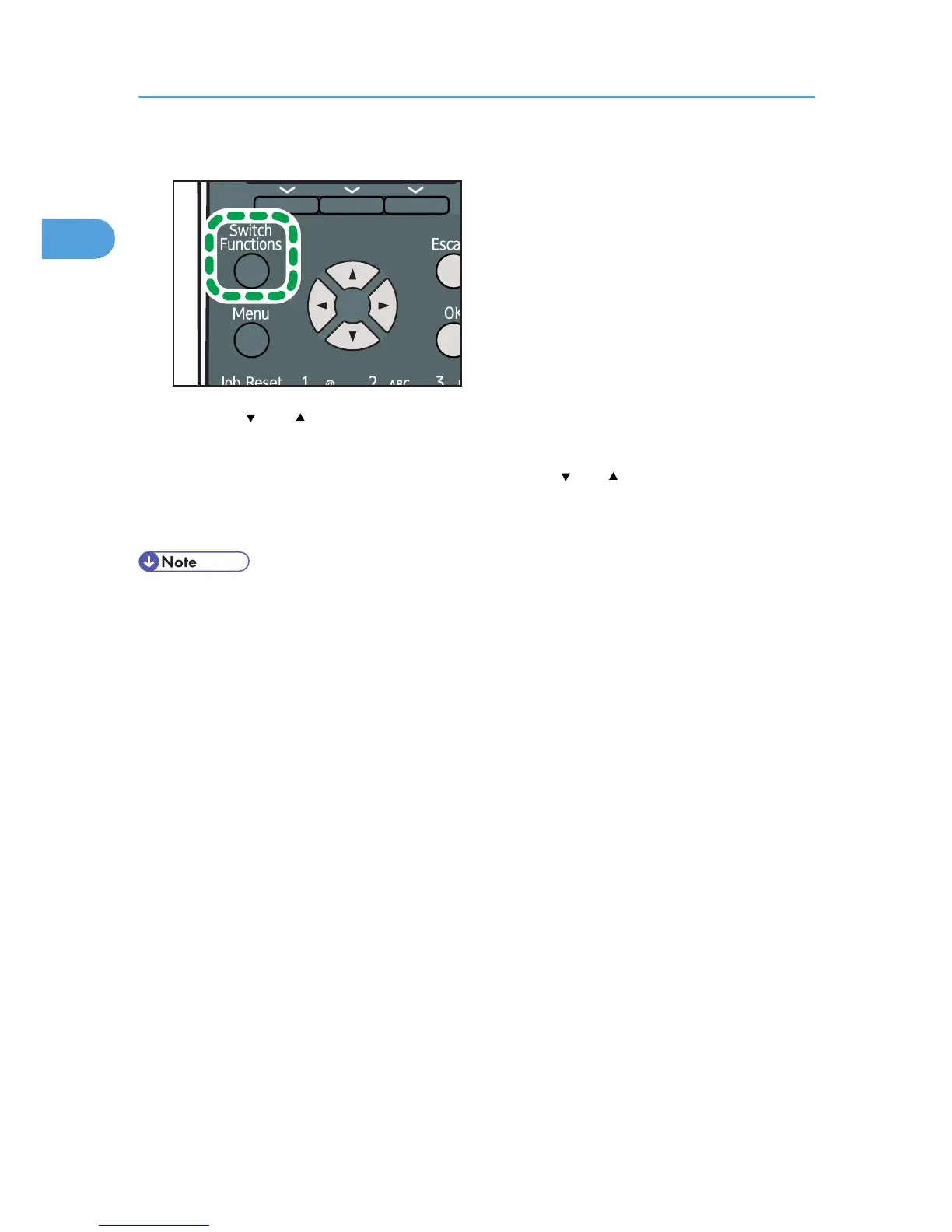2. Press the [ ] or [ ] key to select the [JavaTM/X].
3. Press the [OK] key.
4. If
more than one extended feature is installed, use the [
] or [ ] key to select the extended
feature you want to access.
5. Press the [OK] key.
• On Type 1 models, function switching is possible only when the VM card is installed.
• This
manual explains the procedure for changing settings when 'Printer' is selected as the application.
1. Preparing for Printing
16
