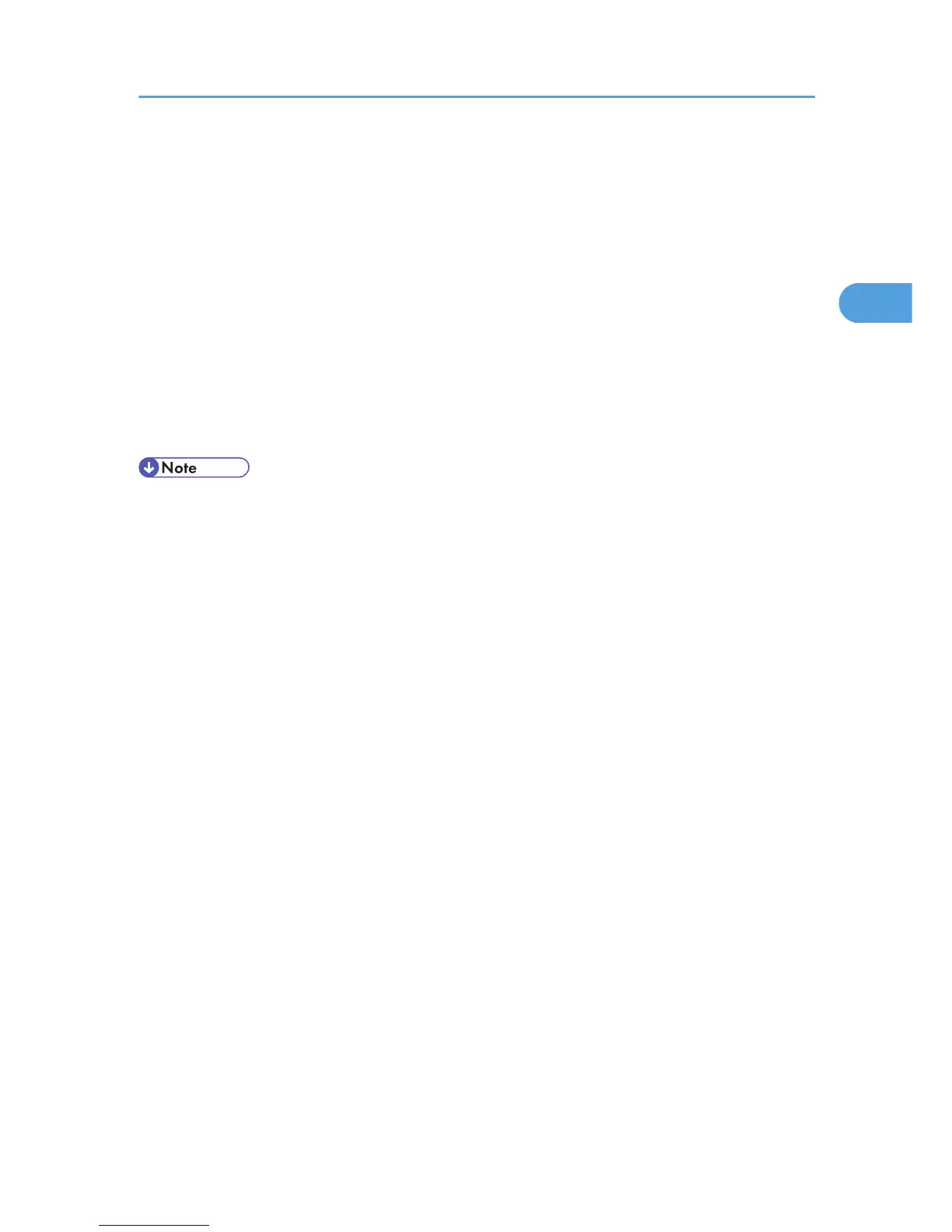One click presets can be added, modified, and deleted as required. By using registered one click presets,
users without in-depth knowledge of the printer driver can utilize advanced printing functions easily.
Follow the procedure to register one click presets.
1. In the application, on the [File] menu, click [Print].
2. Select the printer, and then open the [Printing Preferences] dialog box in the document's
native application.
3. Make the settings you require.
4. Click [Register Current Settings...].
Enter a name and comment that describe the setting, and then click [OK]. The newly registered icon
appears with its registered name in the [One Click Preset List:] area.
5. Click [OK].
• Under
Windows operating systems, this function is available through the PCL 6 or PostScript 3 printer
driver.
• For details about modifying and deleting one click presets, see the printer driver Help.
Displaying the Printer Driver Settings Screen
27
