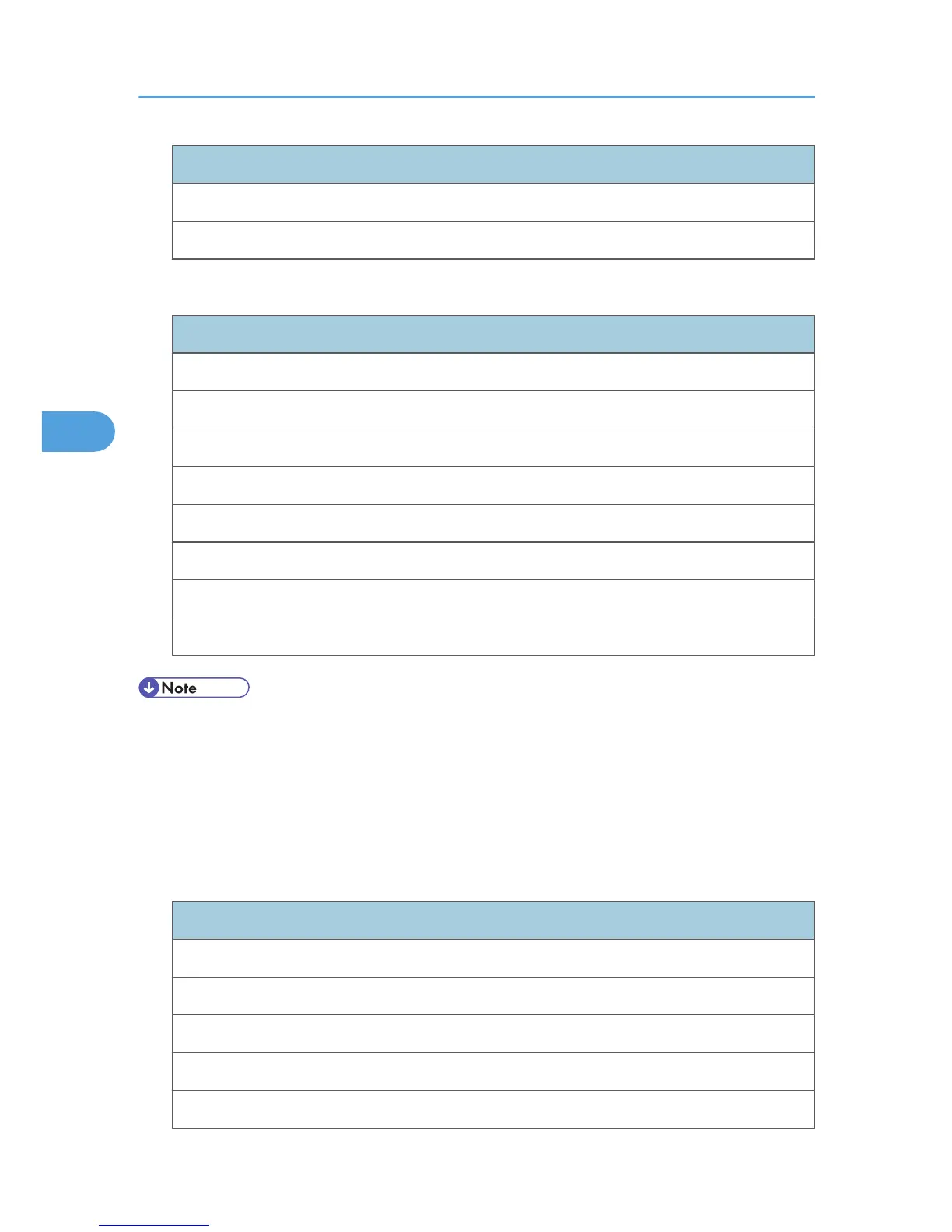Menu
PDF Menu
IPDS Menu
Security Options
Menu
Extended Security
Service Mode Lock
Firmware Version
Network Security Level
Auto Erase Memory Setting
Erase All Memory
Transfer Log Setting
Machine Data Encryption
• [Service Mode Lock] may not appear depending on the setting of the printer.
• If
you are using the Type 1 model, [Auto Erase Memory Setting] and [Erase All Memory] will appear
when the optional hard disk and the SD card provided with the hard disk are installed.
• If you are using the Type 1 model, [Machine Data Encryption] will appear when the optional hard
disk and the SD card provided with the hard disk are installed, and you have logged on as the machine
administrator.
Host Interface
Menu
I/O Buffer
I/O Timeout
Network
Parallel Interface
Wireless LAN
4. Making Printer Settings Using the Control Panel
86
