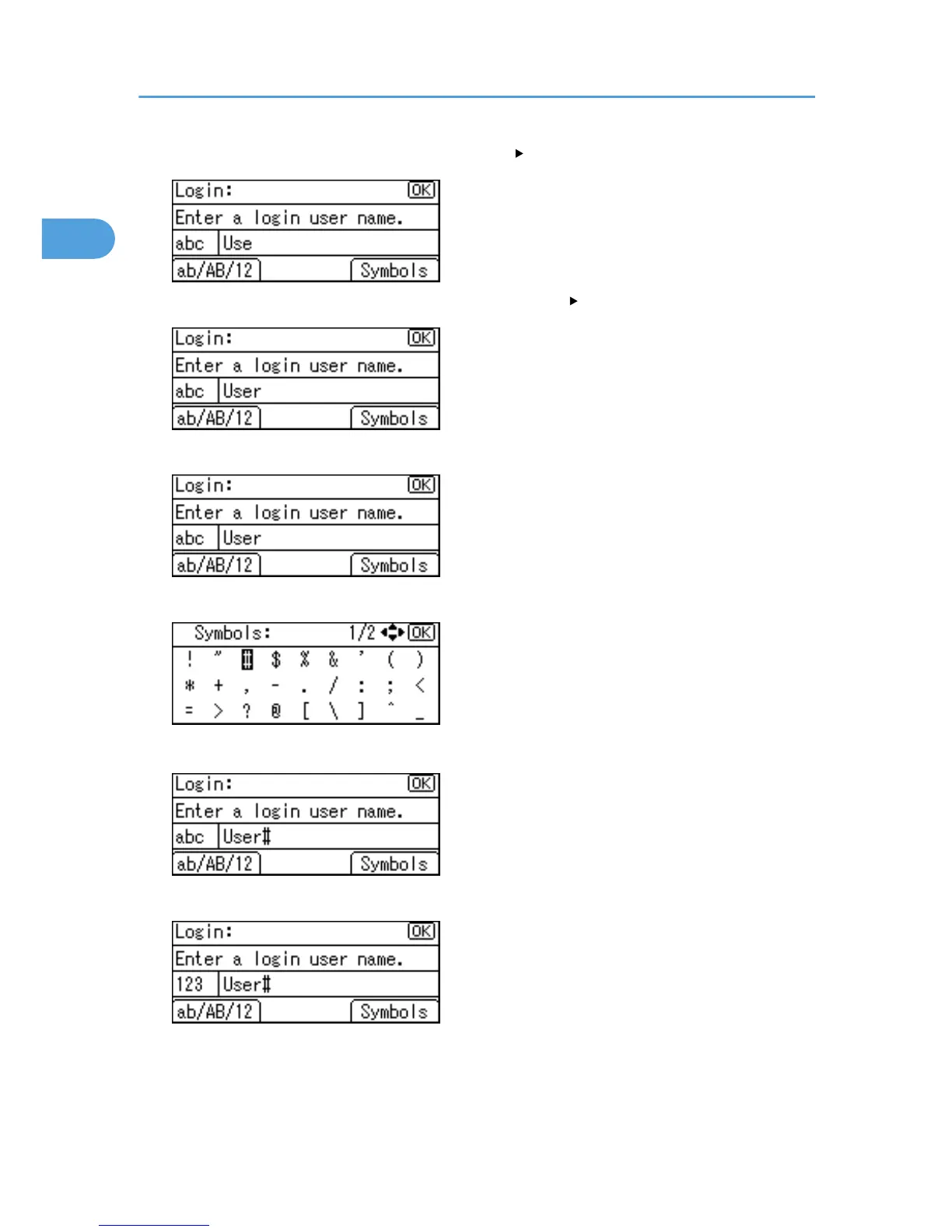5. Press the [3 DEF] key twice, and then press the [ ] key. A letter "e" is entered.
6. Press the [7 PQRS] key three times, and then press the [ ] key. A letter "r" is entered.
7. Press [Symbols] to display a list of the symbols you can enter.
8. Use the scroll keys to select "#", and then press the [OK] key.
The list of symbols disappears and a "#" symbol is entered.
9. Press [ab/AB/12] two more times to change the input mode to numeric.
1. Guide to the Printer
28
