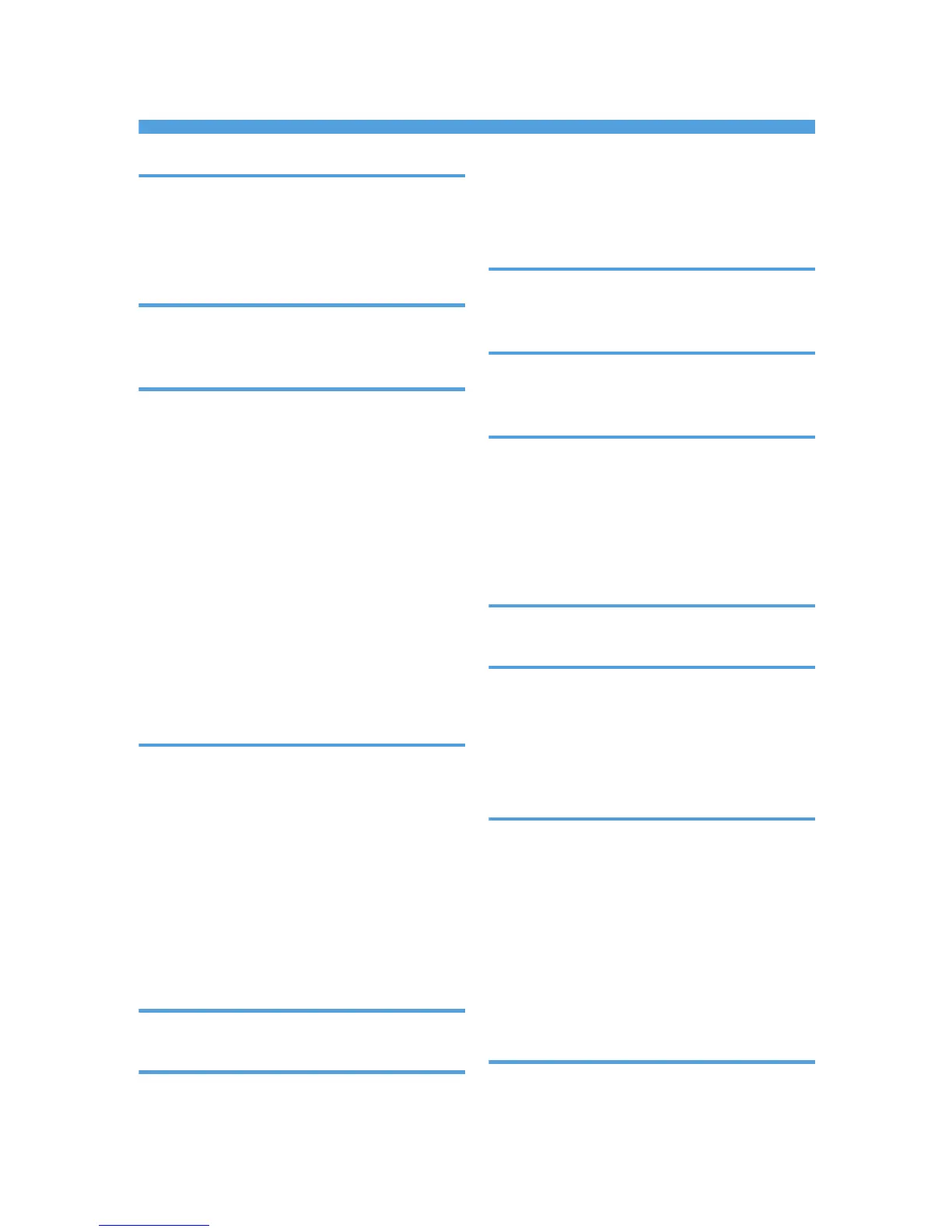INDEX
A
Account for e-mail notification...........................151
Administrator mode.............................................142
Advanced printing.................................................38
AutoNet................................................................179
B
Before using the printer.........................................15
Booklet printing......................................................29
C
Canceling a print job............................................81
CD-ROM................................................................17
Changing the paper tray settings.........................60
Citrix Presentation Server...................................177
Citrix XenApp......................................................177
Classification code..............................................145
Classification code for a print job........................54
Classification code, configuring........................146
Collate....................................................................46
Combining multiple pages into single page........33
Commands.............................................................52
Configuration page....................................103, 104
Copyright information.........................................186
Cover sheets..........................................................41
D
Default settings.......................................................26
DeskTopBinder.........................................19, 49, 50
DeskTopBinder Lite................................................19
DeskTopBinder Professional.................................19
DHCP...................................................................179
Dial-up router......................................................184
Dithering...............................................................175
Downloading utility software................................19
Duplex printing......................................................29
Dynamic DNS......................................................181
E
Error log...............................................................136
F
Finishing menu.......................................................38
Fit to paper...........................................................173
Form feed...............................................................60
Format of on-demand e-mail messages............155
Frequently used print methods..............................28
Function Palette......................................................50
G
Gradation............................................................174
Guest mode.........................................................142
H
Hold print.........................................................72, 79
Host interface.......................................................128
I
If errors occur with the specified paper size and type
................................................................................60
Image smoothing.................................................174
Interrupt printing function......................................56
IP address.................................................................8
IPP.........................................................................149
J
Job reset.................................................................61
L
Language.............................................................135
Limitations.............................................................177
List of options.........................................................13
List/Test print.......................................................103
Locked print.....................................................69, 79
M
Mac OS X..............................................................81
Machine Settings Export.......................................89
Machine types.........................................................9
Maintenance..........................................................96
Making printer default settings.............................25
Making printer settings..........................................26
Manuals.................................................................11
Memory erase status.............................................91
Model-specific information.....................................9
N
NetWare..............................................................158
NetWare 3.x..............................................158, 162
219