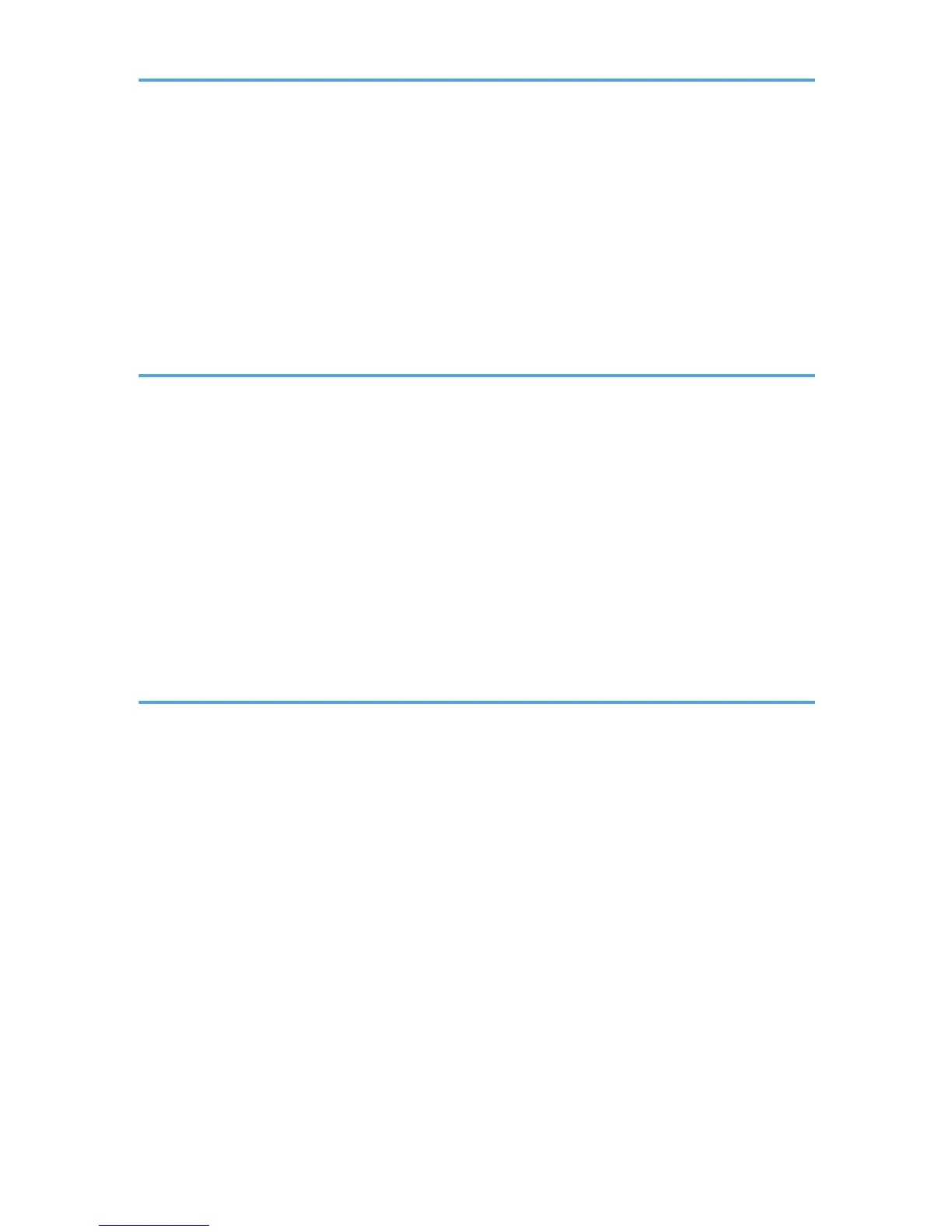Printing the Encryption Key.........................................................................................................................65
Updating the Encryption Key......................................................................................................................66
Canceling Data Encryption.........................................................................................................................67
Deleting Data on the Hard Disk......................................................................................................................68
Overwriting Data on the Hard Disk............................................................................................................68
Auto Erase Memory.....................................................................................................................................69
Erase All Memory........................................................................................................................................71
6. Managing Access to the Printer
Preventing Changes to Printer Settings...........................................................................................................73
Menu Protect.....................................................................................................................................................74
Specifying Menu Protect.............................................................................................................................74
Disabling Menu Protect...............................................................................................................................74
Limiting Available Functions............................................................................................................................75
Specifying Which Functions Are Available...............................................................................................75
Managing Log Files.........................................................................................................................................76
Using the Control Panel to Specify Log Files Settings...............................................................................76
Using Remote Communication Gate S to Manage Log Files...................................................................77
Using Web Image Monitor to Manage Log Files.....................................................................................77
7. Enhanced Network Security
Preventing Unauthorized Access....................................................................................................................81
Access Control.............................................................................................................................................81
Enabling and Disabling Protocols..............................................................................................................82
Specifying Network Security Level.............................................................................................................88
Encrypting Transmitted Passwords..................................................................................................................92
Specifying a Driver Encryption Key............................................................................................................92
Specifying an IPP Authentication Password...............................................................................................92
Protection Using Encryption.............................................................................................................................94
SSL (Secure Sockets Layer) Encryption......................................................................................................94
User Settings for SSL (Secure Sockets Layer)............................................................................................99
Setting the SSL/TLS Encryption Mode.......................................................................................................99
SNMPv3 Encryption.................................................................................................................................100
Transmission Using IPsec...............................................................................................................................102
Encryption and Authentication by IPsec..................................................................................................102
3
