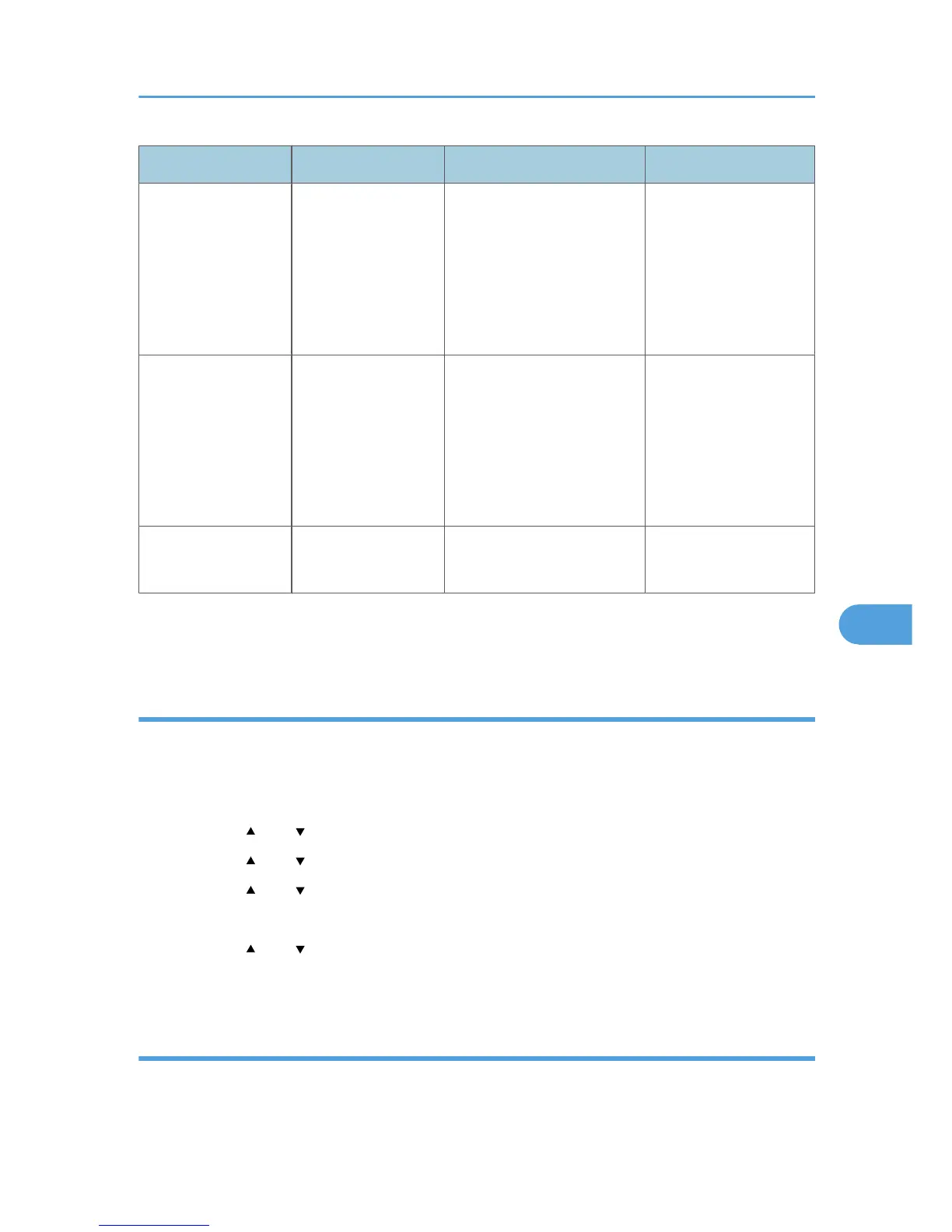Protocol Port Setting Method Disabled Condition
WSD (Device)
TCP:53000
(variable)
• Web Image Monitor
• telnet
• SmartDeviceMonitor
for Admin
• Remote
Communication Gate S
WSD (Device) functions
cannot be used.
WSD (Printer)
TCP:53001
(variable)
• Web Image Monitor
•
telnet
• SmartDeviceMonitor
for Admin
• Remote
Communication Gate S
WSD (Printer) functions
cannot be used.
RHPP
TCP:59100
(variable)
• Web Image Monitor
•
telnet
RHPP functions cannot
be used.
*1
"Restrict User Info.Display" is one of the Extended Security features. For details about making this setting, see
p.129 "Specifying the Extended Security Functions".
Enabling and disabling protocols using the control panel
This can be specified by the network administrator.
Use the following procedure to enable or disable each protocol using the control panel.
1. Press the [Menu] key.
2. Press the [ ] or [ ] key to select [Host Interface], and then press the [OK] key.
3. Press the [ ] or [ ] key to select [Network], and then press the [OK] key.
4. Press the [ ] or [ ] key to select [Effective Protocol], and then press the [OK] key.
5. Select the protocol you want to disable, and then press the [OK] key.
6. Press the [ ] or [ ]key to select [Inactive], and then press the [OK] key.
7. Press the [Menu] key.
Enabling and disabling protocols using Web Image Monitor
This can be specified by the network administrator.
Use the following procedure to enable or disable each protocol from Web Image Monitor.
Preventing Unauthorized Access
87