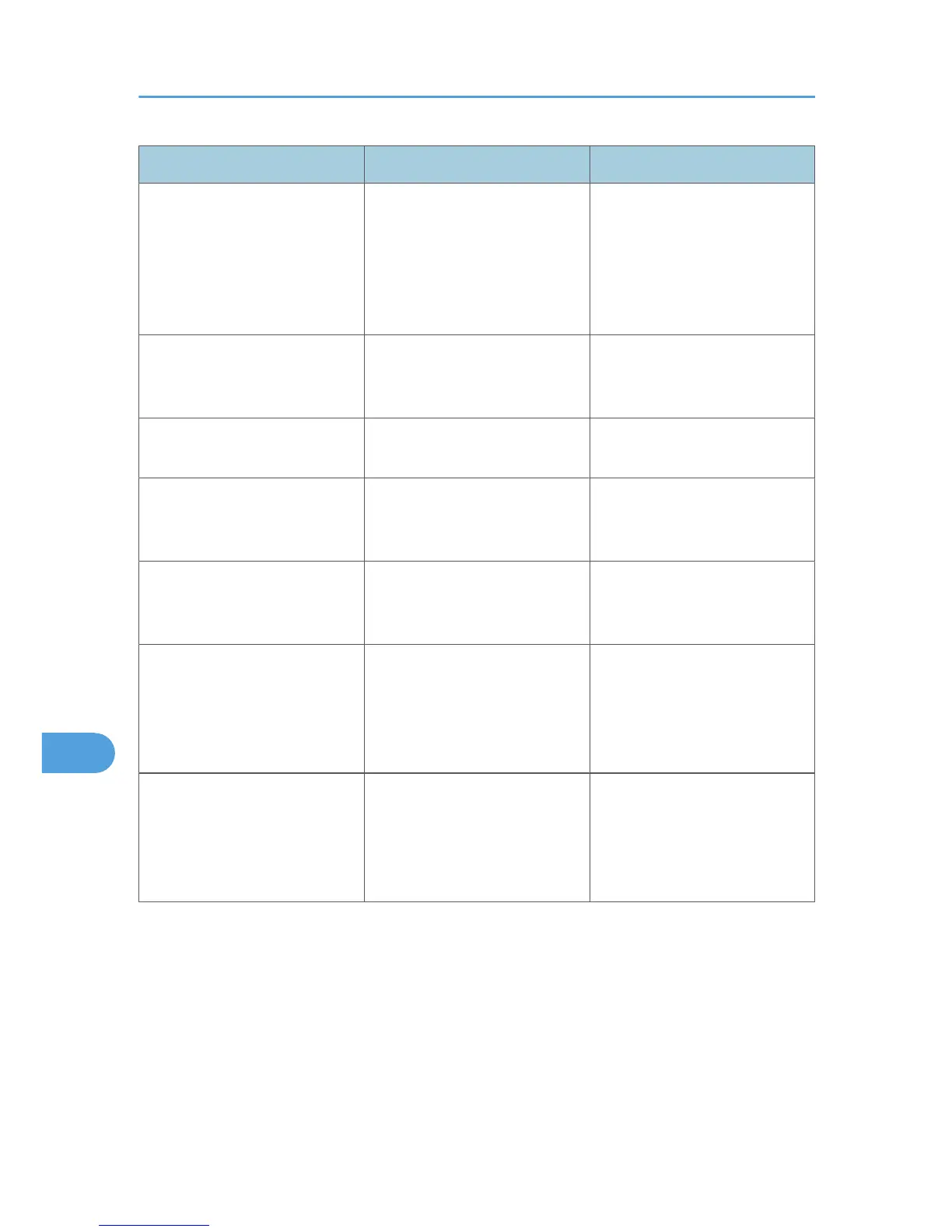Messages Cause Solutions
Failed to obtain URL. The printer cannot connect to the
server or cannot establish
communication.
Make sure the server's settings,
such as the IP address and host
name, are specified correctly on
the printer. Make sure the host
name of the UA Server is
specified correctly.
Failed to obtain URL. The printer is connected to the
server, but the UA service is not
responding properly.
Make sure the UA service is
specified correctly.
Failed to obtain URL. SSL is not specified correctly on
the server.
Specify SSL using Authentication
Manager.
Failed to obtain URL. Server authentication failed. Make sure server authentication
is specified correctly on the
printer.
Authentication failed. The entered login user name or
login password is incorrect.
Ask the user administrator for the
correct
login user name and login
password.
Authentication failed. Authentication failed because no
more users can be registered.
(The number of users registered
in
the Address Book has reached
capacity.)
Delete unnecessary user
addresses.
Authentication failed. Cannot access the authentication
server when using Windows
Authentication, LDAP
Authentication, or Integration
Server Authentication.
A network or server error may
have occurred. Confirm the
network in use with the LAN
administrator.
9. Troubleshooting
138
