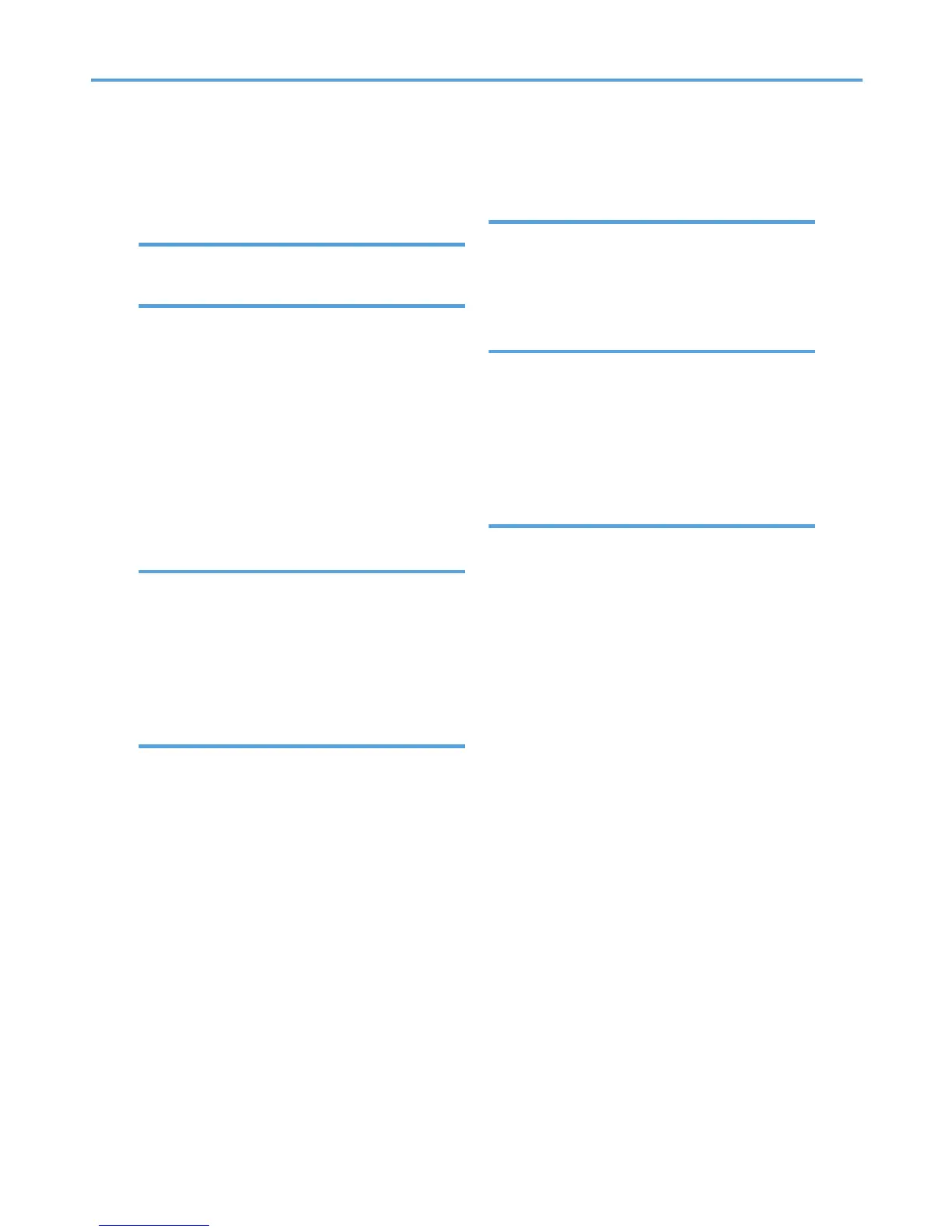Network administrator.................................19, 150
Network security level...........................................88
NTLM authentication.............................................36
O
Operational issues..............................................139
P
Panel menu..........................................................157
Paper input..................................................146, 157
Password policy..................................................129
Print settings.................................................146, 157
Printer.........................................147, 150, 153, 160
Printer form list.....................................................147
Printer job authentication......................................50
Printer job authentication levels............................50
Printer job types.....................................................50
Printer print jobs..........................................153, 160
R
RC gate................................................................147
Read-only............................................................155
Registered user..............................................14, 155
Registering the Administrator................................24
Remote service....................................................129
Restrict user info.display.....................................129
S
Security........................................................147, 150
Security function.....................................61, 63, 129
Security Functions..................................................81
Security Measures Provided by this Printer.........16
Security options.........................145, 146, 150, 153
Self-signed certificate............................................95
Service mode lock...............................................134
Setting Up the Printer.............................................12
Simple encryption...............................................129
SNMPv1 and v2.................................................129
SNMPv3........................................................94, 100
Specifying Administrator Privileges......................23
Specifying an IPP authentication password........92
SSL....................................................................94, 98
SSL/TLS encryption...............................................99
Supervisor...............................................14, 19, 143
Symbols....................................................................6
System.................................................146, 150, 157
T
telnet............................................................119, 127
Top page.............................................................147
Transmitted passwords..........................................92
Type of administrator............................................73
U
User........................................................................14
User administrator................................19, 145, 155
User authentication...................................14, 28, 30
User code authentication......................................31
User lockout function.............................................52
Users.......................................................................27
W
Web Image Monitor........145, 147, 150, 153, 160
Webpage.........................145, 147, 150, 153, 160
Windows authentication.......................................36
166
