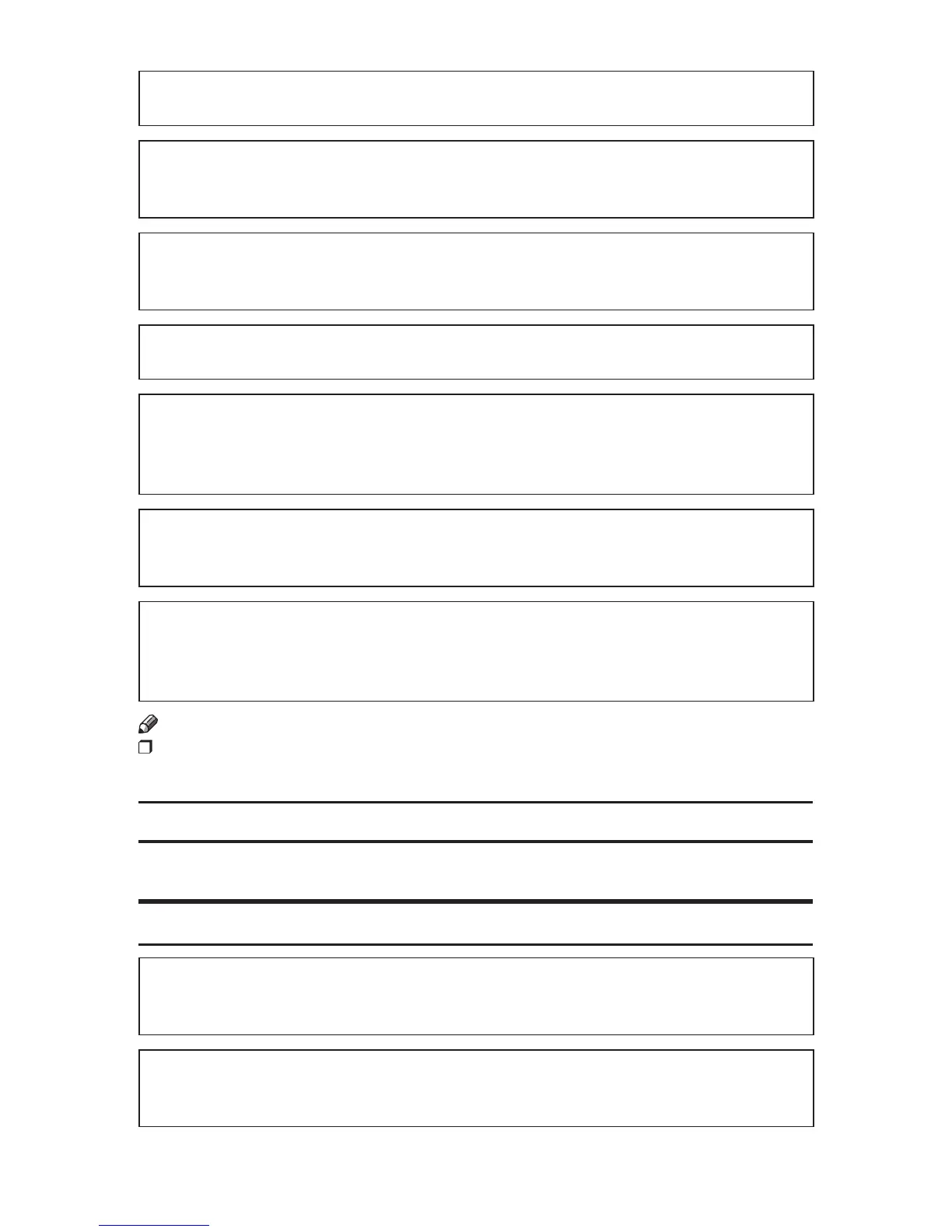8
Do not place heavy objects on the machine. Doing so can cause the ma-•
chine to topple over, possibly resulting in injury.
Make sure the room where you are using the machine is well ventilated •
and spacious. Good ventilation is especially important when the machine is
used heavily.
Keep the machine away from salt-bearing air and corrosive gases. Also, do •
not install the machine in places where chemical reactions are likely (labo-
ratories, etc.), as doing so will cause the machine to malfunction.
Do not obstruct the machine’s vents. Doing so risks fire caused by over-•
heated internal components.
When new, electrical devices containing volatile materials will normally re-•
lease emissions into the air of their vicinity. For this reason, for the first few
days after installation of a new device, strong ventilation inside the room
where it is placed is necessary.
Machine sound levels exceeding [Sound Power Level (Black and White)] > •
63 dB (A) are not suitable for desk work environment, so place the machine
in another place.
The printer might topple over and cause damage and injuries if four op-•
tional paper feed units are stacked to a printer which is installed directly on
the floor. For details about preventing the machine toppling over, contact
your service representative.
Note
To avoid possible build-up of ozone, locate this machine in large well ventilated
room that has an air turnover of more than 30 m
3
/hr/person.
Handling power cords and power plugs
This section explains safety precautions about handling power cords and
power plugs.
WARNING: R
If the power cord is damaged and its inner wires are exposed or •
broken, contact your service representative for a replacement. Use of
damaged power cords could result in fire or electric shock.
Do not use any power sources other than those that match the speci-•
fications shown in this manual. Doing so could result in fire or electric
shock.
