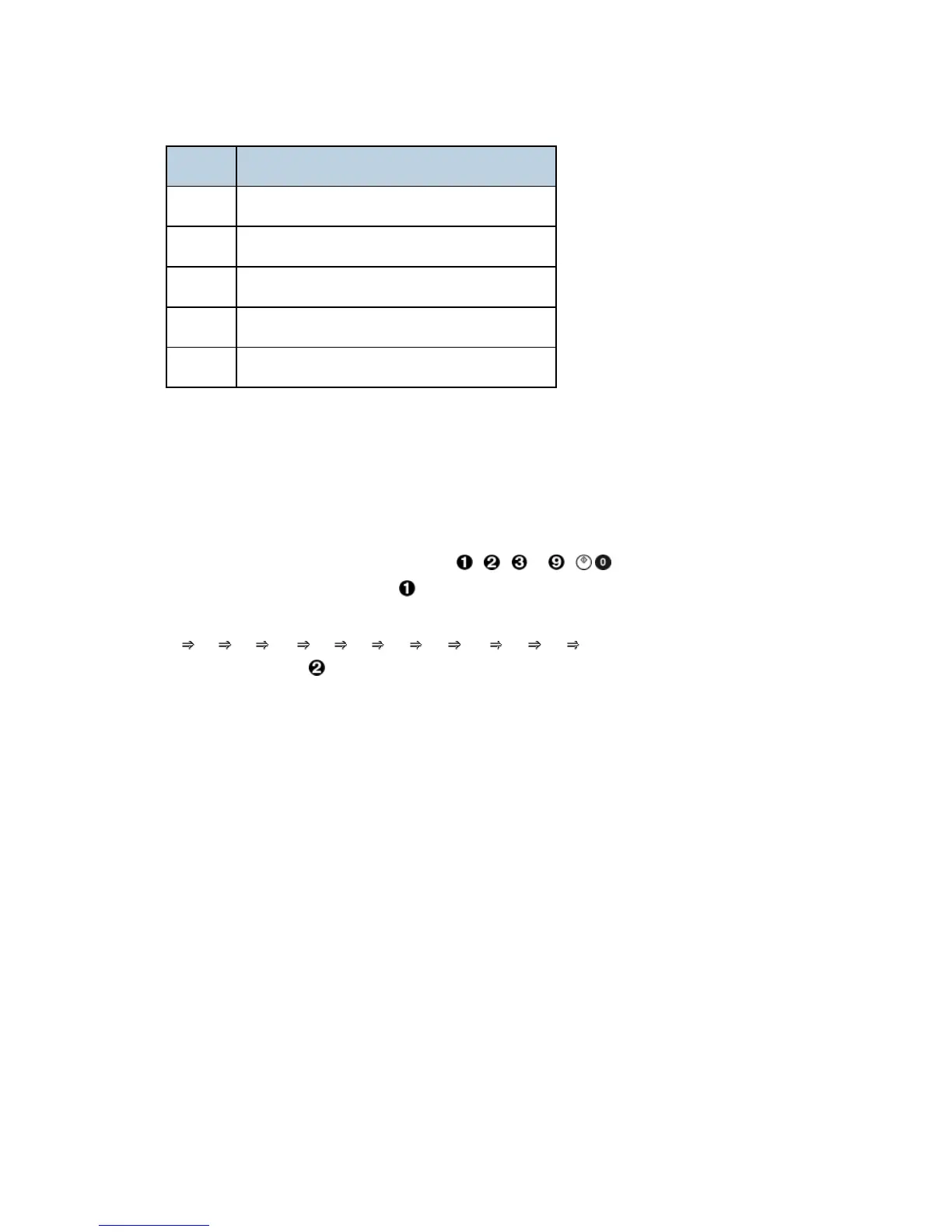Using SP Modes
D096 5-14 SM
Num. Component
036 1 bin Tray Motor
037 1 bin Tray Motor Hold
038 Fusing Solenoid
040 Duplex Fan Motor High
041 Duplex Fan Motor Low
5.2.6 SERIAL NUMBER INPUT (SP 5811)
- Specifying Characters -
SP 5811 1 specifies the serial number. For this machine, you use the numeric keypad.
A serial number consists of 11 characters. You can change each character by pressing one
of the first 11 keys on the numeric keypad ( , , , ... , , ).
For example, when you press the
key, the first character of the serial number changes
as follows:
0
1 2 ... 8 9 A B ... X Y Z.
When you press the
key, the second character changes likewise.
You can specify a digit ("0" to "9") or a capital letter ("A" to "Z") for the first four characters of
a serial number, and you can specify a digit in the other seven characters (not capital
letters).