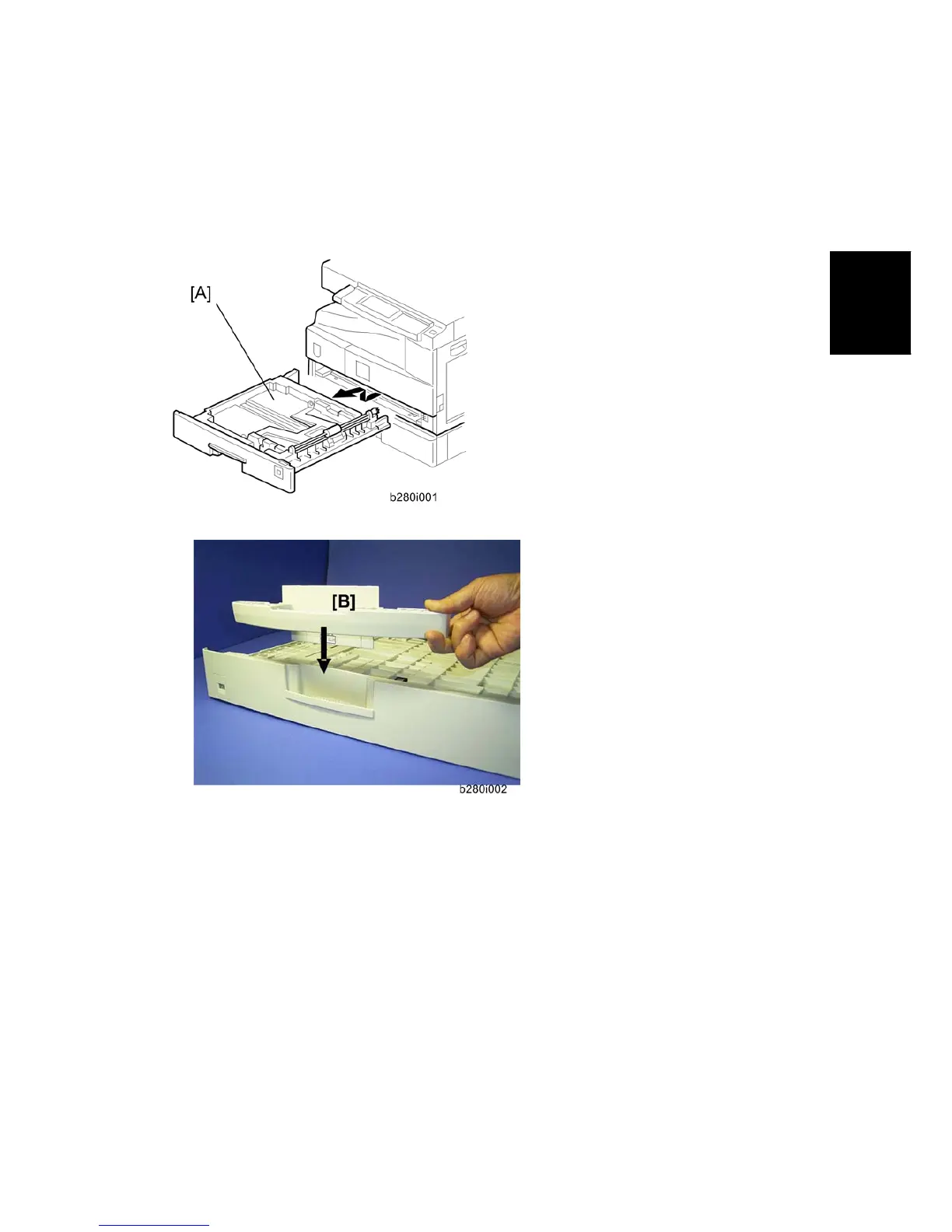Accessibility Handle Installation
SM 2-17 D096
Installation
2.7 ACCESSIBILITY HANDLE INSTALLATION
The following procedure is for the paper tray for the main copier only.
1. Remove the paper tray [A] from the main copier.
2. Turn the paper tray over to the opposite side.
3. Lower the paper tray grip handle [B] into the paper tray slot as shown with the arrow in
the above illustration.