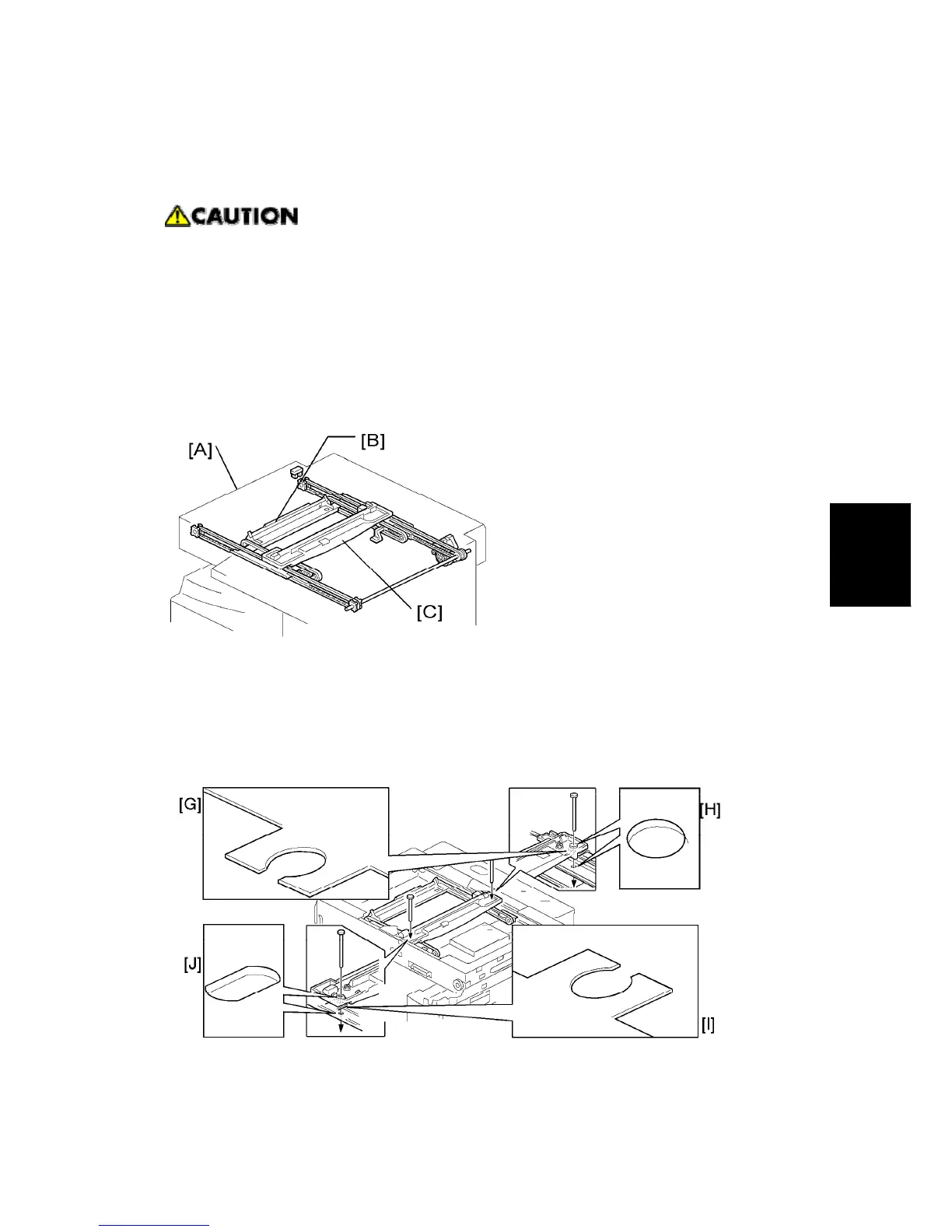Scanner Unit
SM 4-15 D096
Replacement
and
Adjustment
4.4.6 ADJUSTING SCANNER POSITIONS
Grasp the front and rear ends (not the middle) of the first scanner when you
manually move it. The first scanner may be damaged if you press, push, or pull its
middle part.
- Overview -
Adjust the scanner positions when the first scanner [C] and second scanner [B] are not
parallel with the side frames [A], or, when you have replaced one or more of the scanner
belts.
To adjust the scanner positions, do either of the following:
To adjust the belt contact points on the first scanner (See "Adjusting the First Scanner
Contact Points" below.)
To adjust the belt contact points on the scanner bracket (See "Adjusting the Second
Scanner Contact Points" below.)
The two actions above have the same objectives--to align the following holes and marks:
The adjustment holes [H] [J] in the first scanner