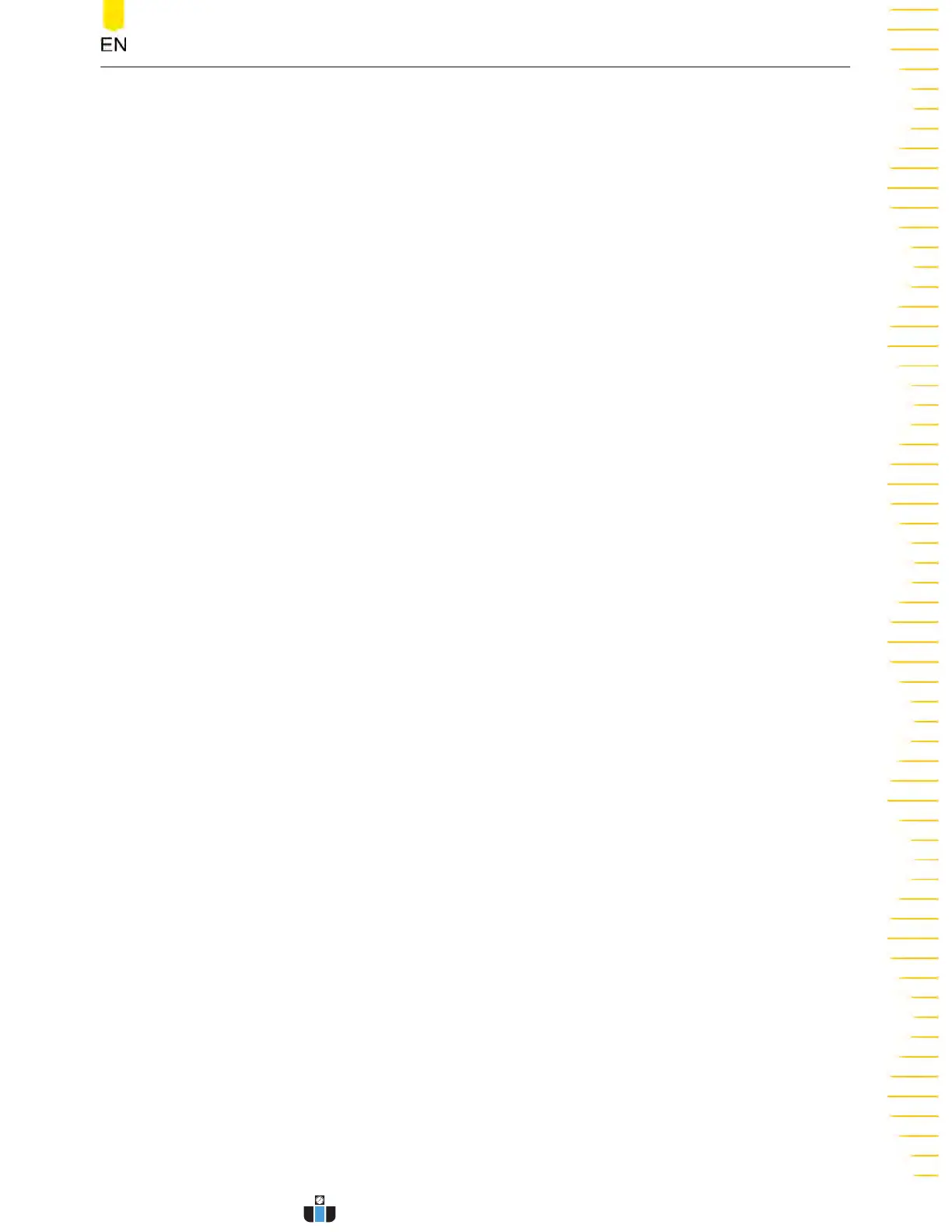Figure 8.26 Sequence Diagram of I2C Protocol ..........................................................102
Figure 8.27 I2C T
rigger Setting Menu ............................................................................ 103
Figure 8.28 Binary Format Setting ...................................................................................104
Figure 8.29 Hexadecimal Format Setting ......................................................................105
Figure 8.30 Sequential Chart of SPI Bus ........................................................................106
Figure 8.31 SPI Trigger Setting Menu ............................................................................ 106
Figure 8.32 Data Frame Format of the CAN Bus ........................................................109
Figure 8.33 CAN Trigger Setting Menu ..........................................................................109
Figure 8.34 Sample Position ..............................................................................................110
Figure 8.35 Data Frame Format of the LIN Bus .......................................................... 112
Figure 8.36 LIN Trigger Setting Menu ............................................................................112
Figure 8.37 Sample Position ..............................................................................................113
Figure 9.1 Math Menu .........................................................................................................116
Figure 9.2 Waveform Display Window of the Operation Results ......................... 117
Figure 9.3 Arithmetic Operation Menu ..........................................................................118
Figure 9.4 Operation Result Display Window ..............................................................118
Figure 9.5 Function Operation Menu .............................................................................121
Figure 9.6 Operation Result Display Window ..............................................................122
Figure 9.7 FFT Operation Menu ....................................................................................... 124
Figure 9.8 FFT Operation Window .................................................................................. 125
Figure 9.9 Peak Search .........................................................................................................128
Figure 9.10 Logic Operation Menu .................................................................................129
Figure 9.11 Operation Result Display Window ...........................................................130
Figure 9.12 Digital Filter Menu .........................................................................................133
Figure 9.13 Operation Result Display Window ...........................................................133
Figure 10.1 Time Parameters .............................................................................................139
Figure 10.2 Delay and Phase Parameters ......................................................................142
Figure 10.3 Voltage Parameters ....................................................................................... 143
Figure 10.4 Vertical Measurement Items ...................................................................... 146
Copyright ©RIGOL TECHNOLOGIES CO., LTD. All rights reserved.
DHO1000 User Guide
IX
www.calcert.com sales@calcert.com1.888.610.7664
0
5
10
15
20
25
30