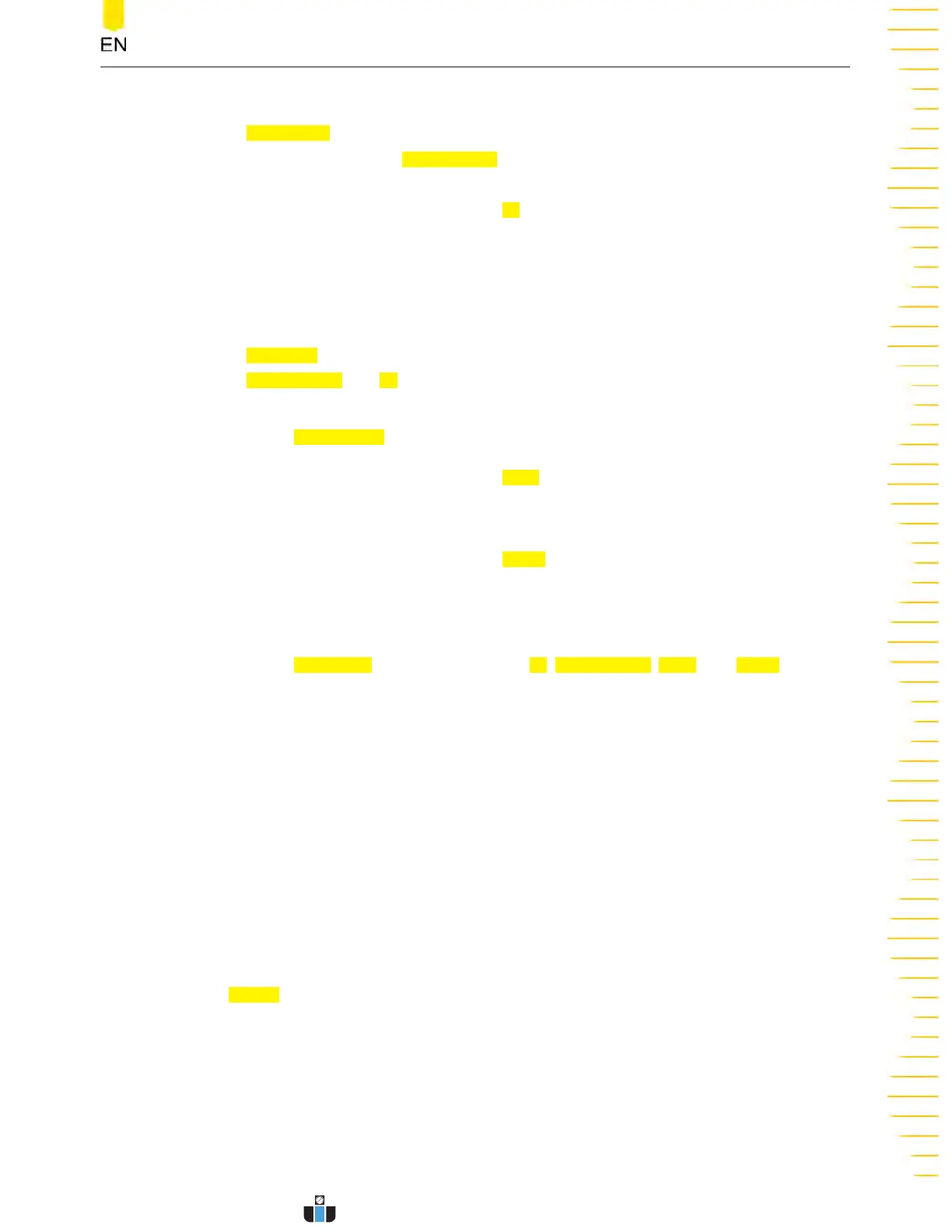• Remote ID: triggers on the specified ID of Remote frame. When you select
Remote ID, you need t
o set the following parameters.
- Click or tap the
Extended ID on/off swit
ch to enable or disable the
extended ID.
- Click or tap the input field of
ID, and then the "Format" interface is
displayed. You can set the ID that needs to be operated on. For details, refer
to descriptions in
I2C Trigger
.
• Overload: triggers on the overload frames.
• Frame ID: triggers on the data frames with the specified ID. After you select
Frame ID, you can r
efer to the "Remote ID" mentioned above to set the
Extended ID and ID.
• Frame Data: triggers on the data frames with the specified Data. When y
ou
select
Frame Data, you need t
o set the following parameters.
- Click or tap the input field of
Data, and then the "Format" int
erface is
displayed. You can set the data bit that needs to be operated on. For
details, refer to descriptions in
I2C Trigger
.
- Click or tap the input field of
Bytes, and then use the pop-up numeric
keyp
ad to set the length of the data. You can also use the corresponding
multipurpose knob to set the value. Its range is from 1 to 8.
• Data & ID: triggers on the data frames with the specified ID and data. When you
select
Data & ID, you need to set the ID, Extended ID, Data, and Bytes.
• Frame Error: triggers on the error frame.
• Bit Fill: triggers on the error frame with the bit fill.
• Answer Error: triggers on the answer error frame.
• Check Error: triggers on the check error frame.
• Format Error: triggers on the format error frame.
• Random Error: triggers on the random error frame, such as the format error
frame, answer error frame, etc.
Trigger Mode
In Sweep, select Auto, Normal, or Single as the trigger mode. For details, refer to
descriptions in
Trigger Mode
.
Trigger Parameter Setting
You can refer to
Noise Rejection
to set the noise rejection under this trigger type.
Triggering the Oscilloscope
Copyright ©RIGOL TECHNOLOGIES CO., LTD. All rights reserved.
DHO1000 User Guide
111
www.calcert.com sales@calcert.com1.888.610.7664
0
5
10
15
20
25
30
