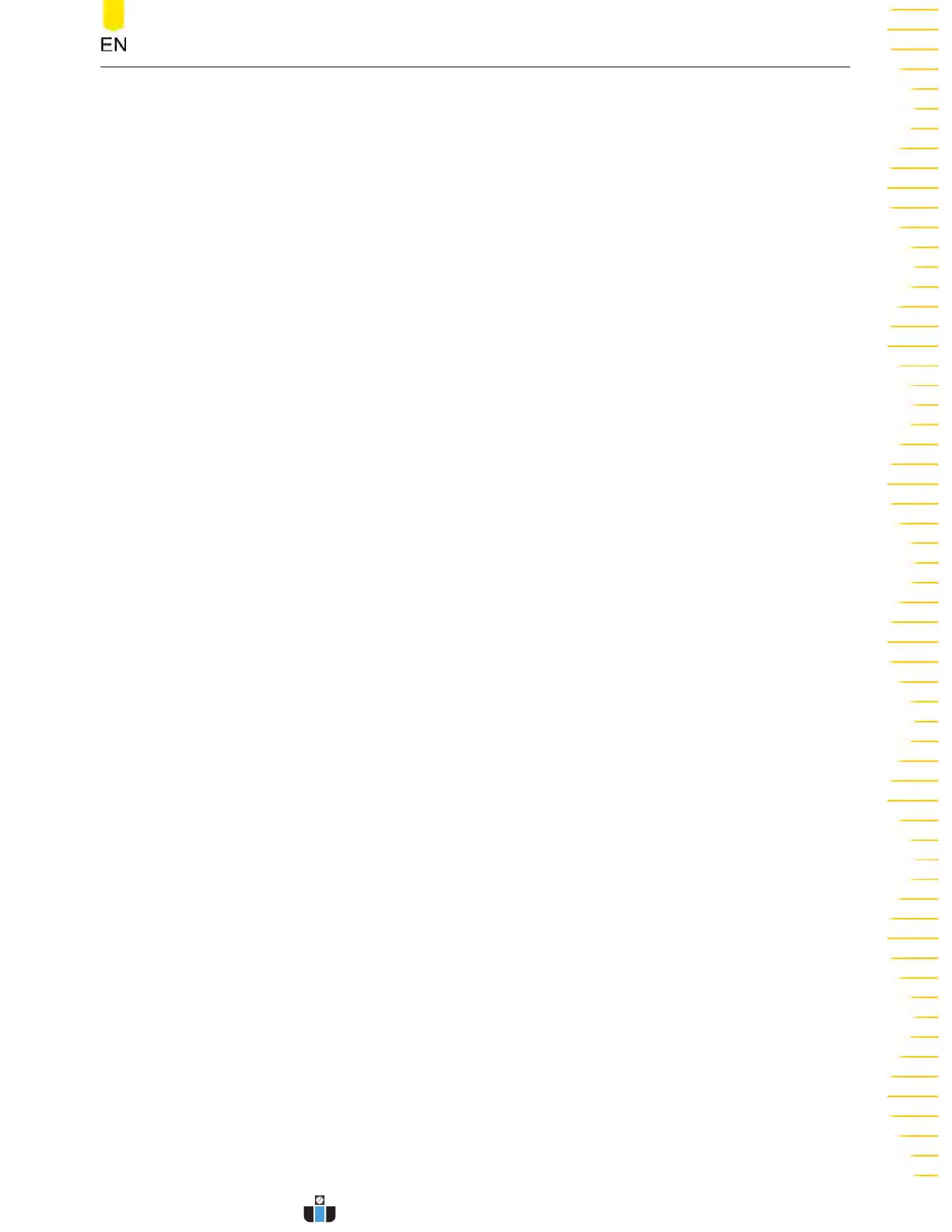Figure 14.15 CAN Decoding Event Table ...................................................................... 193
Figure 14.16 LIN Decoding Menu
....................................................................................195
Figure 14.17 LIN Decoding Event Table .........................................................................196
Figure 15.1 "Add Window" Menu ....................................................................................198
Figure 16.1 "Record" Menu ................................................................................................200
Figure 16.2 Minimized "Play" Menu ............................................................................... 203
Figure 17.1 Search Menu ....................................................................................................205
Figure 17.2 MarkTable Display ..........................................................................................207
Figure 17.3 Navigation Menu ........................................................................................... 208
Figure 17.4 Simplified Navigation Menu ...................................................................... 208
Figure 17.5 "Search Event" Navigation Setting Menu ..............................................209
Figure 17.6 "Frame Segment" Navigation Setting Menu ........................................209
Figure 18.1 Display Setting Menu ................................................................................... 211
Figure 19.1 Image Saving Setting Menu .......................................................................215
Figure 19.2 Waveform Saving Setting Menu ...............................................................217
Figure 19.3 Setup Saving Setting Menu ........................................................................218
Figure 19.4 Load Setting Menu ........................................................................................223
Figure 19.5 Upgrade Menu ................................................................................................224
Figure 19.6 Disk Management Interface .......................................................................225
Figure 20.1 Self-calibration Menu ................................................................................... 233
Figure 20.2 Quick Menu ......................................................................................................234
Figure 20.3 Key Test Interface ...........................................................................................236
Figure 20.4 Touch Screen Test Interface ........................................................................237
Figure 21.1 Search for the Available Device .................................................................241
Figure 21.2 Confirm the Available Device .....................................................................241
Copyright ©RIGOL TECHNOLOGIES CO., LTD. All rights reserved.
DHO1000 User Guide
XI
www.calcert.com sales@calcert.com1.888.610.7664
0
5
10
15
20
25
30
