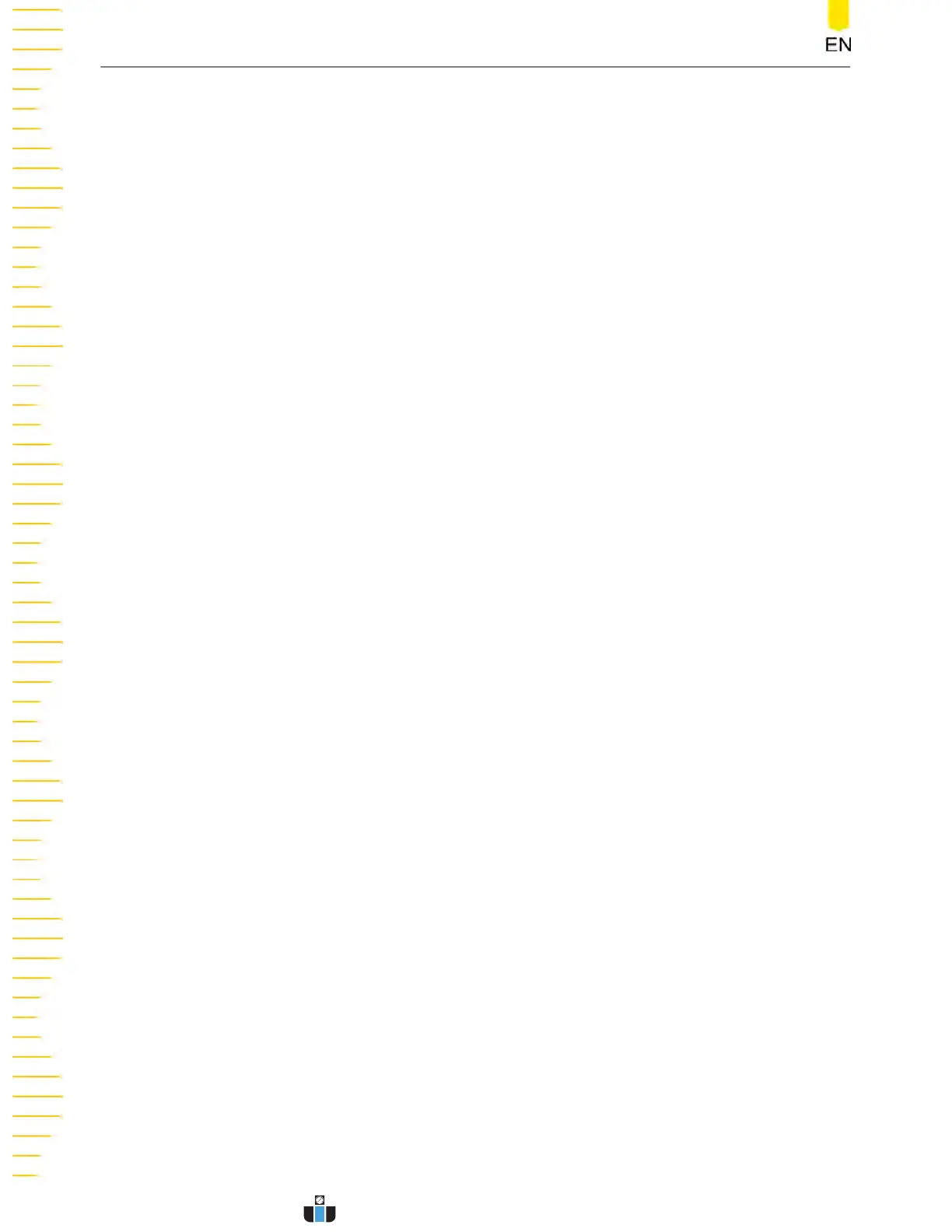4.7 Using the Security Lock................................................................................................... 36
4.8 Accessing the Built-in Help System.............................................................................36
4.9 Viewing the Option Information and Install the Option......................................37
5 Vertical System...........................................................................................................................39
5.1 To Enable or Disable the Analog Channel.................................................................39
5.2 To Adjust the Vertical Scale............................................................................................ 41
5.3 To Adjust the Vertical Offset.......................................................................................... 42
5.4 To Specify Channel Coupling.........................................................................................43
5.5 To Specify Bandwidth Limit............................................................................................ 43
5.6 To Specify Input Impedance...........................................................................................44
5.7 To Invert a Waveform....................................................................................................... 44
5.8 To Set Probe.........................................................................................................................45
5.9 To Specify the Amplitude Unit...................................................................................... 48
5.10 To Adjust Bias......................................................................................................................48
5.11 To Specify the Skew...........................................................................................................48
5.12 To Turn the Channel Label Display On/Off............................................................... 49
6 Horizontal System..................................................................................................................... 50
6.1 To Adjust the Horizontal Time Base............................................................................ 50
6.2 To Adjust the Horizontal Position................................................................................ 51
6.3 Zoom Mode (Delayed Sweep).......................................................................................52
7 Acquisition System....................................................................................................................55
7.1 Acquisition Mode...............................................................................................................55
7.2 Sampling Mode..................................................................................................................58
7.3 Sample Rate.........................................................................................................................58
7.4 Memory Depth................................................................................................................... 59
7.5 Horizontal Expansion Reference...................................................................................61
7.6 Roll Mode............................................................................................................................. 61
7.7 XY Mode................................................................................................................................62
8 Triggering the Oscilloscope................................................................................................... 65
8.1 Trigger Source.....................................................................................................................65
8.2 Trigger Level........................................................................................................................ 66
8.3 Trigger Mode.......................................................................................................................67
8.4 Trigger Coupling.................................................................................................................68
8.5 Trigger Holdoff....................................................................................................................69
8.6 Noise Rejection...................................................................................................................69
8.7 Trigger Type......................................................................................................................... 70
8.7.1 Edge Trigger................................................................................................................ 70
DHO1000 User Guide
II
Copyright ©RIGOL TECHNOLOGIES CO., LTD. All rights reserved.
www.calcert.com sales@calcert.com1.888.610.7664
0
5
10
15
20
25
30