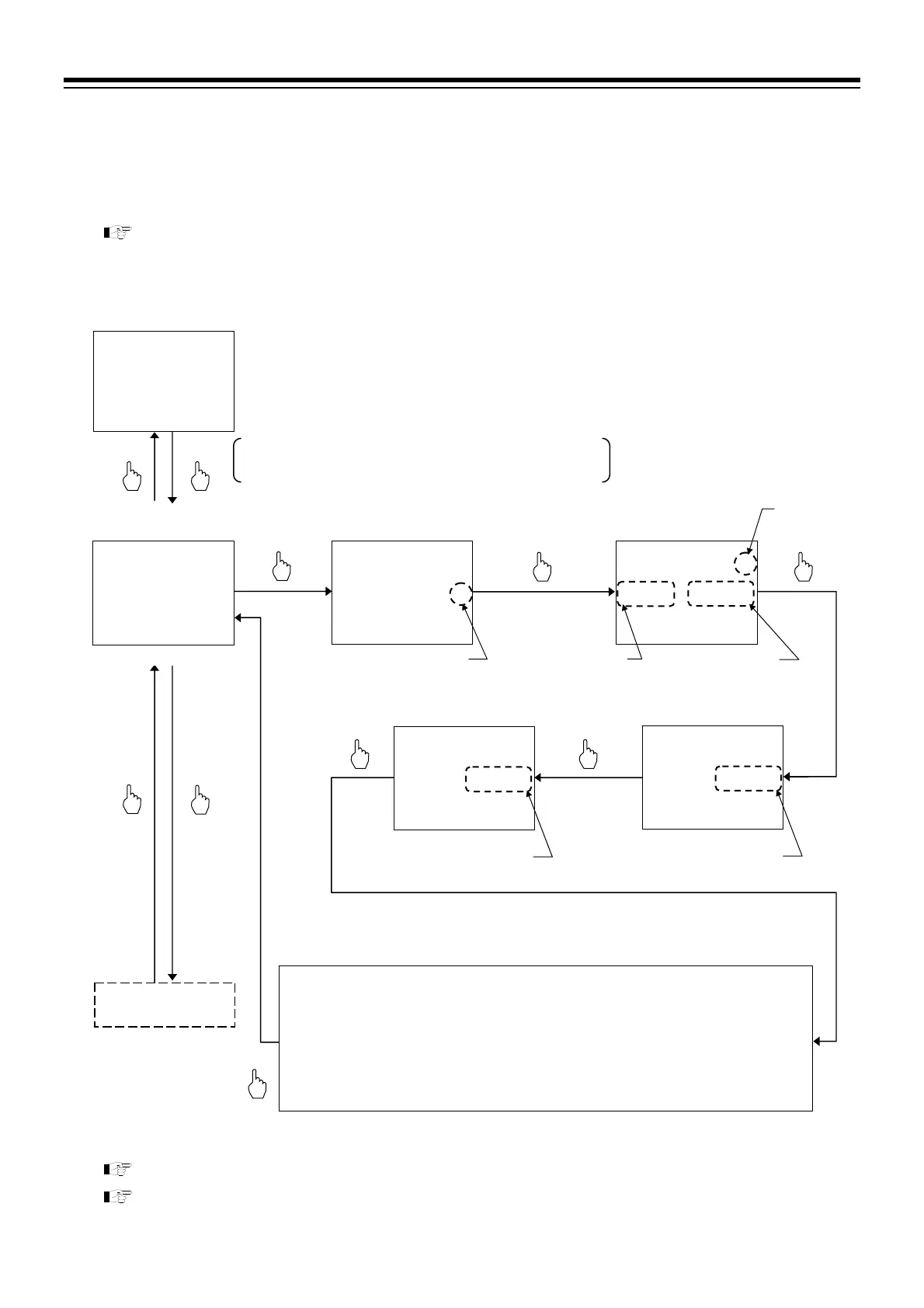5. OPERATION
IMR02L04-E3
5-16
Parameter setting procedure for Memory group
Set the parameter of the following Memory groups after completing Program pattern setting.
PID memory group Wait memory group
Event memory group Time signal memory group
For Memory group function, refer to 6.1 Memory Group (P. 6-2).
Parameter setting for PID memory group
Set the parameters for PID memory group number 2 in the same setting procedure as group number 1.
For data range of parameter, refer to 4.5.3 Parameter setting mode (P. 4-16).
For the parameters related to control, refer to 6.5 Control of the PF900/PF901 Instruction Manual
(IMR02L03-E) on the CD-ROM.
PID memory group
setting block
PV
PID
M:S
SV
30000000200
0 1
0 1
PV
PID.GR
M:S
SV
53000000001
0 1
0 1
PID memory
group number
rPT: Control response parameter OLL: Output limiter low (MV1)
Pc: Proportional band [cool-side] OLH2: Output limiter high (MV2)
Ic: Integral time [cool-side] OLL2: Output limiter low (MV2)
Dc: Derivative time [cool-side] OHH:
ON/OFF action differential gap (upper)
DB: Overlap/Deadband OHL:
ON/OFF action differential gap (lower)
YDB: Open/Close output neutral zone LBA: Control loop break alarm (LBA) time
MR: Manual reset LBD: LBA deadband (LBD)
OLH: Output limiter high (MV1)
PV
PIDGP
$
M:S
SV
GR.0 1 0000030
0 1
0 1
Proportional band
[heat-side]
PV
PIDGI
$
M:S
SV
GR.0 1 0000240
0 1
0 1
Integral time
[heat-side]
PV
PIDGD
$
M:S
SV
GR.0 1 0000060
0 1
0 1
Derivative time
[heat-side]
Set PID memory
group number.
Displays Group
number being set.
Set Proportional
band [heat-side]
Unit
display
Set Integral time
[heat-side].
Set Derivative time
[heat-side].
For PID memory group setting, set P, I, D and the following parameters
complying with the working condition.
Parameter displays based on the control type or the function.
Event memory
group setting
Program group
setting block
PV
PR.MEM
M:S
SV
53000000001
0 1
0 1
(P.4-17, P.4-23)
Press the
key at the Program setting block screen to
go to the PID memory group setting block.
(P.4-17, P.4-23)
(Go to the next page)
