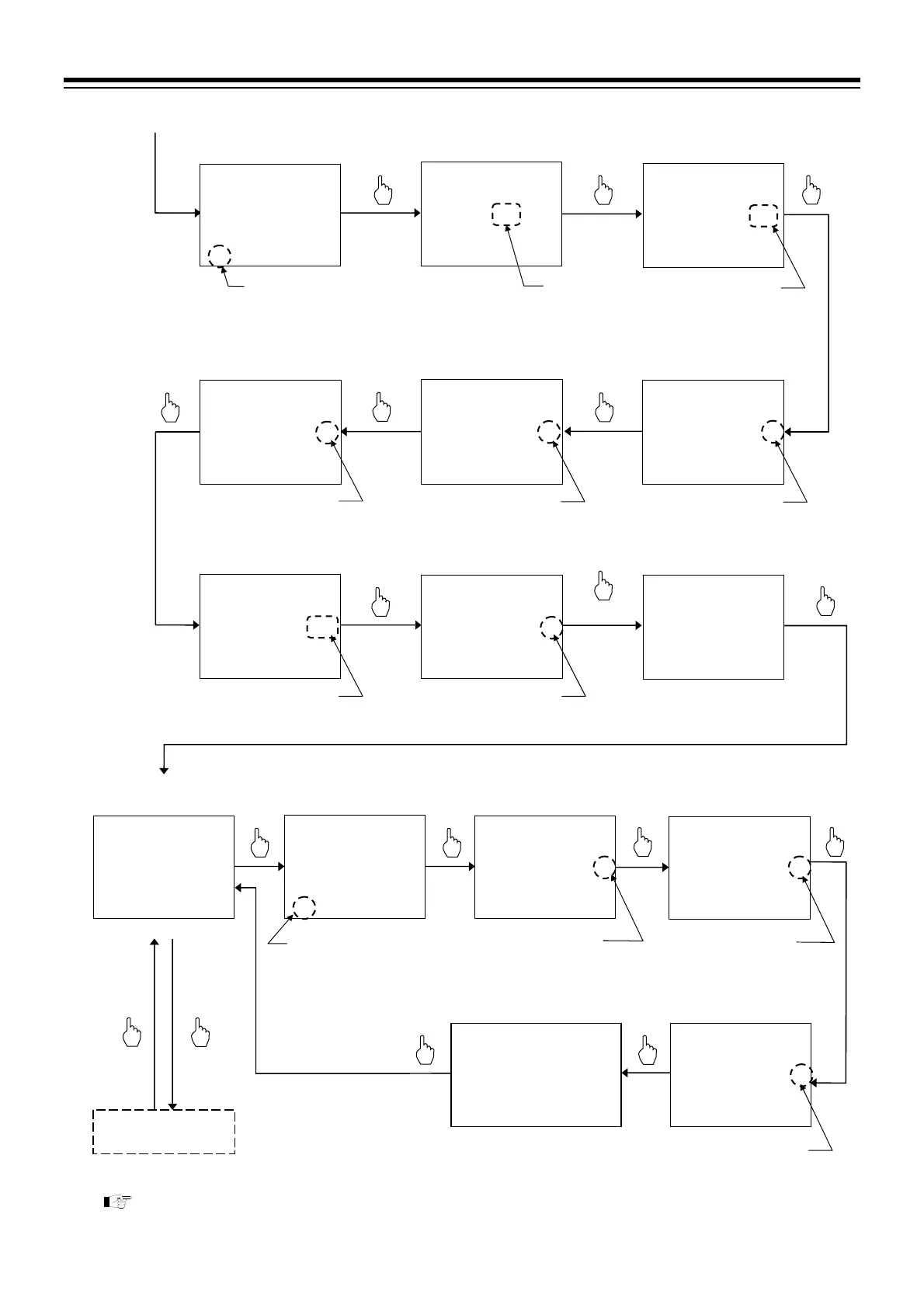5. OPERATION
IMR02L04-E3
5-15
For data range of parameter, refer to 4.5.3 Parameter setting mode (P. 4-16).
Program end
PV
P P.END
M:S
SV
53000000001
0 1
0 5
PV
ST‹ED
M:S
SV
RES00001‹01
0 1
0 5
Segment repeat
Start/End number
PV
RPT.SG
M:S
SV
RES00000001
0 1
0 5
Segment repeat
execution time
PV
RPT.PN
M:S
SV
RES00000002
0 1
0 5
Pattern repeat
execution time
PV
LNK.PN
M:S
SV
RES00000000
0 1
0 5
Link pattern numbe
PV
END.TM
M:S
SV
RES000000
:30
0 1
0 5
Pattern end output
duration
PV
P TS.GR
M:S
SV
53000000001
0 1
0 5
Time signal memory
group number
PV
ST‹ED
M:S
SV
RES00001‹01
0 1
0 5
Segment repeat
Start/End number
Displays the End segment
number.
Start number
End number
Pattern setting is completed:
Return to the Program setting
block.
Set “1” when not using
Segment repeat.
Set “0” when not using
Pattern link.
Set “2” to conduct Pattern
repeat once.
Set “1” for Time memory
group number.
Set 30 seconds for Pattern
end output duration.
(When Segment repeat function is not used, the start
number and the end number remain the factory set value.)
To Segment setting
PV
PID.GR
M:S
SV
53000000001
0 1
0 1
PID memory group
number
PV
P EV.GR
M:S
SV
53000000001
0 1
0 1
Event memory group
number
PV
L WT.GR
M:S
SV
F60.01R00001
0 1
0 1
Set “1” for PID memory
group number.
[0: Level PID (Factory set value)]
Set “1” for Event
memory group number.
Set “1” for Wait memory
group number.
Program setting block
PV
PROG
M:S
SV
30000000200
0 1
0 1
Setting pattern number
PV
PTN.NO
M:S
SV
53000000001
0 1
3 5
Program memory
group setting block
PV
PR.MEM
M:S
SV
53000000001
0 1
0 1
Follow the same setting
procedure for memory
group numbers 2 to 5 as
the first segment.
Displays End
segment number.
PID memory group
setting block
Two times
Wait memory group
number
(P.4-17, P.4-23)
(Go to the next page)
