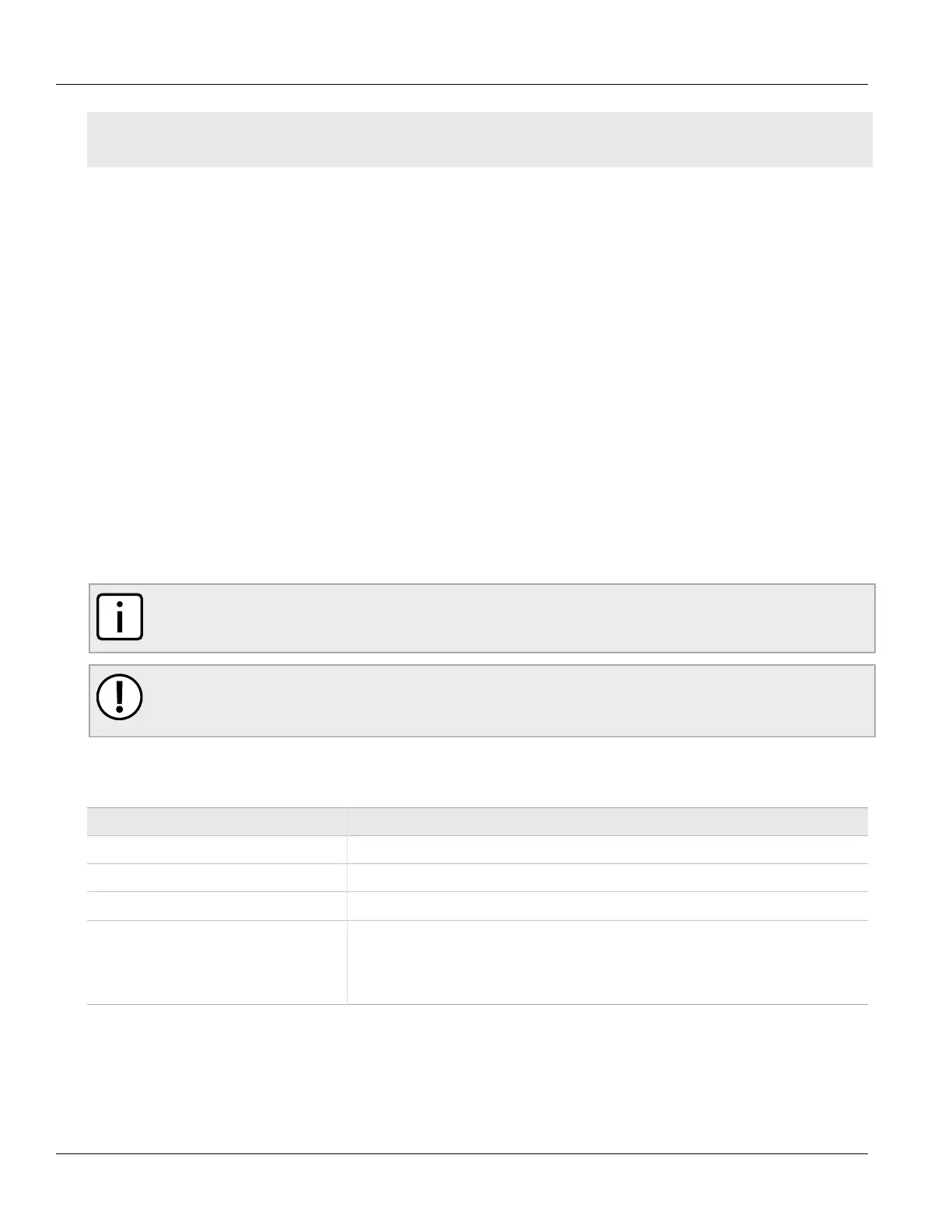Chapter 4
System Administration
RUGGEDCOM RSG2488
User Guide
106 Managing an Authentication Server
ethPortCfg
Port,Name,Media,State,AutoN,Speed,Dupx,FlowCtrl,LFI,Alarm,
1,Port 1,100TX,Enabled,On,Auto,Auto,Off,Off,On,
Section 4.6
Managing an Authentication Server
The following sections describe how to setup and configure an authentication server:
• Section 4.6.1, “Managing RADIUS Authentication”
• Section 4.6.2, “Managing TACACS+ Authentication”
Section 4.6.1
Managing RADIUS Authentication
ROS can be configured to act as a RADIUS client and forward user credentials to a RADIUS (Remote
Authentication Dial In User Service) server for remote authentication and authorization.
RADIUS is a UDP-based protocol used for carrying authentication, authorization and configuration information
between a Network Access Server (NAS) that desires to authenticate its links and a shared authentication server.
It provides centralized authentication and authorization for network access.
NOTE
For more information about the RADIUS protocol, refer to RFC 2865.
IMPORTANT!
RADIUS messages are sent as UDP messages. The switch and the RADIUS server must use the
same authentication and encryption key.
In a RADIUS access request, the following attributes and values are typically sent by the RADIUS client to the
RADIUS server:
Attribute Value
User-Name { Guest, Operator, Admin }
User-Password { password }
Service-Type 1
Vendor-Specific Vendor-ID: 15004
Type: 1
Length: 11
String: RuggedCom
The following sections describe how to configure RADIUS authentication:
• Section 4.6.1.1, “Configuring the RADIUS Server”
• Section 4.6.1.2, “Configuring the RADIUS Client”
