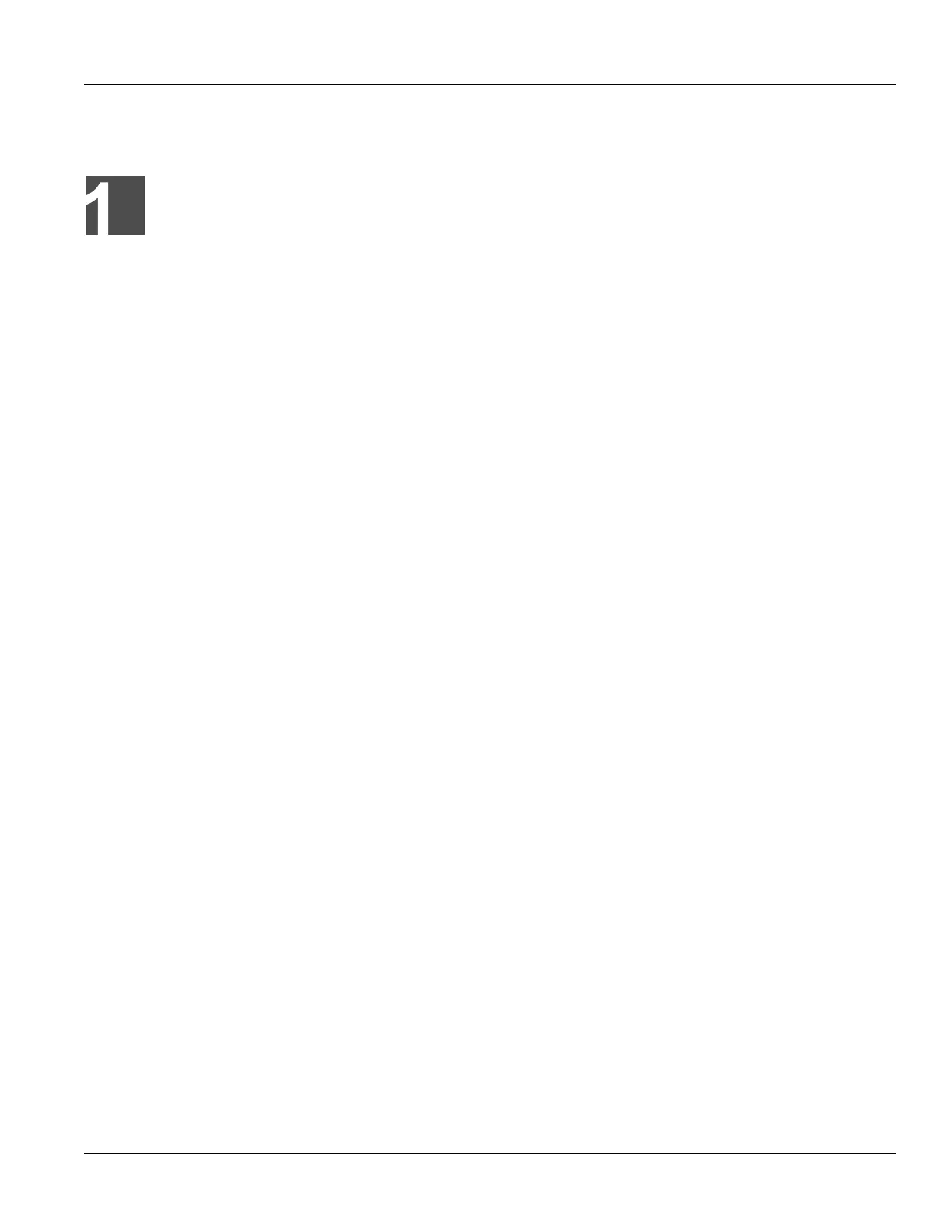RUGGEDCOM RSG2488
User Guide
Chapter 1
Introduction
Overview 1
Introduction
This chapter provides a basic overview of the ROS software. It describes the following topics:
• Section 1.1, “Overview”
• Section 1.2, “Security Recommendations and Considerations”
• Section 1.3, “Available Services”
• Section 1.4, “SNMP Management Interface Base (MIB) Support”
• Section 1.5, “SNMP Traps”
• Section 1.6, “ModBus Management Support”
• Section 1.7, “Certificate and Key Requirements”
• Section 1.8, “Removable Memory”
Section 1.1
Overview
Welcome to the ROS Software User Guide for the RSG2488. This Guide describes the wide array of carrier
grade features made available by ROS (Rugged Operating System). These features include:
Rugged Operating System (ROS) Features
• Simple plug and play operation - automatic learning,
negotiation and crossover detection
• MSTP 802.1Q-2005 (formerly 802.1s)
• RSTP (802.1w) and Enhanced Rapid Spanning Tree
(eRSTP™) network fault recovery (<5ms)
• Quality of Service (802.1p) for real-time traffic
• VLAN (802.1Q) with double tagging
• IGMP Snooping for multicast filtering
• Port configuration, status, statistics, mirroring,
security
• SNTP time synchronization (client and server)
• Industrial automation features (eg. Modbus)
Cyber Security Features
• Muti-level user passwords
• SSH/SSL (128-bit encryption)
• Enable/disable ports
• VLAN (802.1Q) to segregate and secure network
traffic
• RADIUS centralized password management
• SNMPv3 authentication and 56-bit encryption
Management Features
• Web-based, Telnet, CLI management interfaces
• SNMP v1/v2/v3 (56-bit encryption)
• Remote Monitoring (RMON)
• Rich set of diagnostics with logging and alarms