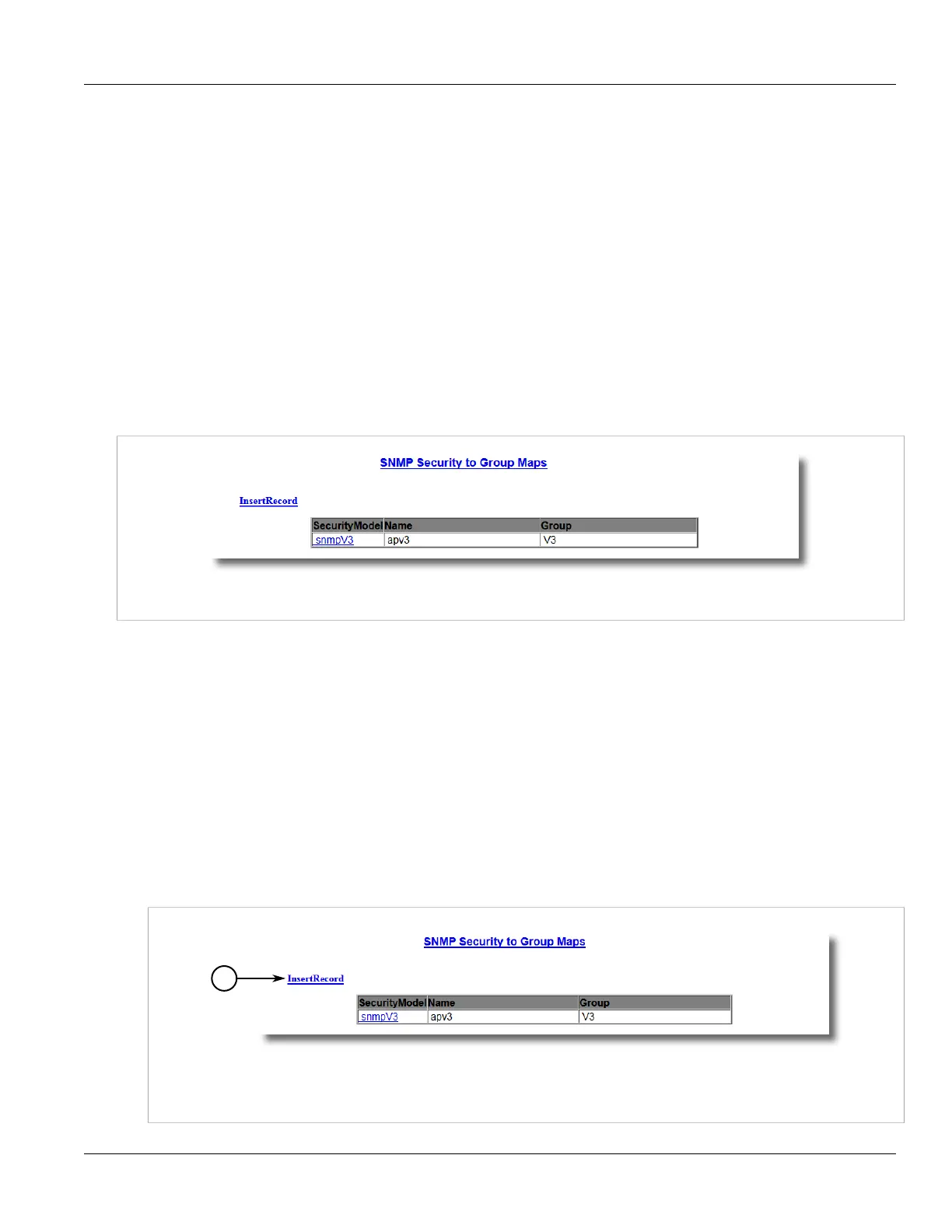RUGGEDCOM RSG2488
User Guide
Chapter 5
Setup and Configuration
Managing Security-to-Group Mapping 167
Section 5.6.2
Managing Security-to-Group Mapping
The following sections describe how to configure and manage security-to-group maps, refer to the following:
• Section 5.6.2.1, “Viewing a List of Security-to-Group Maps”
• Section 5.6.2.2, “Adding a Security-to-Group Map”
• Section 5.6.2.3, “Deleting an SNMP Security Model”
Section 5.6.2.1
Viewing a List of Security-to-Group Maps
To view a list of security-to-group maps configured on the device, navigate to Administration > Configure SNMP >
Configure SNMP Security to Group Maps. The SNMP Security to Group Maps table appears.
Figure 124: SNMP Security to Group Maps Table
If security-to-group maps have not been configured, add maps as needed. For more information, refer to
Section 5.6.2.2, “Adding a Security-to-Group Map”.
Section 5.6.2.2
Adding a Security-to-Group Map
Multiple combinations of security models and groups can be mapped (up to a maximum of 32) for SNMP.
To add a security-to-group map, do the following:
1. Navigate to Administration > Configure SNMP > Configure SNMP Security to Group Maps. The SNMP
Security to Group Maps table appears.
Figure 125: SNMP Security to Group Maps Table
1. InsertRecord
