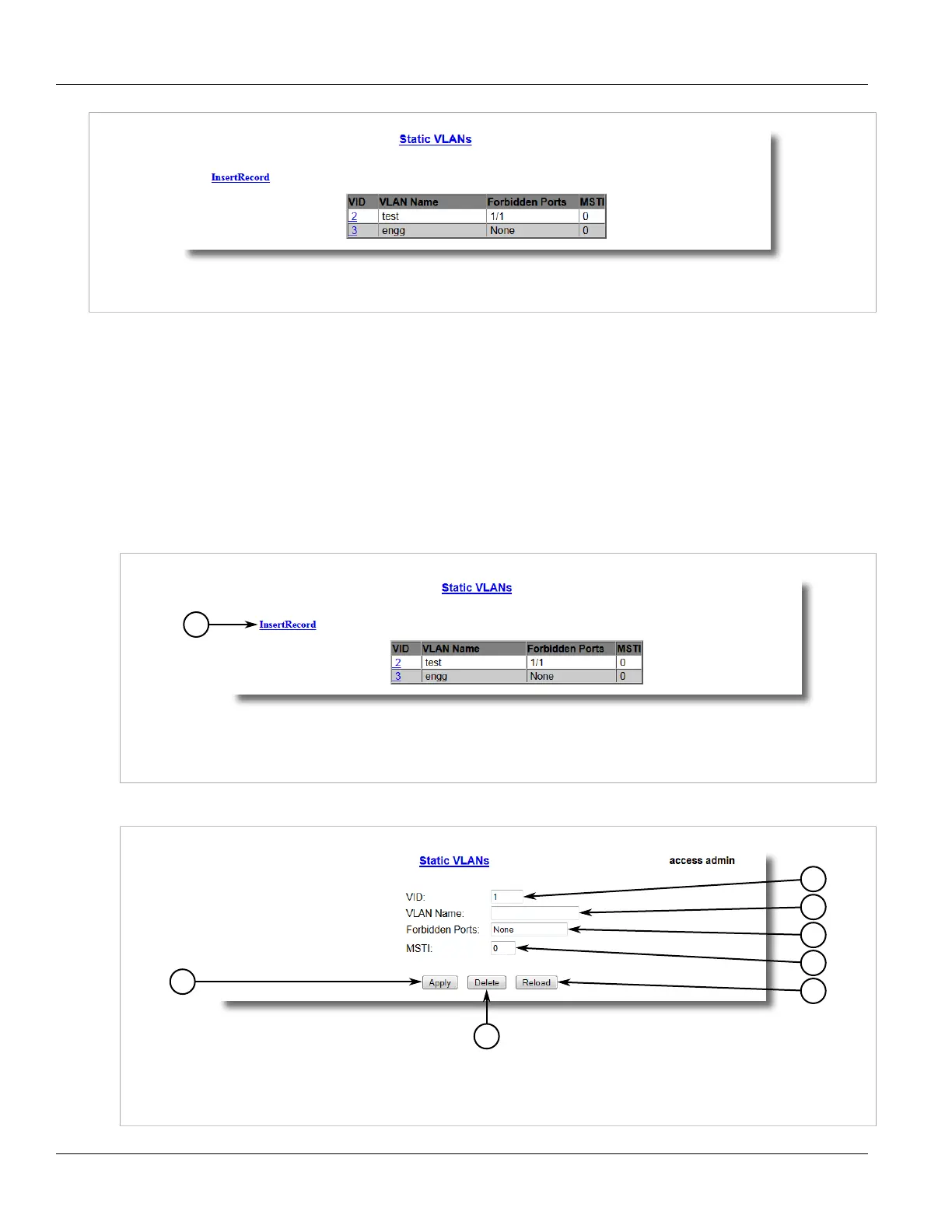Chapter 5
Setup and Configuration
RUGGEDCOM RSG2488
User Guide
118 Adding a Static VLAN
Figure 79: Static VLANs Table
If a static VLAN is not listed, add the VLAN. For more information, refer to Section 5.1.4.2, “Adding a Static
VLAN”.
Section 5.1.4.2
Adding a Static VLAN
To add a static VLAN, do the following:
1. Navigate to Virtual LANs > Configure Static VLANs. The Static VLANs table appears.
Figure 80: Static VLANs Table
1. InsertRecord
2. Click InsertRecord. The Static VLANs form appears.
Figure 81: Static VLANs Form
1. VID Box 2. VLAN Name Box 3. Forbidden Ports Box 4. MSTI Box 5. Apply Button 6. Delete Button 7. Reload Button
