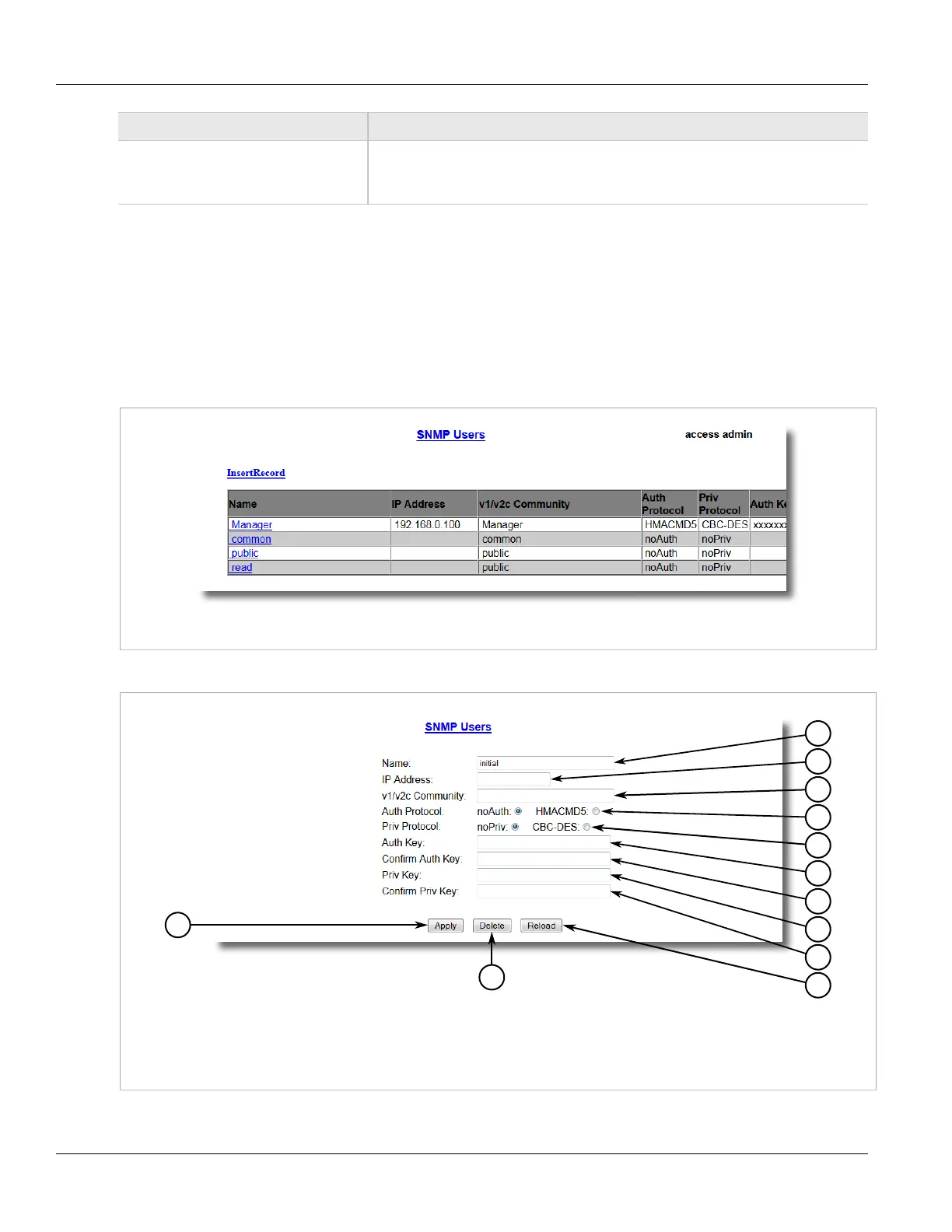Chapter 5
Setup and Configuration
RUGGEDCOM RSG2488
User Guide
166 Deleting an SNMP User
Parameter Description
Confirm Priv Key Synopsis: 31 character ASCII string
The secret encription key (password) that must be shared with SNMP client. If the key is
not an emtpy string, it must be at least 6 characters long.
4. Click Apply.
Section 5.6.1.3
Deleting an SNMP User
To delete an SNMP user, do the following:
1. Navigate to Administration > Configure SNMP > Configure SNMP Users. The SNMP Users table appears.
Figure 122: SNMP Users Table
2. Select the user from the table. The SNMP Users form appears.
Figure 123: SNMP Users Form
1. Name Box 2. IP Address Box 3. v1/v2c Community Box 4. Auth Protocol Box 5. Priv Protocol Box 6. Auth Key Box
7. Confirm Auth Key Box 8. Priv Key Box 9. Confirm Priv Key Box 10. Apply Button 11. Delete Button 12. Reload Button
3. Click Delete.