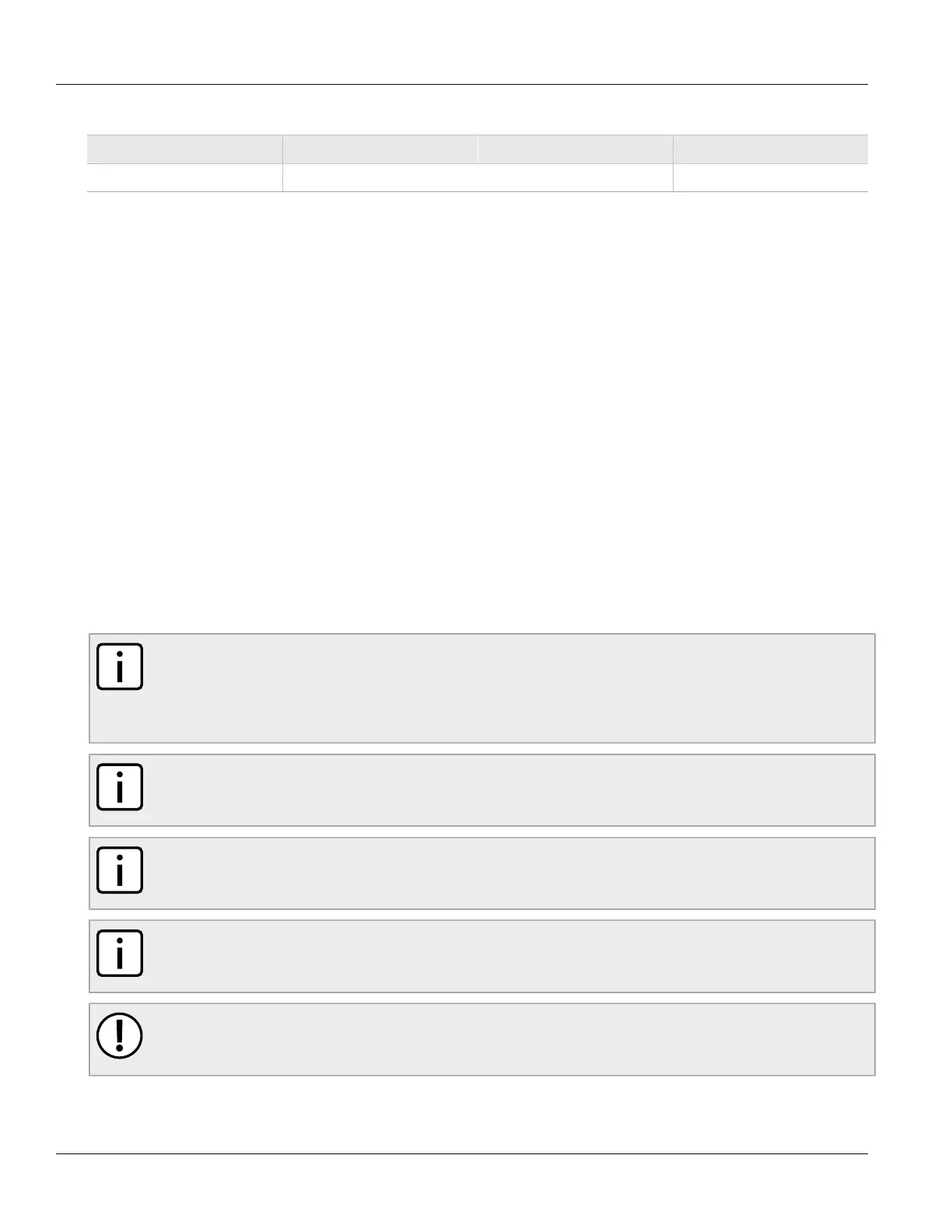Chapter 4
System Administration
RUGGEDCOM RSG2488
User Guide
104 Managing the Configuration File
Table 15: Configurable Options
Message Name Alarm SNMP Trap Syslog
SNMP Authentication Failure Yes Yes Yes
Section 4.5
Managing the Configuration File
The device configuration file for ROS is a single CSV (Comma-Separate Value) formatted ASCII text file, named
config.csv. It can be downloaded from the device to view, compare against other confugration files, or store
for backup purposes. It can also be overwritten by a complete or partial configuration file uploaded to the device.
To prevent unauthorized access to the contents of the configuration file, the file can be encrypted and given a
password/passphrase key.
The following sections describe how to manage the configuration file:
• Section 4.5.1, “Configuring Data Encryption”
• Section 4.5.2, “Updating the Configuration File”
Section 4.5.1
Configuring Data Encryption
To encrypt the configuration file and protect it with a password/passphrase, do the following:
NOTE
Data encryption is not available in Non-Controlled (NC) versions of ROS. When switching between
Controlled and Non-Controlled (NC) versions of ROS, make sure data encryption is disabled.
Otherwise, the NC version of ROS will ignore the encrypted configuration file and load the factory
defaults.
NOTE
Only configuration data is encrypted. All comments and table names in the configuration file are saved
as clear text.
NOTE
When sharing a configuration file between devices, make sure both devices have the same
passphrase configured. Otherwise, the configuration file will be rejected.
NOTE
Encryption must be disabled before the device is returned to RuggedCom or the configuration file is
shared with Customer Support.
IMPORTANT!
Never downgrade the ROS software version beyond ROS v4.0 when encryption is enabled. Make sure
the device has been restored to factory defaults before downgrading.
1. Navigate to Administration > Configure Data Storage. The Data Storage form appears.
