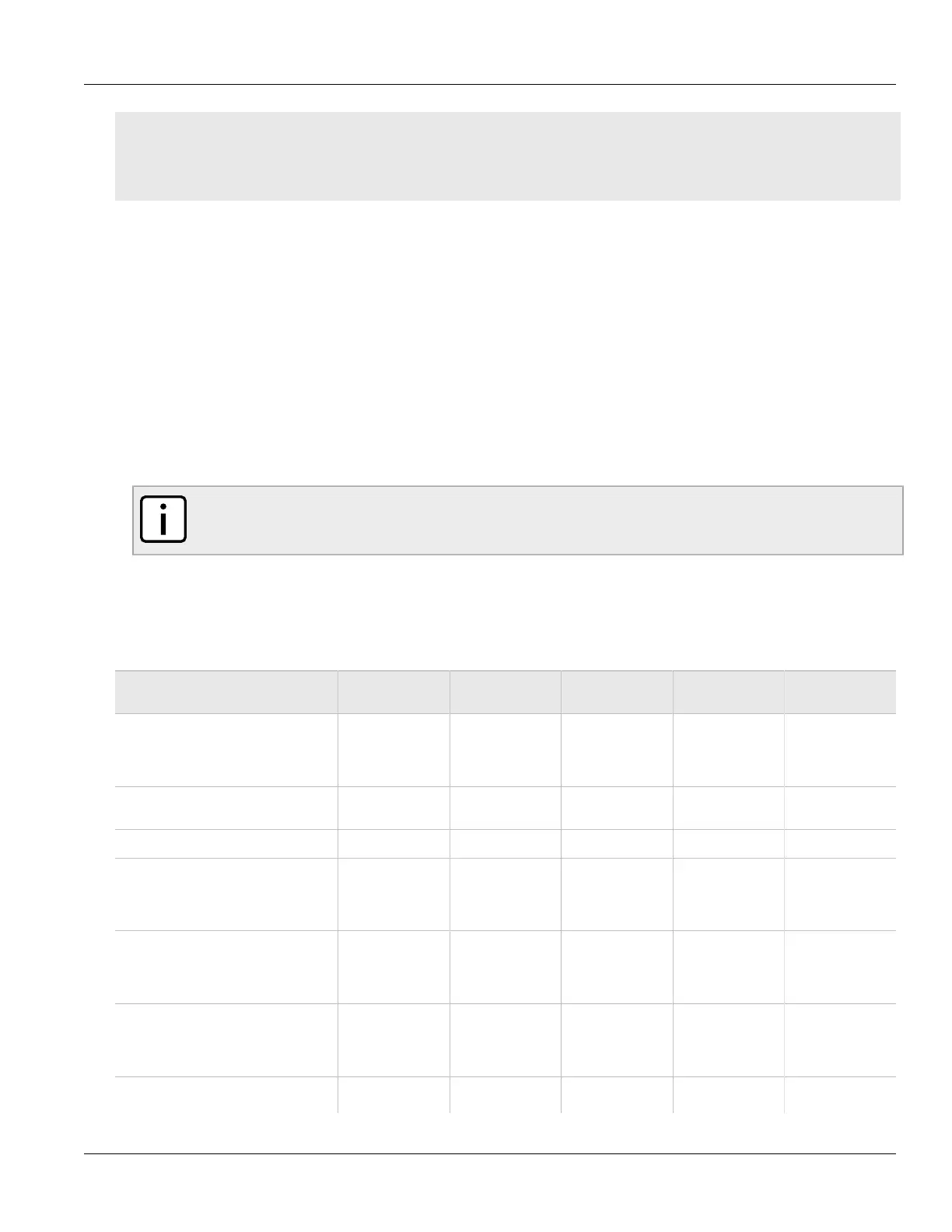RUGGEDCOM RSG2488
User Guide
Chapter 1
Introduction
Available Services 7
50:06:b8:d3:f9:d4:9c:9c:75:84:5b:db:96:46:13:
f0:32:f0:c5:cb:83:01:a8:ae:d1:5a:ac:68:fb:49:
f9:b6:8b:d9:d6:0d:a7:de:ad:16:2b:23:ff:8e:f9:
3c:41:16:04:66:cf:e8:64:9e:e6:42:9a:d5:97:60:
c2:e8:9e:f4:bc:8f:6f:e0
Section 1.3
Available Services
The following table lists the services available under ROS. This table includes the following information:
• Services
The service supported by the device.
• Port Number
The port number associated with the service.
• Port Open
The port state, whether it is always open and cannot be closed, or open only, but can be configured.
NOTE
In certain cases, the service might be disabled, but the port can stil be open (e.g. TFTP).
• Port Default
The default state of the port (i.e. open or closed).
• Access Authorized
Denotes whether the ports/services are authenticated during access.
Services Port Number Port Open Port Default Access
Authorized
Note
Telnet TCP/23 Open
(configurable)
Closed Yes Only available
through two
management
interfaces.
HTTP TCP/80 Open, redirects
to 443
Open —
HTTPS TCP/443 Open Open Yes
RSH TCP/512 Open
(configurable)
Closed Yes Only available
through two
management
interfaces.
TFTP UDP/69 Open Open (service
disabled)
No Only available
through two
management
interfaces.
SFTP TCP/22 Open Open Yes Only available
through two
management
interfaces.
SNMP UDP/161 Open Open Yes Only available
through two