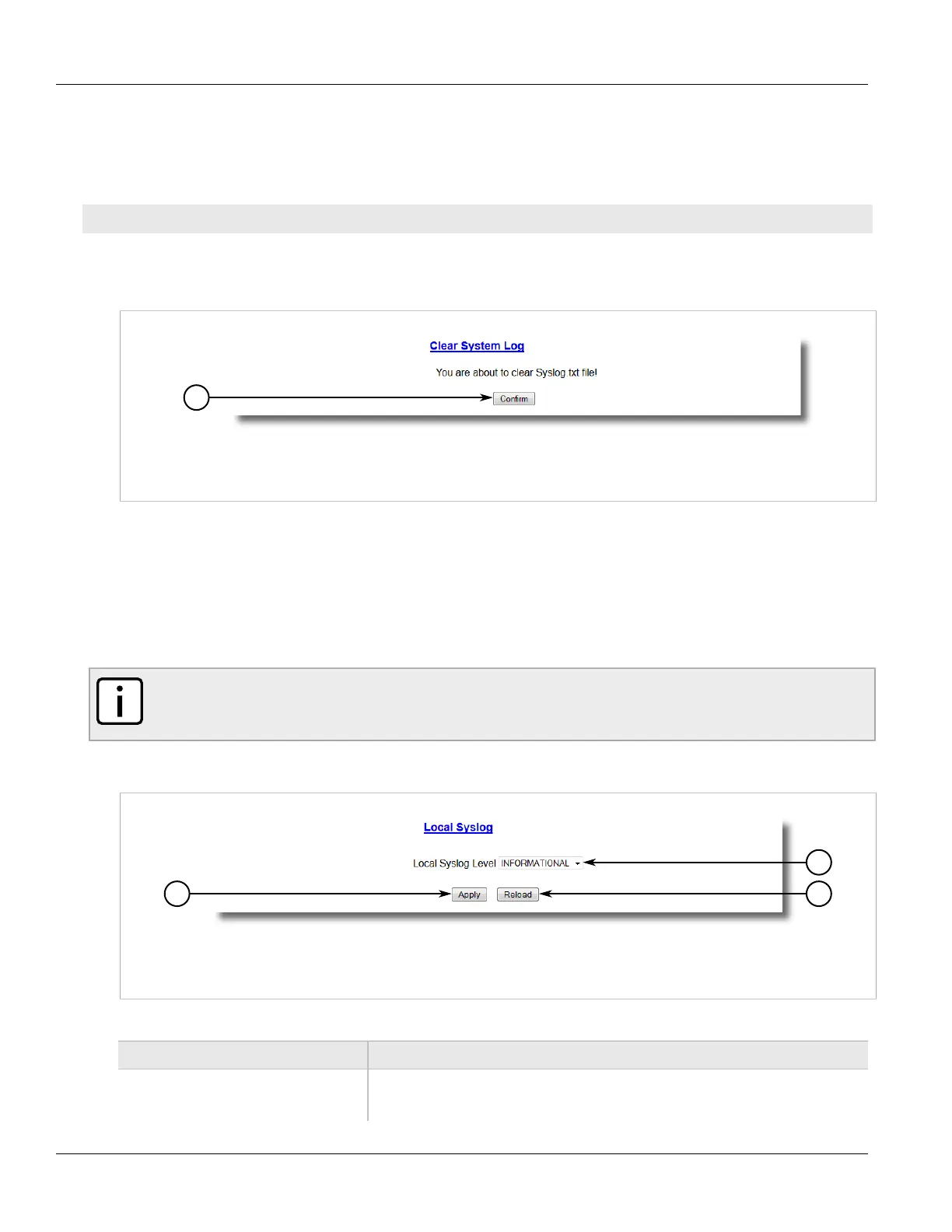Chapter 3
Device Management
RUGGEDCOM RSG2488
User Guide
54 Clearing Local Logs
Section 3.6.2
Clearing Local Logs
To clear both the local crash and system logs, log in to the CLI shell and type:
clearlogs
To clear only the local system log, log in to the Web interface and do the following:
1. Navigate to Diagnostics > Clear System Log. The Clear System Log form appears.
Figure 13: Clear System Log Form
1. Confirm Button
2. Press Confirm.
Section 3.6.3
Configuring the Local System Log
To configure the severity level for the local system log, do the following:
NOTE
For maximum reliability, use remote logging. For more information, refer to Section 3.6.4, “Managing
Remote Logging”.
1. Navigate to Administration > Configure Syslog > Configure Local Syslog. The Local Syslog form appears.
Figure 14: Local Syslog Form
1. Local Syslog Level 2. Apply Button 3. Reload Button
2. Configure the following parameter(s) as required:
Parameter Description
Local Syslog Level Synopsis: { EMERGENCY, ALERT, CRITICAL, ERROR, WARNING, NOTICE,
INFORMATIONAL, DEBUGGING }
Default: INFORMATIONAL