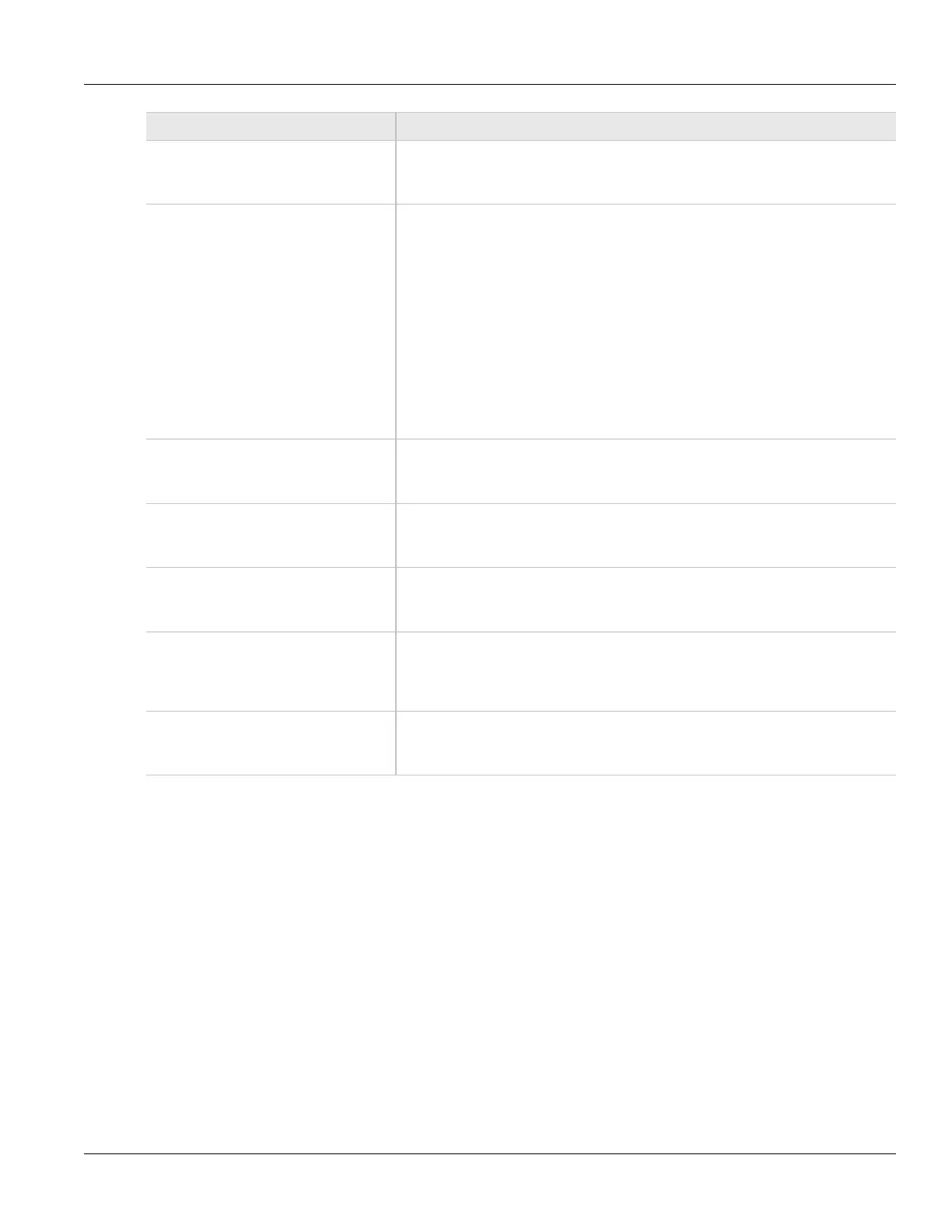RUGGEDCOM RSG2488
User Guide
Chapter 4
System Administration
Authentication Related Security Alarms 101
Parameter Description
Name Synopsis: Any 34 characters
Default: sys_alarm
The alarm name, as obtained through the alarms CLI command.
Level Synopsis: { EMRG, ALRT, CRIT, ERRO, WARN, NOTE, INFO, DEBG }
Severity level of the alarm:
• EMERG - The device has had a serious failure that caused a system reboot.
• ALERT - The device has had a serious failure that did not cause a system reboot.
• CRITICAL - The device has a serious unrecoverable problem.
• ERROR - The device has a recoverable problem that does not seriously affect
operation.
• WARNING - Possibly serious problem affecting overall system operation.
• NOTIFY - Condition detected that is not expected or not allowed.
• INFO - Event which is a part of normal operation, e.g. cold start, user login etc.
• DEBUG - Intended for factory troubleshooting only.
This parameter is not configurable.
Latch Synopsis: { On, Off }
Default: Off
Enables latching occurrence of this alarm in the Alarms Table.
Trap Synopsis: { On, Off }
Default: Off
Enables sending an SNMP trap for this alarm.
Log Synopsis: { On, Off }
Default: Off
Enables logging the occurrence of this alarm in syslog.txt.
LED & Relay Synopsis: { On, Off }
Default: Off
Enables LED and fail-safe relay control for this alarm. If latching is not enabled, this field
will remain disabled.
Refresh Time Synopsis: 0 s to 60 s
Default: 60 s
Refreshing time for this alarm.
4. Click Apply.
Section 4.4.4
Authentication Related Security Alarms
The following describes the authentication-related security messages that can be generated by ROS:
• Section 4.4.4.1, “Security Alarms for Login Authentication”